Enter the account information – TA Triumph-Adler 2256 User Manual
Page 202
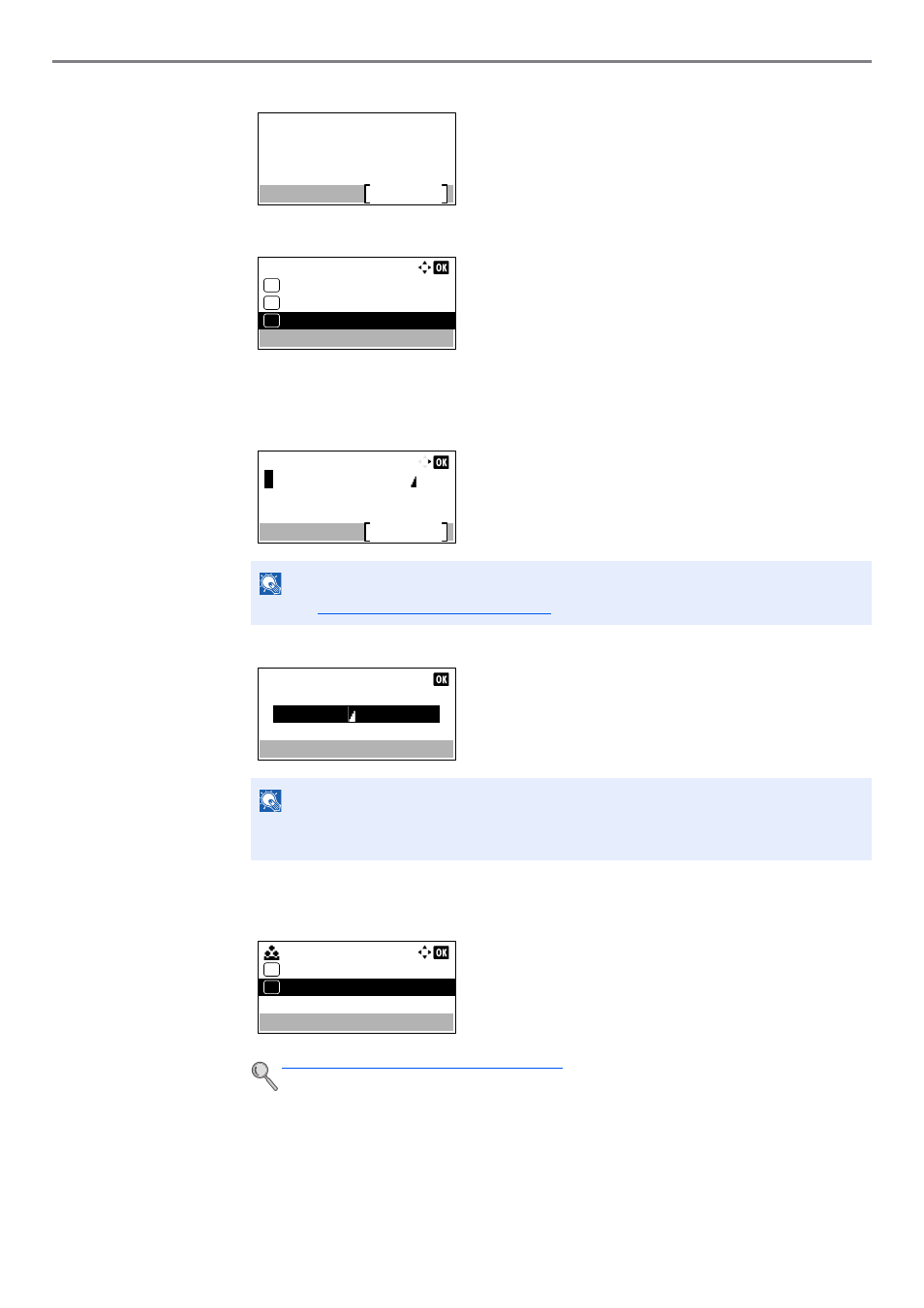
8-6
Job Accounting > Setting an Account
5
Press [Menu].
6
Press the [
▲
] or [
▼
] key to select [Add Account], and press the [
OK
] key.
2
Enter the account information.
1
Enter the account name and press the [
OK
] key.
2
Enter the account ID and press the [
OK
] key.
3
To apply restriction to the account ID, press the [
▲
] or [
▼
] key to select [Detail] and press
the [
OK
] key.
To exit the operation, press the [
▲
] or [
▼
] key to select [Exit] and press the [
OK
] key.
NOTE
Entering Characters on page 10-6
for details on entering characters.
NOTE
Any "Account ID" that has already registered cannot be used. Enter any other account
ID.
Restricting the Use of the Machine (page 8-7)
Account. List:
Menu
Menu:
Detail/Edit
01
Delete
02
Add Account
03
Account Name:
Text
ABC
Account ID:
01 Account
Exit
01
Detail
02