Guides provided with the machine – TA Triumph-Adler 2256 User Manual
Page 12
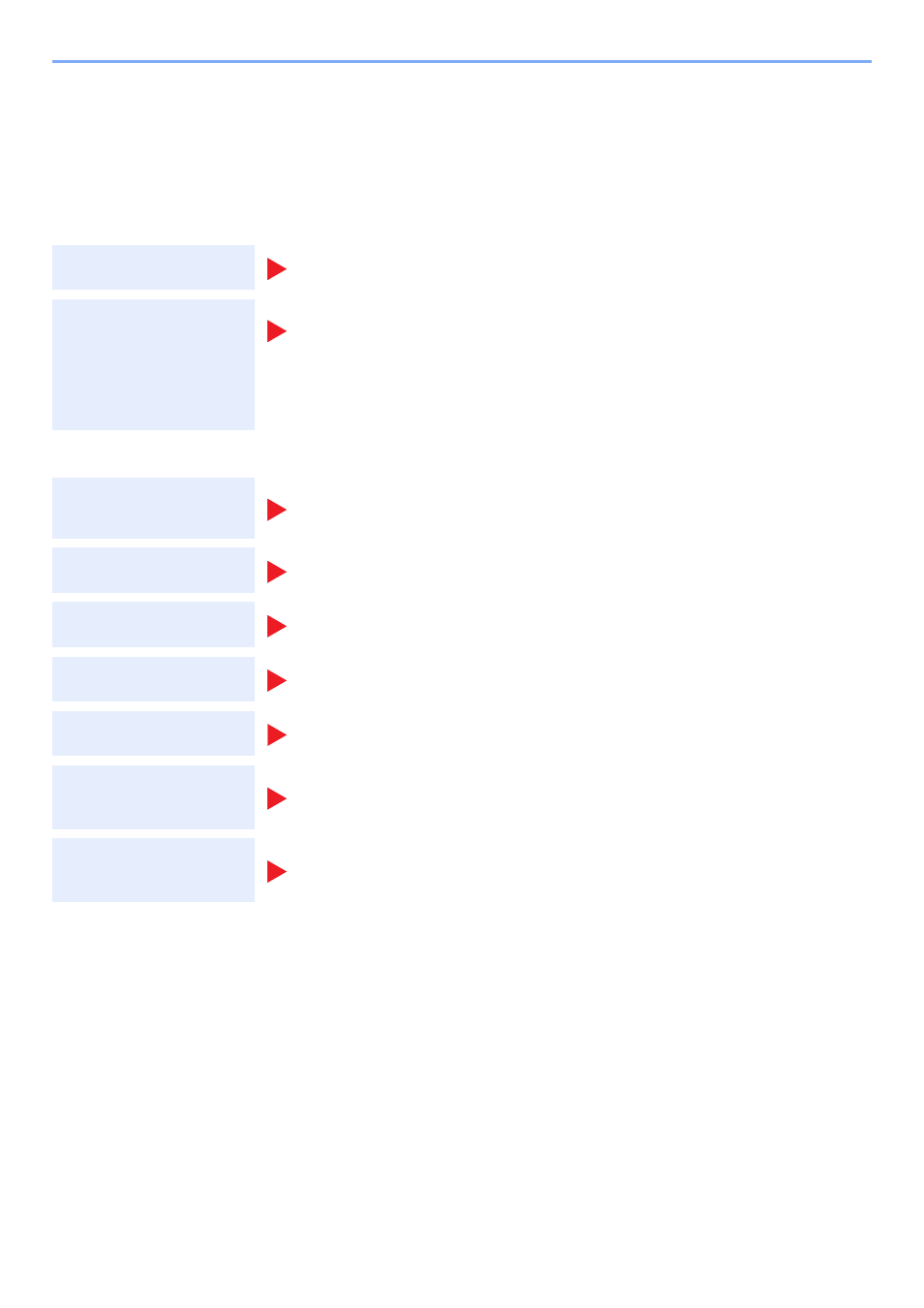
xi
> Guides Provided with the Machine
Guides Provided with the Machine
The following guides are provided with the machine. Refer to each guide as needed.
The contents of the guides are subject to change without notice for the purpose of improvement of machine
performance.
Printed guides
Guides (PDF) on the Product Library disc
Install the Adobe Reader (version 8.0 or later) to view the manuals on the Product Library disc.
Start using the
machine quickly
Quick Guide
Explains how to use basic functions of the machine.
For safe use of the
machine
Safety Guide
Provides safety and cautionary information for installation and use of the machine. Be sure to
read this guide before using the machine.
Safety Guide (1856/2256)
Indicates the space required for machine installation, and describes the cautionary labels
and other safety information. Be sure to read this guide before using the machine.
Use the machine
thoughtfully
Operation Guide (This Guide)
Explains how to load paper and perform copy, print and scan operations, and indicates
default settings and other information.
Print data from a
computer
Printer Driver User Guide
Explains how to install the printer driver and use the printer function.
Use Client Tool
Client Tool User Guide
Explains how to use Client Tool.
Use the fax functions
FAX Operation Guide
Explains how to use the fax function.
Send faxes from PC
FAX Driver User Guide
Explains how to install and use the FAX Driver in order to use FAX Driver functionality.
Easily register
machine information
and configure settings
Embedded Web Server RX User Guide
Explains how to access the machine from a Web browser on your computer to check and
change settings.
Monitor the machine
and printers on the
network
NETWORK PRINT MONITOR User Guide
Explains how to monitor your network printing system (the machine) with NETWORK
PRINT MONITOR.