Job accounting when sharing the printer, Job accounting when sharing the printer -10, Job accounting – TA Triumph-Adler 2256 User Manual
Page 206: Settings when sharing the printer
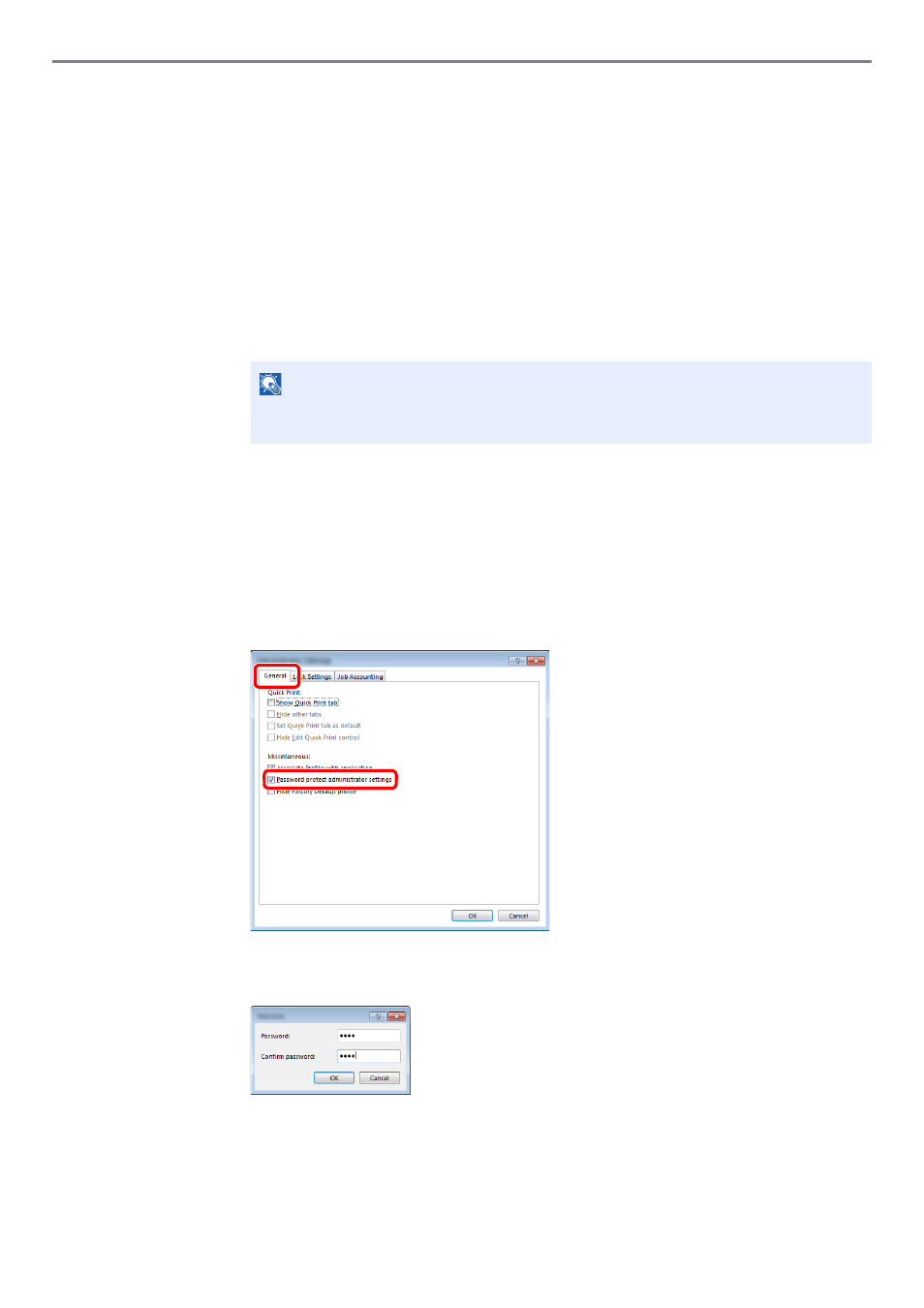
8-10
Job Accounting > Setting an Account
Job Accounting when Sharing the Printer
When using the machine as the shared printer, printing from the computer (Client PC) on the network can be managed
with job accounting by configuring job accounting for the computer (Host PC) connected to the machine via USB.
Settings when Sharing the Printer
When using the machine as a shared printer and managing the printing from the Client PC by using job accounting,
configure the Host PC as follows.
1
Display the screen.
1
Click [
Start
] button on the Windows, and then click [
Devices and Printers
].
2
Right-click the printer driver icon of the machine, and click the [
Printer properties
] menu of
the printer driver.
3
Click [
Administrator
] on the [
Device Settings
] tab.
2
Configure the settings.
1
Select [
Password protect administrator settings
] on the [
General
] tab. The "Password"
window appears.
2
Enter the same password (optional) in [
Password
] and [
Confirm password
], and then
click [
OK
].
The password is required for opening the Administrator Settings window.
NOTE
In Windows 8, select [
Settings
] in charms on Desktop, and select [
Control Panel
], and
then [
Devices and Printers
].
1
2