Configure the settings – TA Triumph-Adler 2256 User Manual
Page 71
Advertising
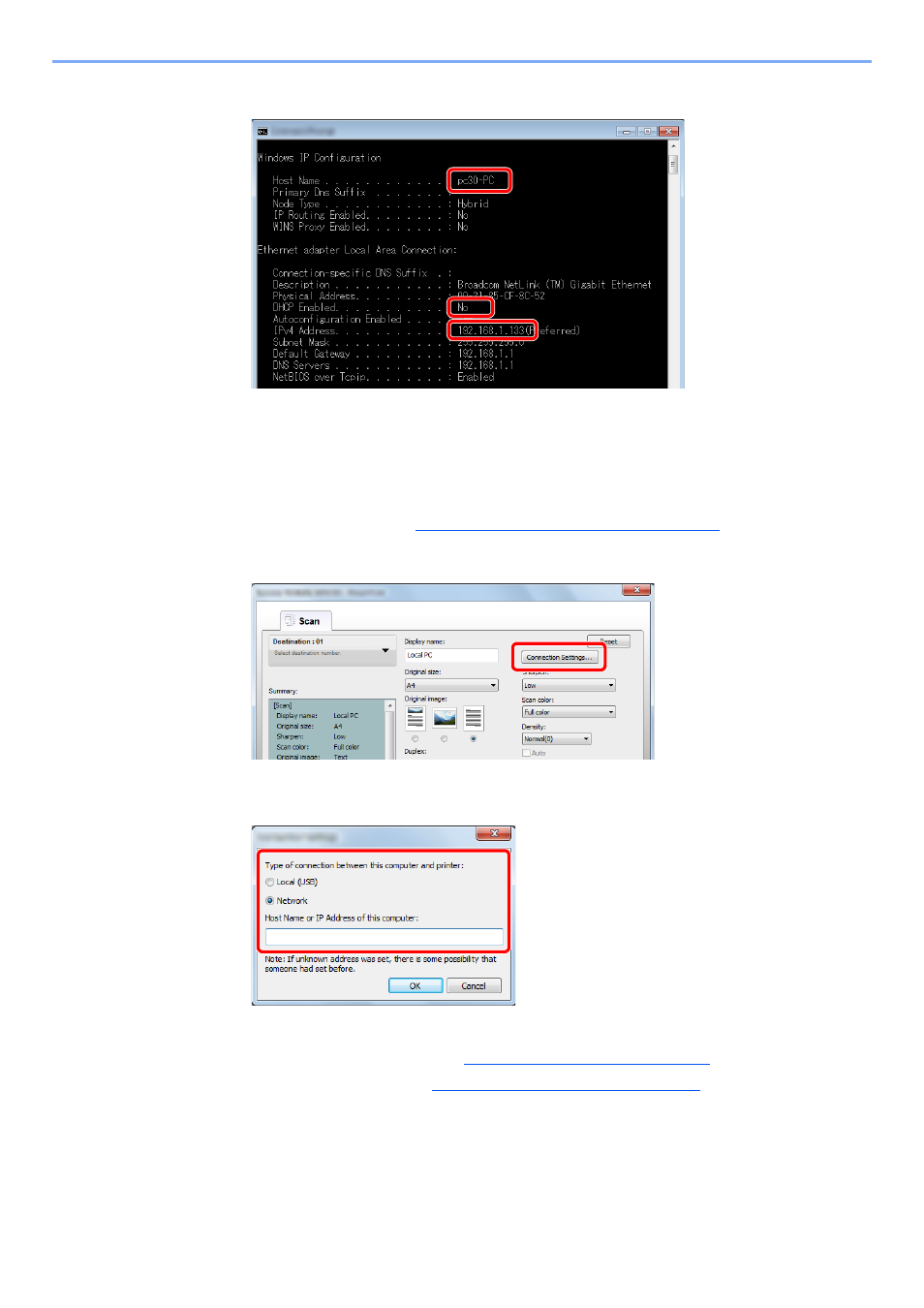
2-43
Installing and Setting up the Machine > Installing Software
3
Check the host name and IP address.
Screen example
Host Name: pc30-PC, DHCP: No, IP Address: 192.168.1.133
2
Configure the settings.
When connecting the machine to the PC on the network, configure the following settings in
addition to configuration of
Setting Up the Scan Destination (page 2-41)
1
Click [
Connection Settings
].
2
Select [
Network
] and enter the host name or IP address for the computer with the Print
Box to be used.
3
Click [
OK
] and [
Save
].
For other settings of scan, refer to
Scan Destination Settings on page 7-26
For how to use scan, refer to
Use Your Desired Destination on page 5-38
.
Advertising