Default settings on the pc (client tool), Operation method, Default settings on the pc (client tool) -22 – TA Triumph-Adler 2256 User Manual
Page 186: Operation method -22, Fer to, Default settings on the pc (client, Default settings on the pc (client tool) on, Default settings on the pc
Advertising
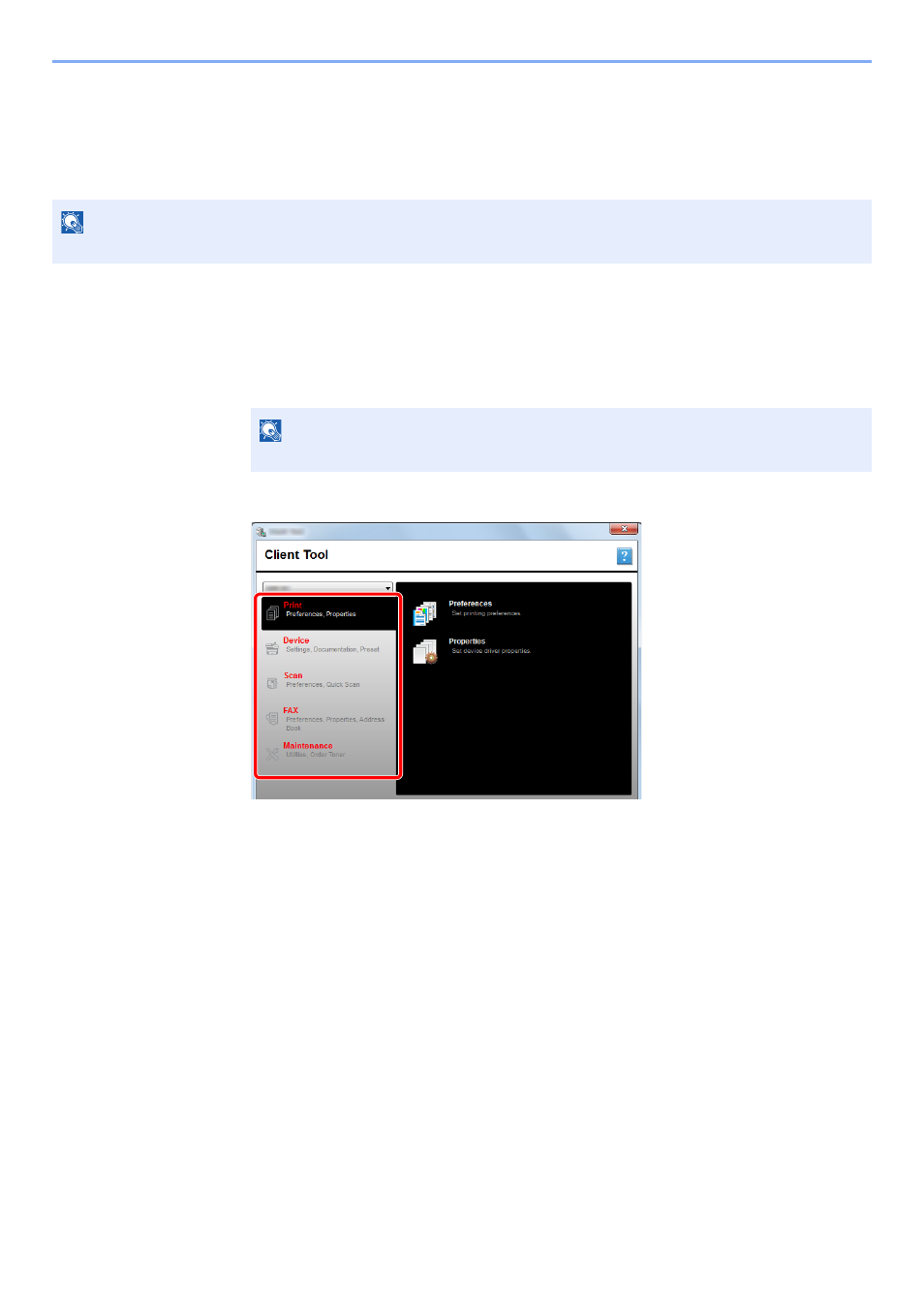
7-22
System Menu and Client Tool > Default Settings on the PC (Client Tool)
Default Settings on the PC (Client Tool)
Various machine settings can be configured from a computer using Client Tool. Install Client Tool from the provided
Product Library disc.
Operation Method
Configure the settings on the Client Tool as follows:
1
Click [
Start
] button on the Windows and then select [
All Programs
], [
Client Tool
] and
[
Client Tool
] to start Client Tool.
2
Select the desired tab.
3
Configure the settings.
NOTE
For the detailed functions of Client Tool, refer to Client Tool User Guide.
NOTE
In Windows 8, select [
Search
] in charms, [
Apps
], and then [
Client Tool
].
Advertising