TA Triumph-Adler DC 2045 User Manual
Page 116
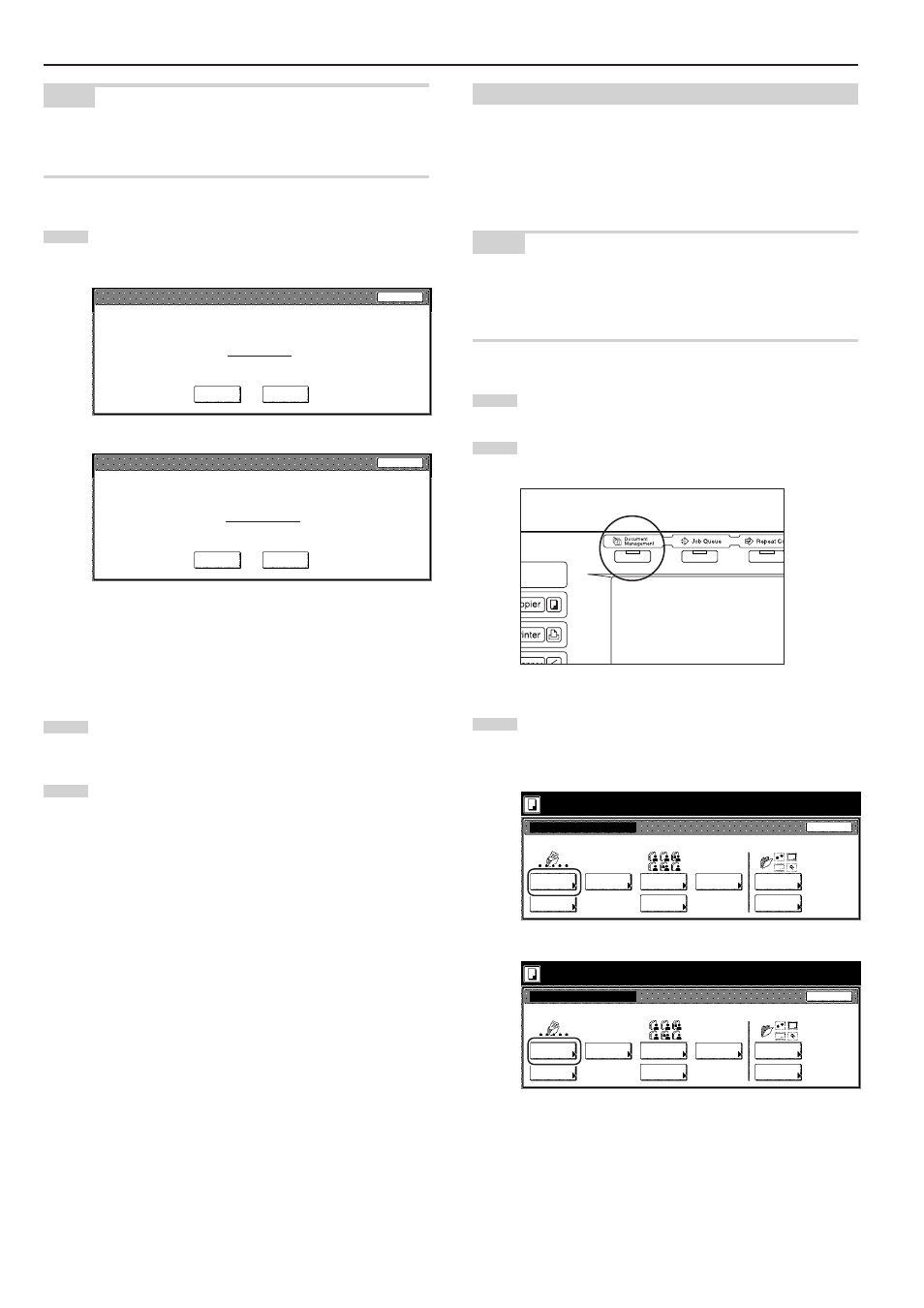
Section 6 DOCUMENT AND OUTPUT MANAGEMENT FUNCTIONS
6-4
NOTE
It is possible to change the order of display for the stored documents.
To do so, touch the “Order of indication” key, and then touch the “Sort
by date” key or the “Sort by name” key, as appropriate.
4
Touch the “Yes” key or the “No” key, as appropriate.
Inch specifications
Form name : Form 001
This form will be deleted. Do you really want to delete it?
Yes
No
Stop
Metric specifications
Form name : FORM007
This form will be deleted. Are you sure?
Yes
No
Stop
If you selected “Yes”, the selected form will be deleted and
the touch panel will return to the screen in step 3.
If you selected “No”, the touch panel will return to the screen
in step 3 without deleting the selected form.
5
If you want to delete another registered form, repeat steps 3
and 4.
6
Touch the “Close” key. The touch panel will return to the
screen in step 2.
Touch the “End” key. The touch panel will return to the
contents of the “Basic” tab.
(3) Shared data box
1
Storing documents in the box
Perform the following procedure when you want to register a set of
documents in the shared data box.
* Up to 100 sets of documents can be saved in the shared data box.
NOTE
If the optional Printer Kit is installed in your copier, you can also send
the document data from your computer and store it in the shared data
box. For more detailed information, refer to the Operation Guide for
your Printer Kit.
1
Set the documents to be stored.
2
Press the [Document Management] key. The “Document
Management” screen will be displayed.
3
Touch the “Document reg.” [“Document registr.”] key under
“Shared Data Box”. The “Document registration” screen will
be displayed.
Inch specifications
Select function.
Document Management
End
Shared Data Box
Synergy Print Box
Form box
Document
reg.
Document
printing
Document
reg.
Document
printing
Form
reg.
Box
Edittig
Box
Edittig
Box
Edittig
25/10/'01 19:20
Metric specifications
Select function.
Document Management
25/10/'01 19:20
End
Shared Data Box
Synergy Print Box
Form box
Document
registr.
Document
printing
Document
printing
Document
registr.
Form
registr.
Box
Editting
Box
Editting
Box
Editting
→ →