TA Triumph-Adler DC 2045 User Manual
Page 196
Advertising
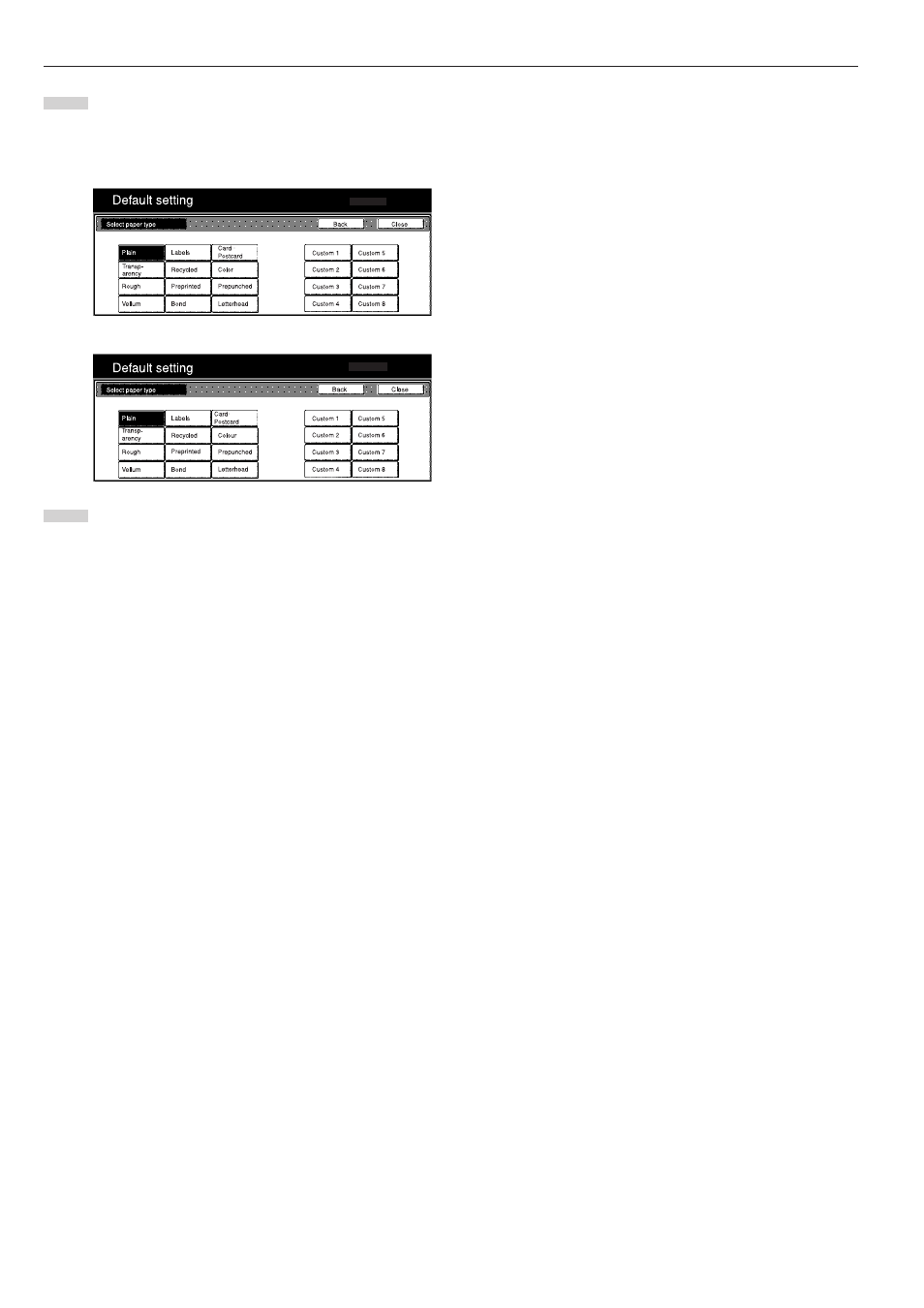
Section 7 COPIER MANAGEMENT FUNCTIONS
7-62
6
Touch the “Select paper type” key. The “Select paper type”
screen will be displayed. Touch the key that corresponds to
the type of paper you want to use, and then touch the “Close”
key. The touch panel will return to the screen in step 4.
Inch specifications
Metric specifications
7
Touch the “Close” key. The touch panel will return to the
screen in step 2. Touch the “End” key. The touch panel will
return to the contents of the “Basic” tab.
Advertising
This manual is related to the following products: