TA Triumph-Adler DC 2045 User Manual
Page 225
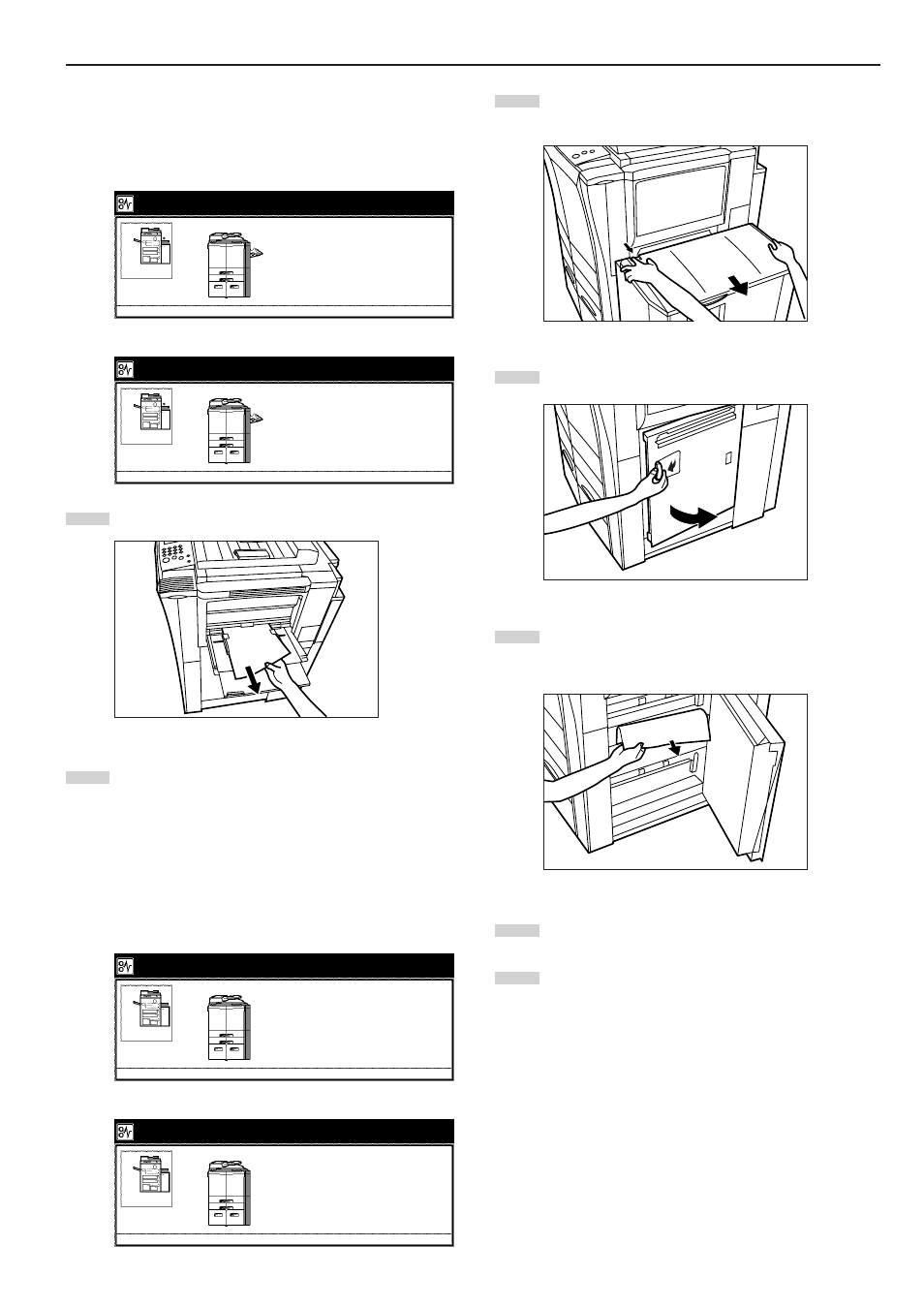
Section 9 TROUBLESHOOTING
9-9
●
Misfeed in the multi-bypass tray (“JAM 14”)
If the message above is displayed, a misfeed has occurred in the
multi-bypass tray. Perform the following procedure to remove the
jammed paper.
Inch specifications
Paper misfeed.
1.Remove paper from Multi purpose tray.
JAM 00
Metric specifications
Paper misfeed.
1.Remove paper from multi purpose tray.
JAM 00
1
Remove all of the paper remaining in the multi-bypass tray.
2
Reset the paper in the multi-bypass tray.
●
Misfeed inside the right cover (“JAM 18” through “JAM 22” or
“JAM 24” through “JAM 29”)
If one of the messages above is displayed, a misfeed has occurred
inside the right cover. Perform the following procedure to remove the
jammed paper.
Inch specifications
Paper misfeed.
1.Open right cover.
2.Remove paper.
3.Close cover.
JAM 00
Metric specifications
Paper misfeed.
1.Open right cover.
2.Remove paper.
3.Close cover.
JAM 00
1
If the optional Side Feeder is installed in the copier,
disconnect it from the main body of the copier.
2
Open the right cover.
3
Remove the jammed paper without tearing it.
* If the paper does happen to tear, remove any loose scraps
from inside the copier.
4
Close the right cover.
5
If necessary, reconnect the Side Feeder to the copier.