Changing the language used for messages – TA Triumph-Adler DC 2045 User Manual
Page 205
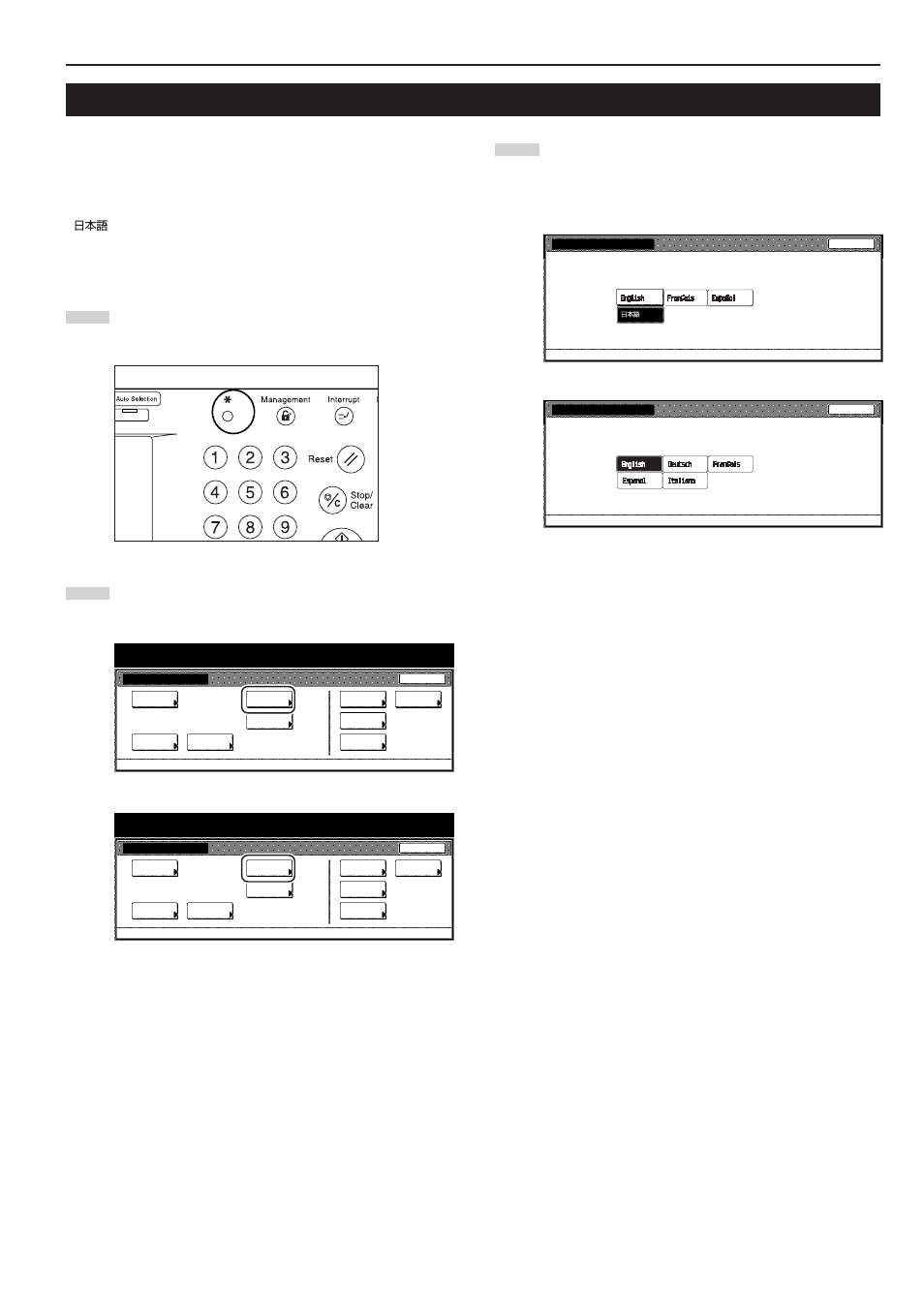
Section 7 COPIER MANAGEMENT FUNCTIONS
7-71
8. Changing the language used for messages
You can select the language that will be used on the touch panel.
The available languages are as follows:
Inch specification copiers:
English, French (“Français”), Spanish (“Español”) y Japanese
(“ ”)
Metric specification copiers:
English, German (“DEUTSCH”), French (“FRANÇAIS”), Italian
(“ITALIANO”) y Spanish (“ESPAÑOL”)
1
With the content of the “Basic” tab displayed, press the [*]
key. The “Default setting” screen will be displayed.
2
Touch the “Language” key. The “Language” screen will be
displayed.
Inch specifications
Default setting
Default setting
Copy
default
Weekly
timer
Machine
default
Language
Management
End
BOX
Management
Bypass
setting
Document
Management
Print
Form
Metric specifications
Default setting
Default setting
Copy
default
Machine
default
Language
Bypass
setting
Management
Week
timer
End
Hard Disk
Management
Document
Management
Print
Form
3
Touch the key that corresponds to the language that you
want to use.
The language used on the touch panel will change to that
selected.
Inch specifications
Language
Stop
Default setting
Metric specifications
Language
Stop
Default setting
→ →