3) document finisher (b), Ready to copy – TA Triumph-Adler DC 2045 User Manual
Page 214
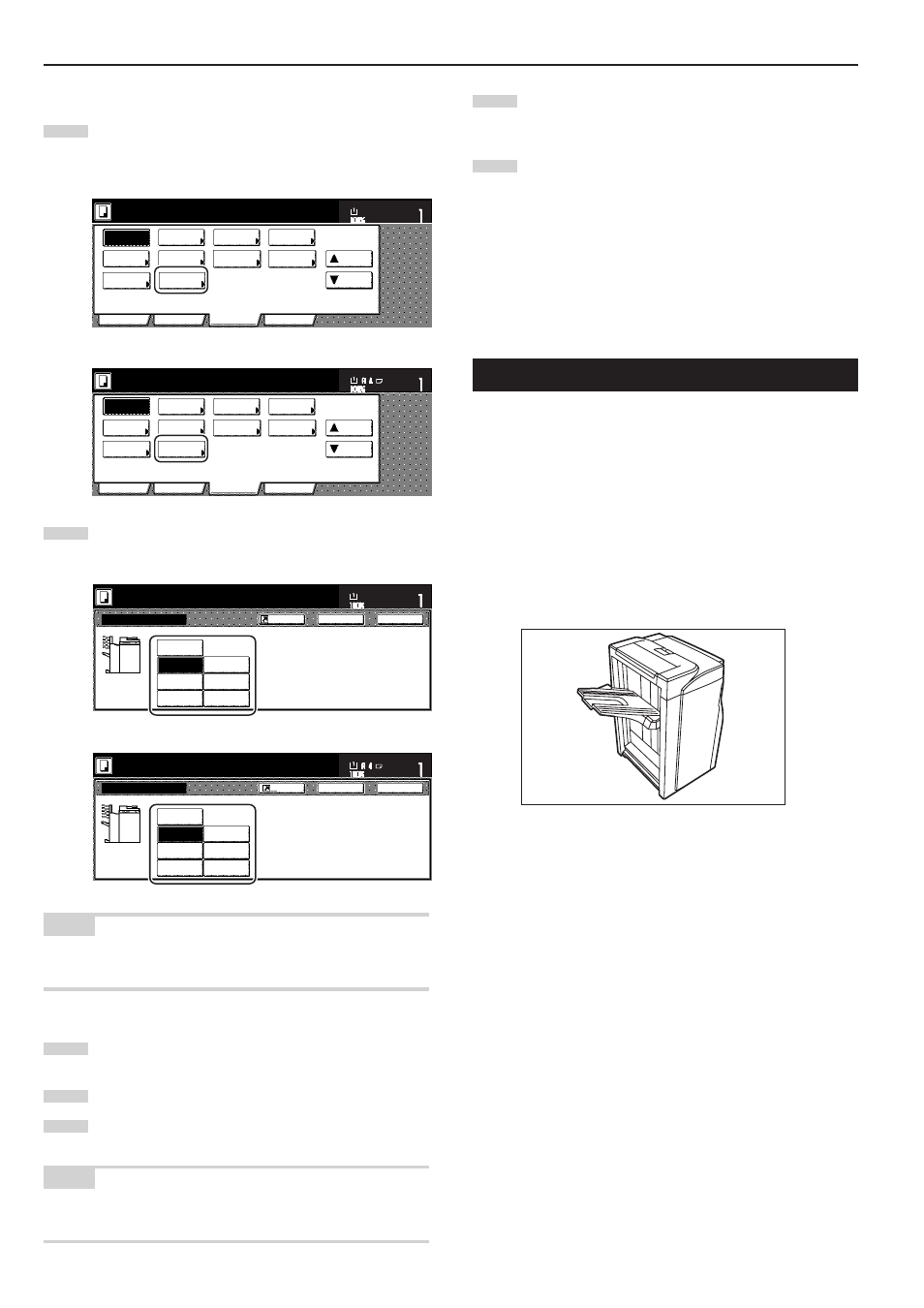
Section 8 OPTIONAL EQUIPMENT
8-6
5
Selecting the location of copy ejection
1
Touch the “Function” tab and then touch the “Select of
Output” key. The “Select of Output” screen will be displayed.
Inch specifications
Invert
Mirror
Modify
Copy
Proof Copy
Memo
Pages
Orig. set
direction
Ready to copy.
Up
Down
Set
Paper size
Eco print
Auto
Rotation
Function
Basic
User choice
Program
OHP back
11x8
1
/
2
"
Select of
Output
Metric specifications
Invert
Mirror
Modify
copy
Select of
Output
Test copy
Memo
pages
Orig. set
direction
Ready to copy.
Up
Down
Set
Paper size
Eco print
Auto
Rotation
Function
Basic
User choice
Program
OHP back
2
Select the desired location for the ejection of finished copies.
Inch specifications
Tray 3
Tray 4
Tray 5
Tray A
Au t o
Tray 1
Tray 2
Back
Close
Select of Output
Ready to copy.
Set
Paper size
S e l e c t p r o p e r o u t p u t t ray t o avo i d
m i x i n g j o b.
Yo u c a n c o n f i r m o u t p u t t ray w i t h o u t p u t
m a n a g e m e n t .
Register
11x8
1
/
2
"
Metric specifications
Tray 3
Tray 4
Tray 5
Au t o
Tray 1
Tray 2
Select of Output
S e l e c t p r o p e r o u t p u t t ray t o avo i d
j o b m i x i n g .
Yo u c a n c o n f i r m o u t p u t t ray w i t h o u t p u t
m a n a g e m e n t .
Tray A
Back
Close
Ready to copy.
Set
Paper size
Register
NOTE
If you select “Auto sel. of output”, the copies will be ejected into the
next empty tray.
3
Touch the “Close” key. The touch panel will return to the
screen in step 1.
4
Set the originals to be copied.
5
Press the [Start] key.
Scanning of the originals will start.
NOTE
If you do not set the originals in the Document Processor, perform the
appropriate procedure to set all of the originals to be copied.
6
Once all of the originals have been completely scanned,
touch the “Scanning finished” key. Copying will start and the
finished copies will be ejected in the selected tray.
7
Once copying is completed, removed the finished copy sets
from the corresponding tray(s).
6
Stacking mode
If the number of copies that is ejected onto the TrayB during large
volume copying in the Non-sort mode reaches the acceptable limit
(max: 250), all copies from the 251st onward will be ejected onto the
TrayA.
(3) Document Finisher (B)
The Document Finisher stores a large quantity of copies and can sort
multiple copy sets (Sort/Finished mode), or it can groups copies made
from multiple originals, with all the copies produced from an individual
original stacked together in one set (Group mode), by shifting their
position of ejection. It can also staple the finished copy sets as well.
If the optional Multi Job Tray is installed in your copier as well, you will
also be able to designate finished copies for ejection into the Multi Job
Tray. For more details, refer to the Operation Guide for the Document
Finisher and to “(2) Document Finisher (A)” on page 8-1.