TA Triumph-Adler DC 2045 User Manual
Page 224
Advertising
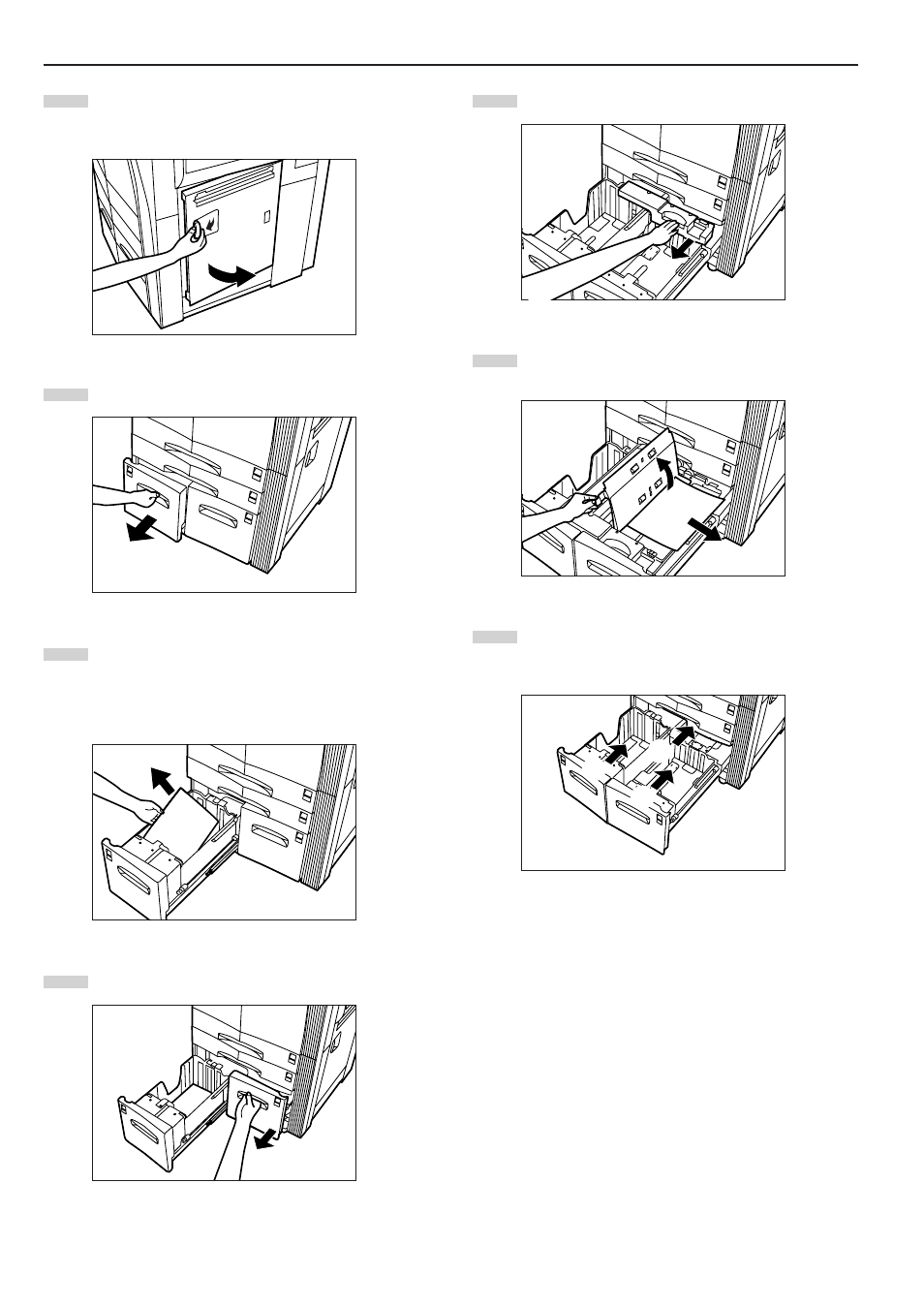
Section 9 TROUBLESHOOTING
9-8
1
First, open the right cover and check if there is any jammed
paper. If there is any jammed paper inside that cover,
remove it.
2
Pull out drawer[cassette] No.4.
3
Remove the jammed paper without tearing it.
* If the paper does happen to tear, remove any loose scraps
from inside the copier.
If the paper is jammed in the paper feeder unit, go to the next
step.
4
Leave drawer[cassette] No.4 open and pull out
drawer[cassette] No.3 as well.
5
Pull the paper feeder unit out.
6
Open the cover to the paper feeder unit and remove the
jammed paper.
7
Replace the paper feeder unit in its original position in the
copier, then push drawer[cassette] No.3 and drawer[cassette]
No.4 firmly back into the copier.
1
2
3
Advertising
This manual is related to the following products: