TA Triumph-Adler DC 2045 User Manual
Page 231
Advertising
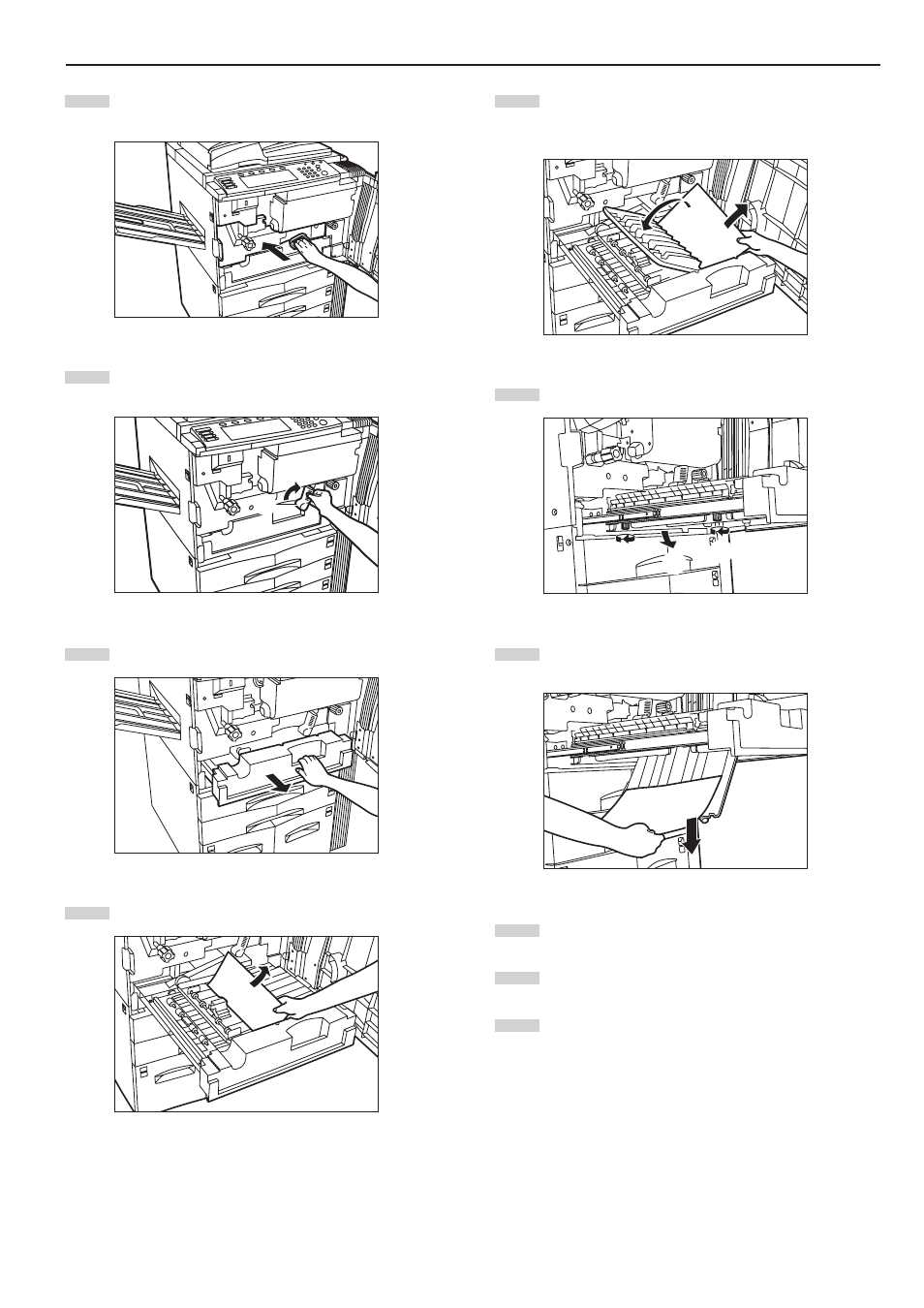
Section 9 TROUBLESHOOTING
9-15
7
Replace the paper conveyor unit in its original position in the
copier.
8
Push the green release lever (B) back up to its original
position.
9
Pull the Duplex Unit out towards you as far as it will go.
10
Remove any jammed paper.
11
Open the upper cover to the Duplex Unit and remove any
jammed paper without tearing it.
Close the upper cover and then go to the next step.
12
Undo the 2 green screws on the bottom of the Duplex Unit.
13
Lower the Duplex Unit guide plate open and remove any
jammed paper without tearing it.
14
Close the guide plate and reattach the 2 green screws.
15
Replace the Duplex Unit in its original position in the copier.
16
Close the front cover.
B
1
1
2
Advertising
This manual is related to the following products: