Loading paper – TA Triumph-Adler DC 2045 User Manual
Page 21
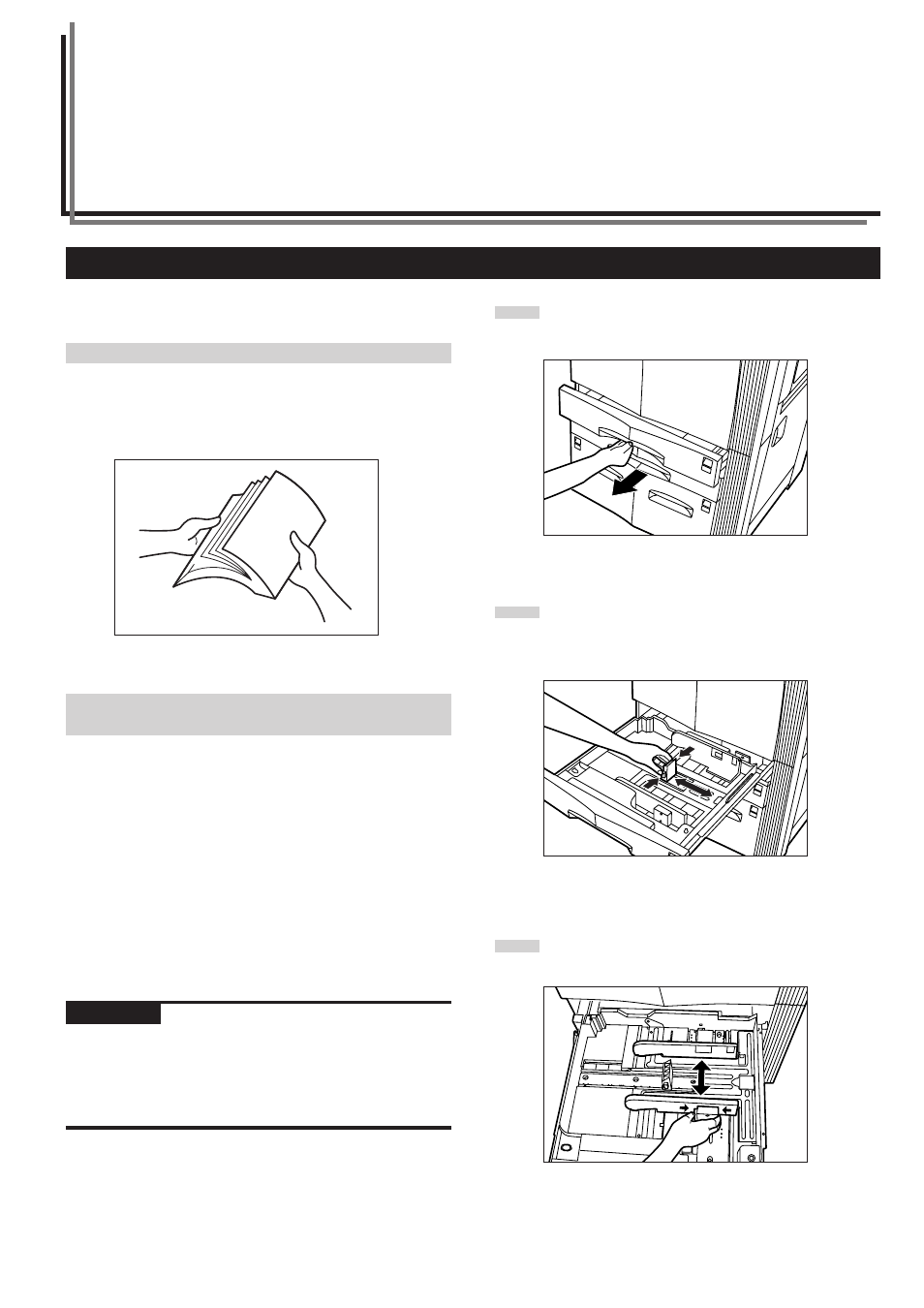
3-1
Section 3
PREPARATIONS
1. Loading paper
Paper can be loading into 5 locations in this copier: the 4
drawers[cassettes] and the multi-bypass tray.
(1) Note when adding paper
After taking new paper out of its packaging, be sure to fan through
them a few times to separate the sheets before loading the paper into
a drawer[cassette] or setting the paper on the multi-bypass tray.
(2) Loading paper into drawers[cassettes] No.1 and
No.2
Up to 500 sheets of standard copy paper (75 g/m
2
– 90 g/m
2
) or color
paper can be loaded into each drawer[cassette].
Inch specifications
Each drawer[cassette] can hold paper of any size between
5
1/2
" x 8
1/2
" and 11" x 17".
Metric specifications
Each drawer[cassette] can hold paper of any size between A5R and
A3.
IMPORTANT!
• In metric specification copiers, the size of paper loaded in each
drawer[cassette] must be specified under “Paper size
(drawer[cassette] No.1 & No.2)” on page 7-23.
• The type of paper loaded in each drawer[cassette] must be specified
under “Paper type (drawer[cassette] No.1 - No.5)” on page 7-24.
1
Pull the drawer[cassette] out toward you as far as it will go.
2
Move the paper length guide plates to fit the length of the
paper that is to be loaded in that drawer[cassette].
The paper sizes are marked on the bottom of the
drawer[cassette].
3
Move the paper width guide plate to fit the width of the paper
that is to be loaded in that drawer[cassette].