TA Triumph-Adler DC 2045 User Manual
Page 24
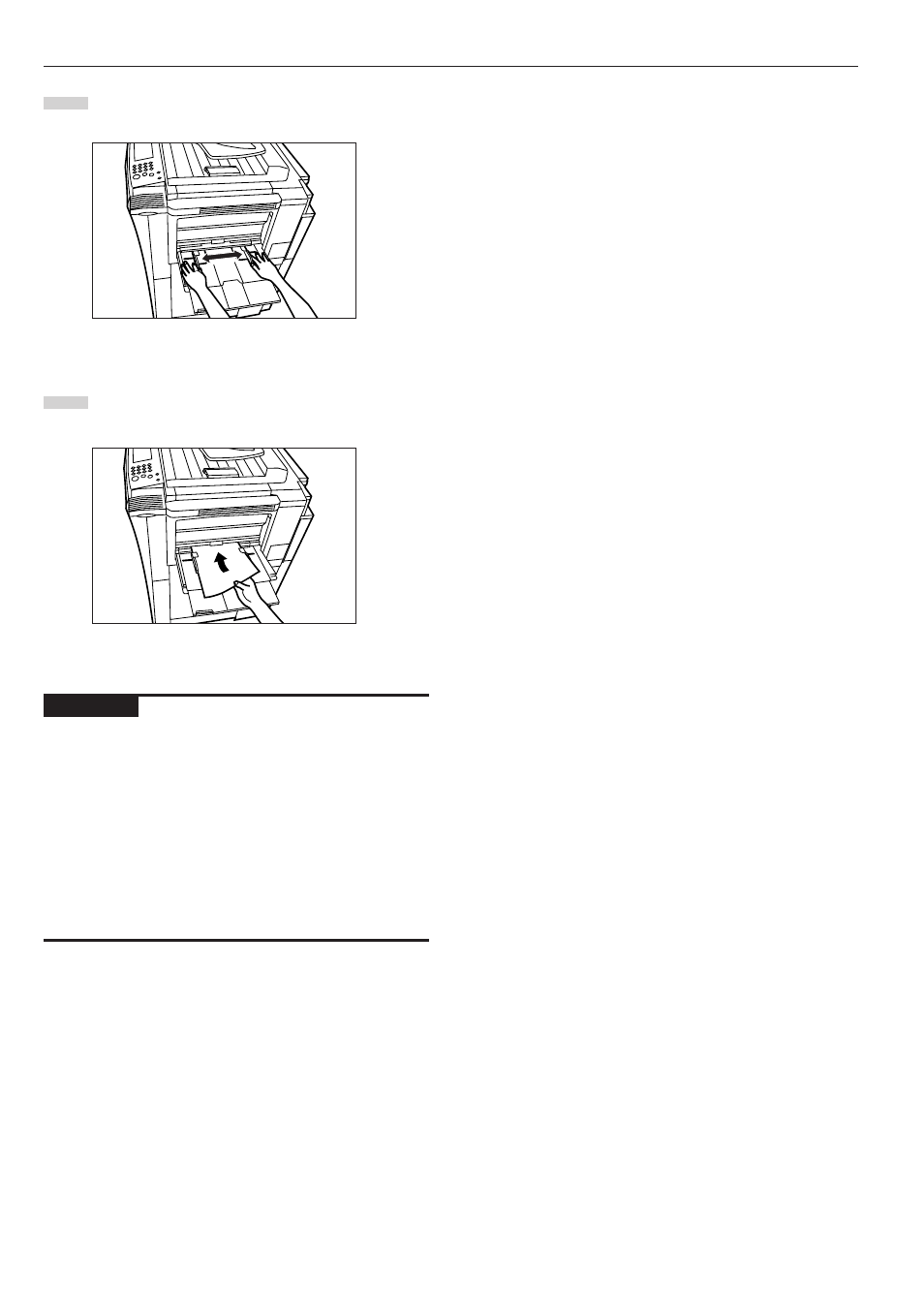
Section 3 PREPARATIONS
3-4
2
Adjust the insert guides to fit the width of the paper that is to
be set on the multi-bypass tray.
3
Slide the paper all the way in, along the insert guides, as far
as it will go.
IMPORTANT!
• Make sure there are no folds, etc., in the paper you set onto the
multi-bypass tray. Folds, etc., can cause paper jams.
• If the paper is curled at all, straighten it out before setting it on the
multi-bypass tray. (The amount of paper curl should be under 10
mm for standard paper and 5 mm for postcards.) Depending upon
the paper quality, paper might not be fed properly into the multi-
bypass tray.
• When you are loading paper onto the multi-bypass tray, make sure
that the side to be copied onto is facing upward. (The copy side is
the side facing upward when the package is opened.) Especially if
the leading edge of the paper is curled at all, straighten it out before
setting it on the multi-bypass tray.