Printing documents from private print box, Printing documents from private print box -10, Ored job – TA Triumph-Adler P-C3560i MFP User Manual
Page 150
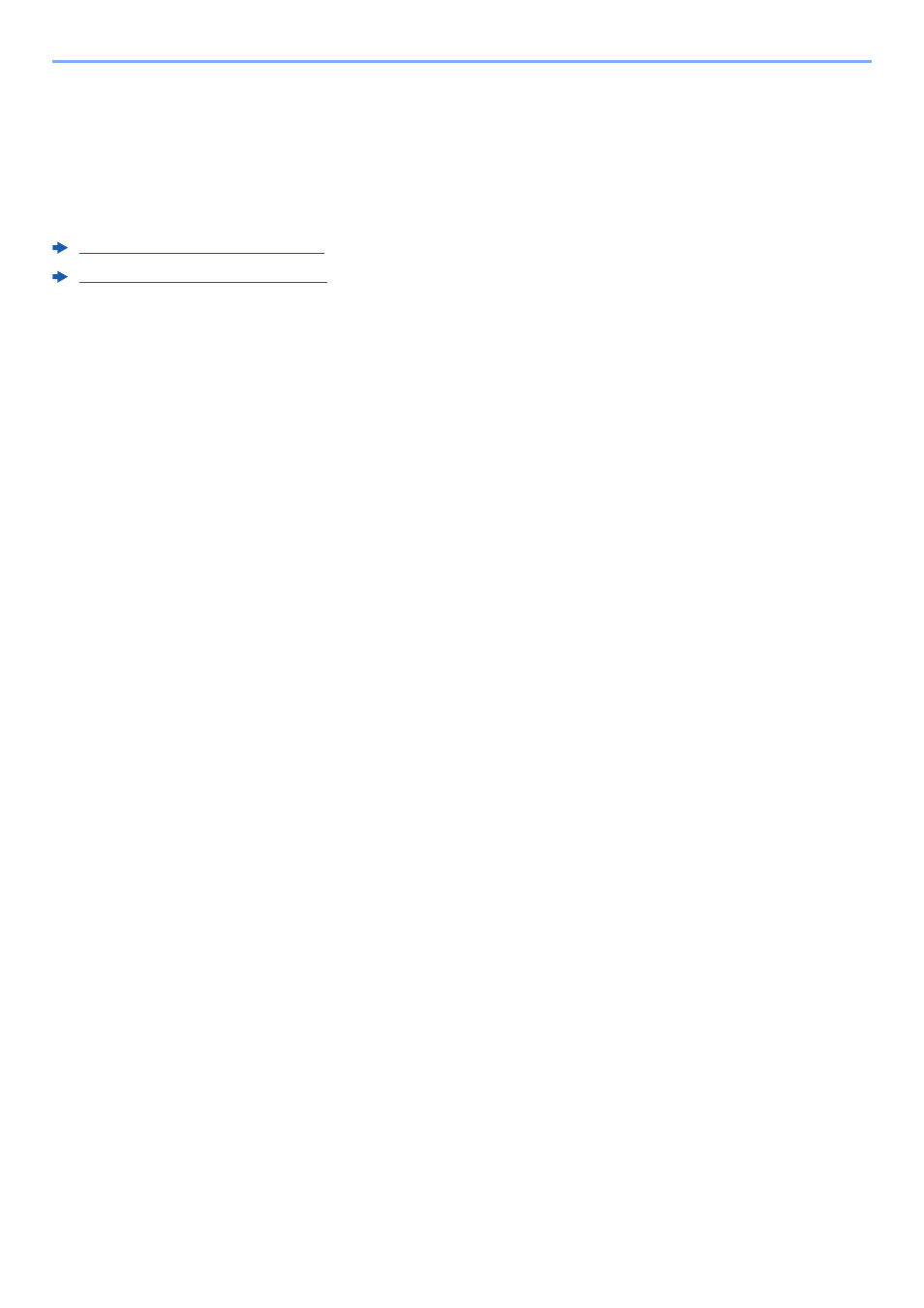
4-10
Printing from PC > Printing Data Saved on the Printer
Printing Documents from Private Print Box
In Private Printing, you can specify that a job is not to be printed until you operate the machine. When sending the job
from the application software, specify a 4-digit access code in the printer driver. The job is released for printing by
entering the access code on the operation panel, ensuring confidentiality of the print job. The data will be deleted upon
completion of the print job or after the power switch is turned off.
The following operations are possible:
Printing the Documents (page 4-10)
Deleting the Documents (page 4-11)
Printing the Documents
Print the documents stored in a Private Print box. The procedure is as follows.
1
Display the screen.
1
Select [Job Box] in the home screen.
2
Select [Private Print/Stored Job].
3
Select the creator of the document.
2
Print the document.
1
Select the document to print > [Print]
2
Enter the access code.
3
Specify the number of copies to print as desired.
4
Select [OK].
Printing starts.
Upon completion of printing, the Private Print job is automatically deleted.