Menu map – TA Triumph-Adler P-C3560i MFP User Manual
Page 22
Advertising
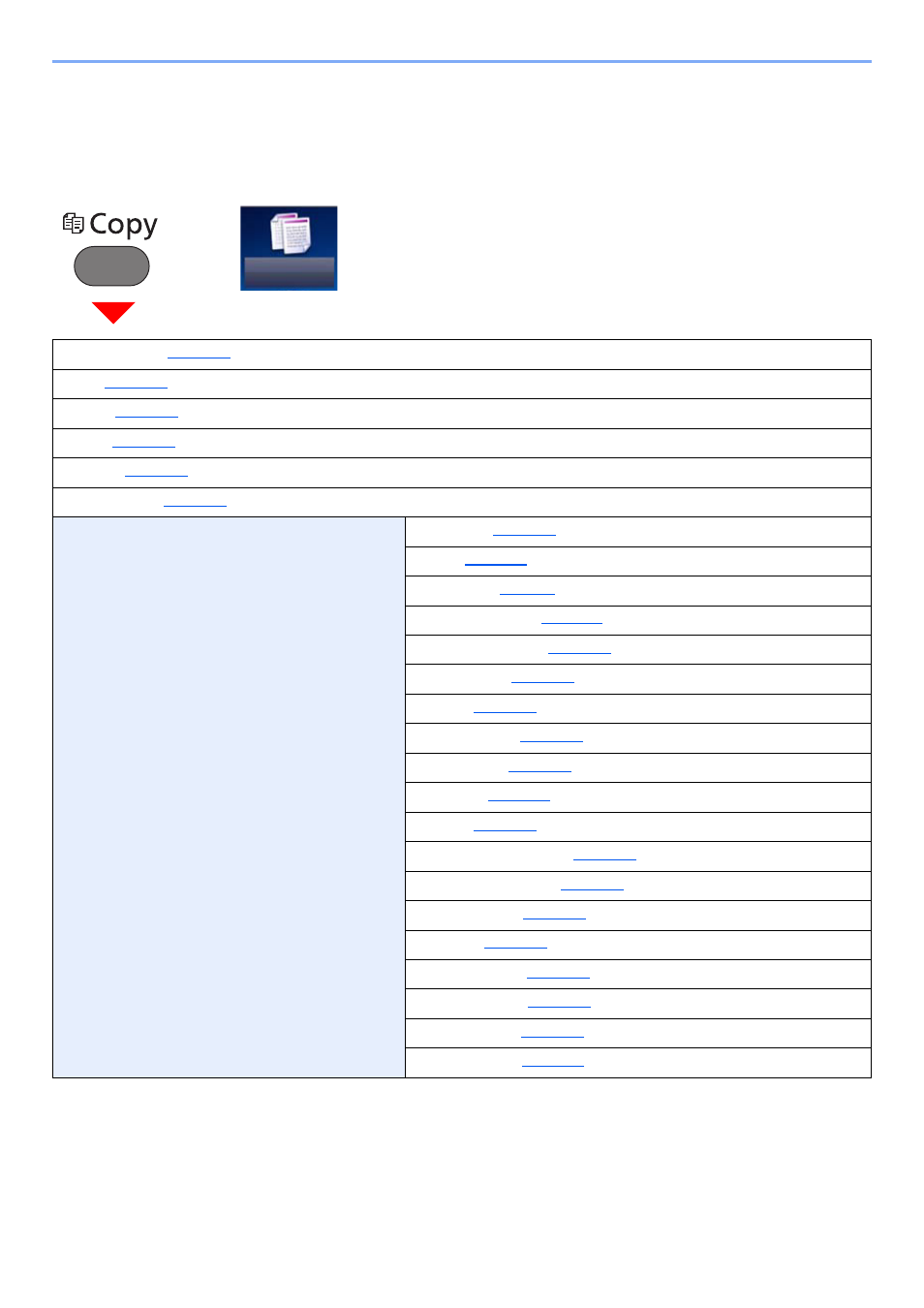
xxi
> Menu Map
Menu Map
This is a list of menus displayed on the touch panel. Depending on the settings, some menus may not be displayed.
Some menu names may differ from their reference titles.
or
Paper Selection (
Density (
Duplex (
Combine (
Color Selection (
Functions
Quiet Mode (
Collate (
)
Original Size (
)
Original Orientation (
)
Mixed Size Originals (
Original Image (
)
Hue Adjustment (
Color Balance (
Sharpness (
)
Background Density Adj. (
)
Prevent Bleed-through (
Skip Blank Page (
)
)
Continuous Scan (
)
Job Finish Notice (
File Name Entry (
Priority Override (
)
Copy
Advertising
This manual is related to the following products: