Using a custom box, Creating a new custom box, Using a custom box -37 – TA Triumph-Adler P-C3560i MFP User Manual
Page 198: Creating a new custom box -37, Custom box
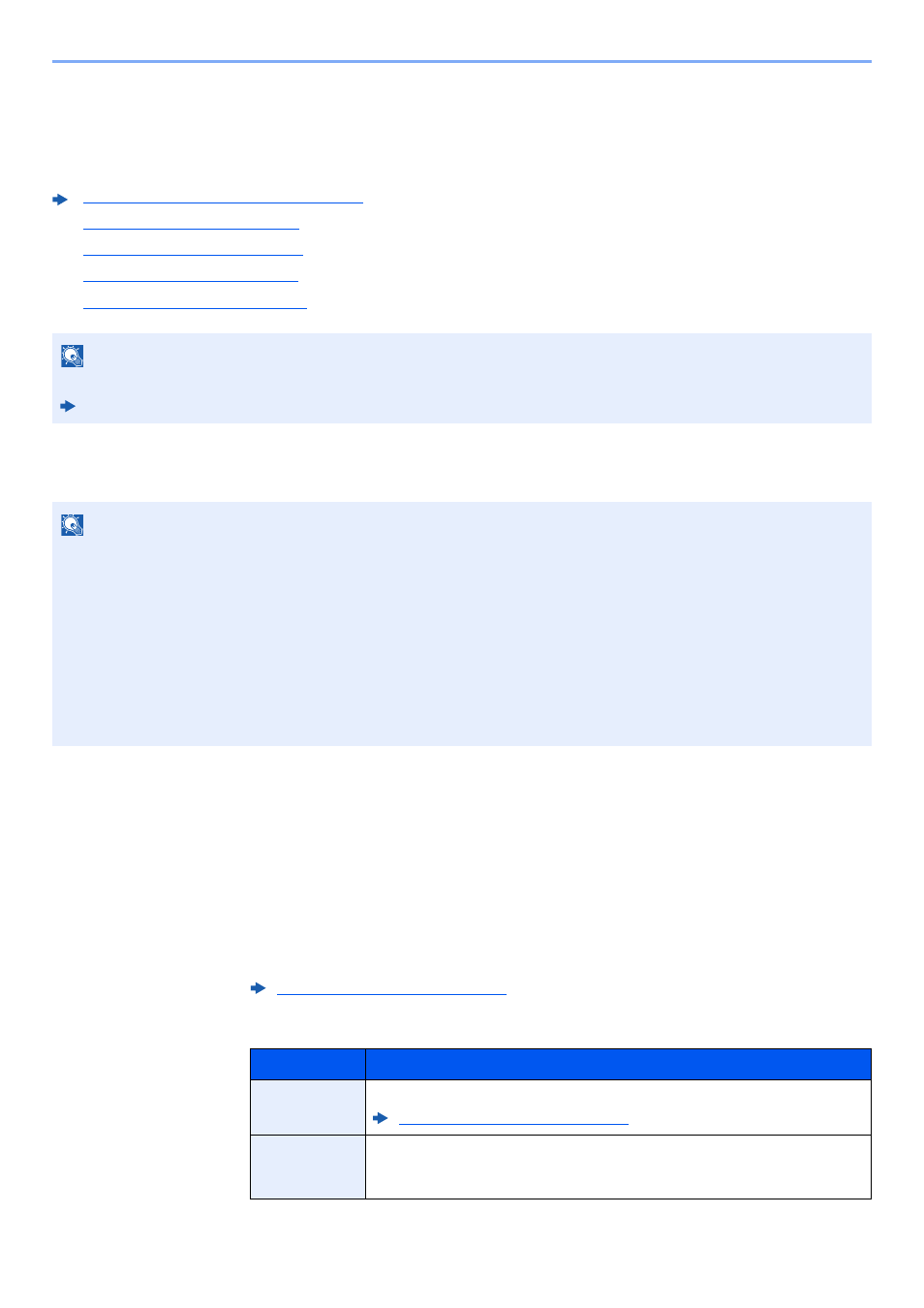
5-37
Operation on the Machine > Using a Custom Box
Using a Custom Box
Custom Box is a component box which you can create within the Document Box and store data for later retrieval. You
can create or delete a Custom Box, and manipulate data in various ways as described below:
Creating a New Custom Box
1
Display the screen.
1
Select [Custom Box] on the Home screen.
2
[Menu] > [Add]
2
Create the Custom Box.
1
Enter the box name > [Next]
Up to 32 characters can be entered.
2
Check the settings and change or add information as needed.
Creating a New Custom Box (page 5-37)
Printing Documents (page 5-41)
Deleting Documents (page 5-43)
NOTE
The operation on Custom Box you perform from operation panel can also be made using Embedded Web Server RX.
Embedded Web Server RX User Guide
NOTE
• To use Custom Box, an optional SSD must be installed in the machine.
• If user login administration is enabled, you can only change the settings by logging in with administrator privileges.
The factory default login user name and login password are set as shown below.
Login User Name:
3500
Login Password:
3500
• If user login administration is enabled, log in with administrator privileges to perform the following operations. They
cannot be performed with user privileges.
- Creating a box
- Deleting a box of which owner is another user.
Character Entry Method (page 11-11)
Item
Description
Box Name
Enter a box name consisting of up to 32 characters.
Character Entry Method (page 11-11)
Box No.
Enter the box number by selecting [+], [-] or number keys. The box number can
be from 0001 to 1000. A Custom Box should have a unique number. If you enter
0000, the smallest number available will be automatically assigned.