Restricting the use of the machine, Restricting the use of the machine -35, Restriction items – TA Triumph-Adler P-C3560i MFP User Manual
Page 332: Applying restriction
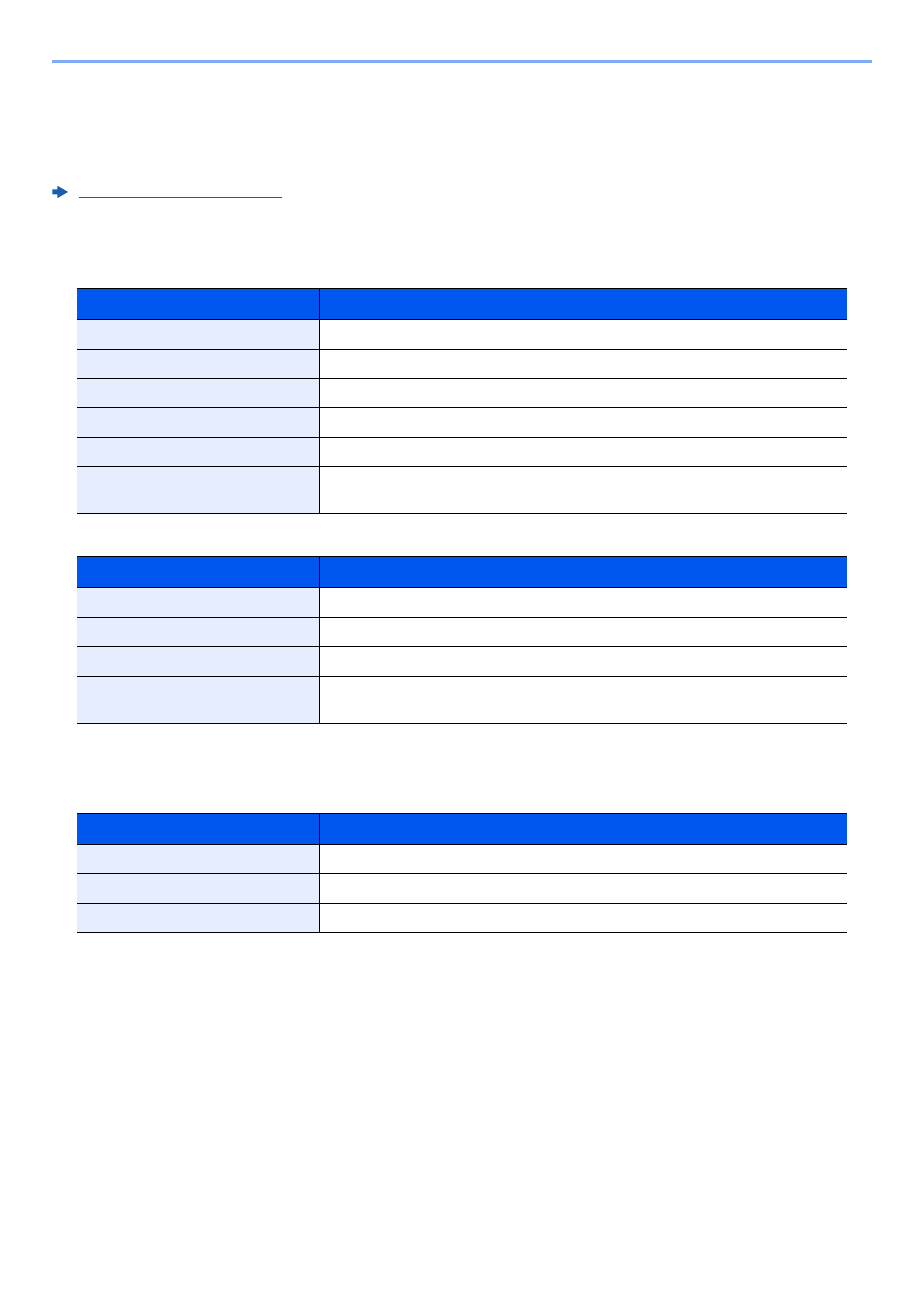
9-35
User Authentication and Accounting (User Login, Job Accounting) > Setting an Account
Restricting the Use of the Machine
This section explains how to restrict the use of the machine by account or the number of sheets available.
The items that can be restricted differ depending on whether "Individual" or "Total" is selected for "Copy/Print Count".
Restriction Items
"Individual" selected for Copy/Printer Count"Split" selected for Copy/Printer Count
"Total" selected for Copy/Printer Count
Applying Restriction
Restriction can be applied in the following modes:
Item
Descriptions
Copy (Total)
Limits the number of sheets used for copying.
Copy (Full Color)
Limits the number of pages used for full-color copying.
Printer (Total)
Limits the number of sheets used for printing.
Printer (Full Color)
Limits the number of pages used for color printing.
Scan (Others)
Limits the number of sheets scanned (excludes copying).
FAX Transmission
Limits the number of sheets sent by fax. This is displayed only on products with the
fax function installed.
Item
Descriptions
Print (Total)
Limits the total number of sheets used for copying and printing.
Print (Full Color)
Limits the number of pages used for full-color printing.
Scan (Others)
Limits the number of sheets scanned (excludes copying).
FAX Transmission
Limits the number of sheets sent by fax. This is displayed only on products with the
fax function installed.
Item
Descriptions
Off
No restriction is applied.
Counter Limit
Restricts the print counter in one-page increments up to 9,999,999 copies.
Reject Usage
Restriction is applied.