Ef h i – TA Triumph-Adler P-C3560i MFP User Manual
Page 362
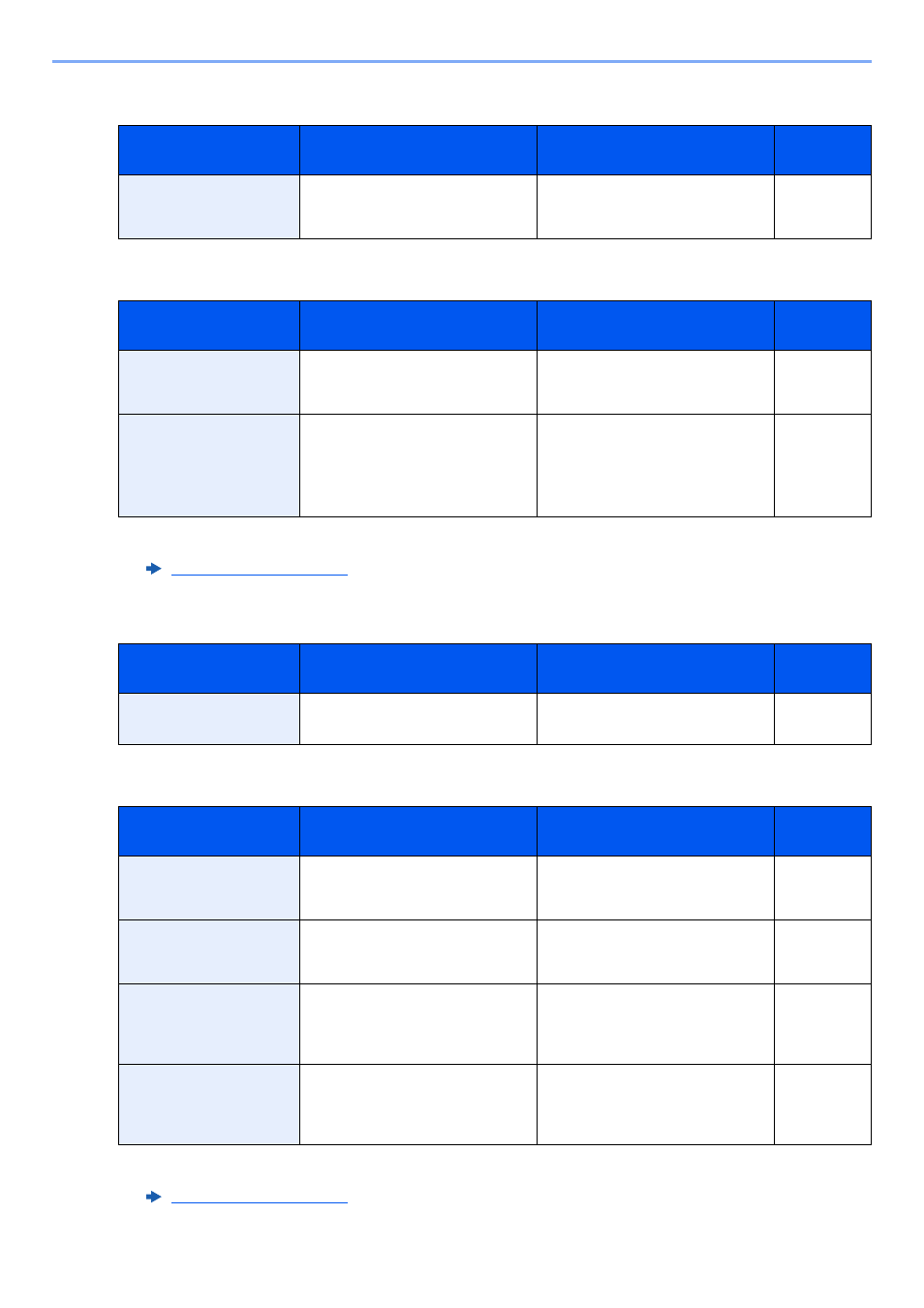
10-19
Troubleshooting > Troubleshooting
E
F
H
I
Message
Checkpoints
Corrective Actions
Reference
Page
Error occurred at
cassette #.
―
Remove the indicated cassette.
Select [Next >] to follow the
instructions.
―
Message
Checkpoints
Corrective Actions
Reference
Page
Failed to specify Job
Accounting.
*1
*1 When Auto Error Clear is set to [On], processing resumes automatically after a set amount of time elapses. For details
on Auto Error Clear, refer to the following:
—
Failed to specify Job Accounting
when processing the job externally.
The job is canceled. Select [End].
—
Failed to store job
retention data.
—
The job is canceled. Select [End].
Insufficient free space in the Job
Box. Try to perform the job again
after printing or deleting data from
the Job Box.
—
Message
Checkpoints
Corrective Actions
Reference
Page
High temperature.
Adjust room temp.
—
Adjust the temperature and the
humidity of your room.
—
Message
Checkpoints
Corrective Actions
Reference
Page
Incorrect account ID.
*1
*1 When Auto Error Clear is set to [On], processing resumes automatically after a set amount of time elapses. For details
on Auto Error Clear, refer to the following:
—
The account ID was incorrect when
processing the job externally. The
job is canceled. Select [End].
—
Incorrect box password.
—
The box password was incorrect
when processing the job externally.
The job is canceled. Select [End].
—
Incorrect Login User
Name or Password.
—
The login user name or password
was incorrect when processing the
job externally. The job is canceled.
Select [End].
—
Inner tray is full of paper. —
Remove paper from the inner tray.
Select [Continue] to resume
printing. Select [Cancel] to cancel
the job.
—