Using applications, Using applications -12 – TA Triumph-Adler P-C3560i MFP User Manual
Page 173
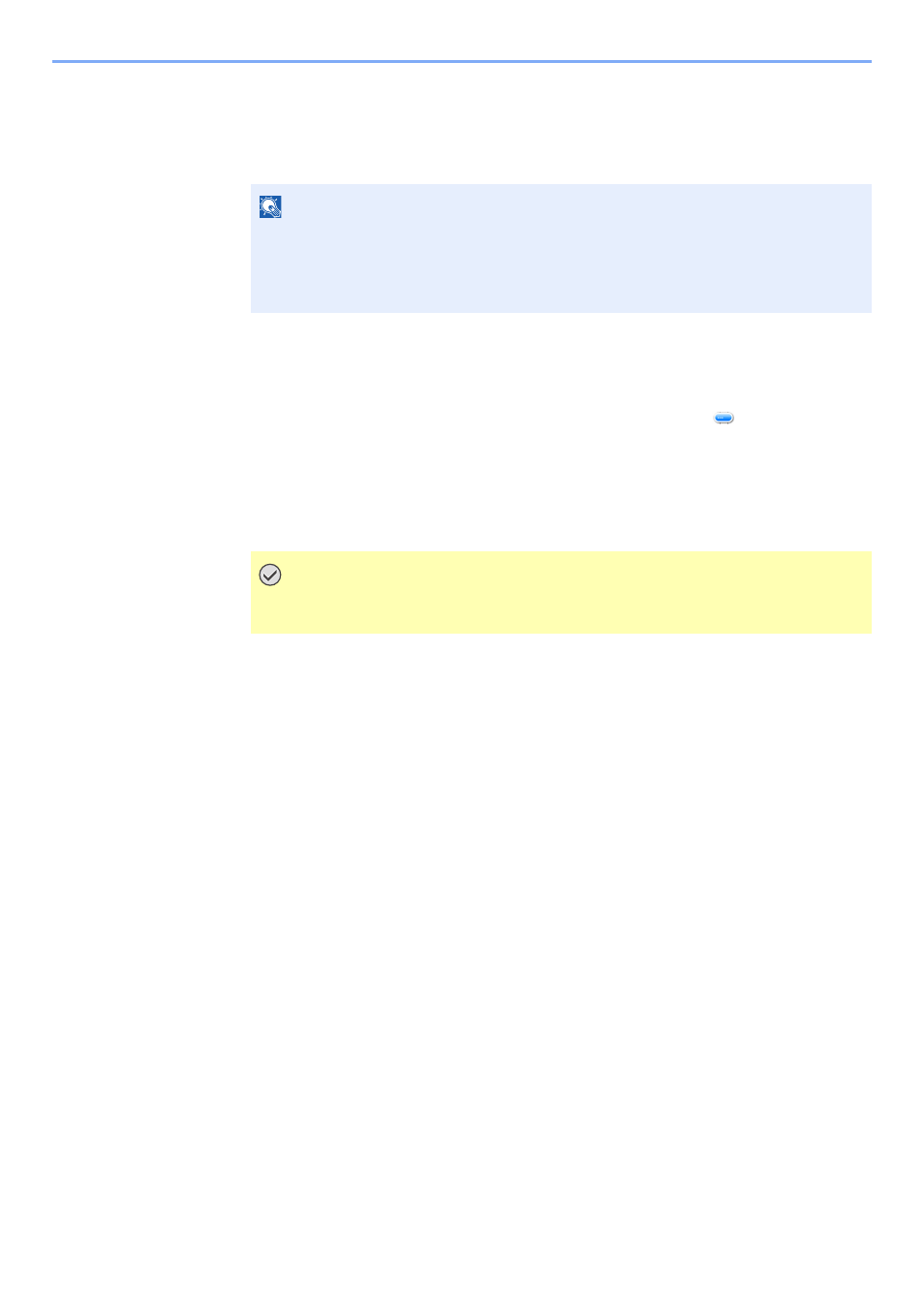
5-12
Operation on the Machine > Application
4
Select [Yes].
Installation of the application begins. Depending on the application being installed, the installation
may take some time.
Once the installation ends, the original screen reappears.
3
Activate the application.
1
Select the desired application > [Menu] > [Activate]
You can view detailed information on the selected application by selecting [
].
2
[Official] > Enter the license key > [OK]
Some applications do not require you to enter a license key. If the license key entry screen does not
appear, go to step 3-3. To use the application as a trial, select [Trial] without entering the license key.
3
Select [Yes].
Using Applications
Icons of activated application are displayed in the Home screen. Select the application icon in the Home screen.
The application will start up.
NOTE
• To install another application, repeat steps 2-3 and 2-4.
• To remove the removable memory, select [Remove Memory] and wait until the
message "Removable Memory can be safely removed." appears. Then remove the
removable memory.
IMPORTANT
If you change the date/time while using the trial version of an application, you will
no longer be able to use the application.