Uw y – TA Triumph-Adler P-C3560i MFP User Manual
Page 368
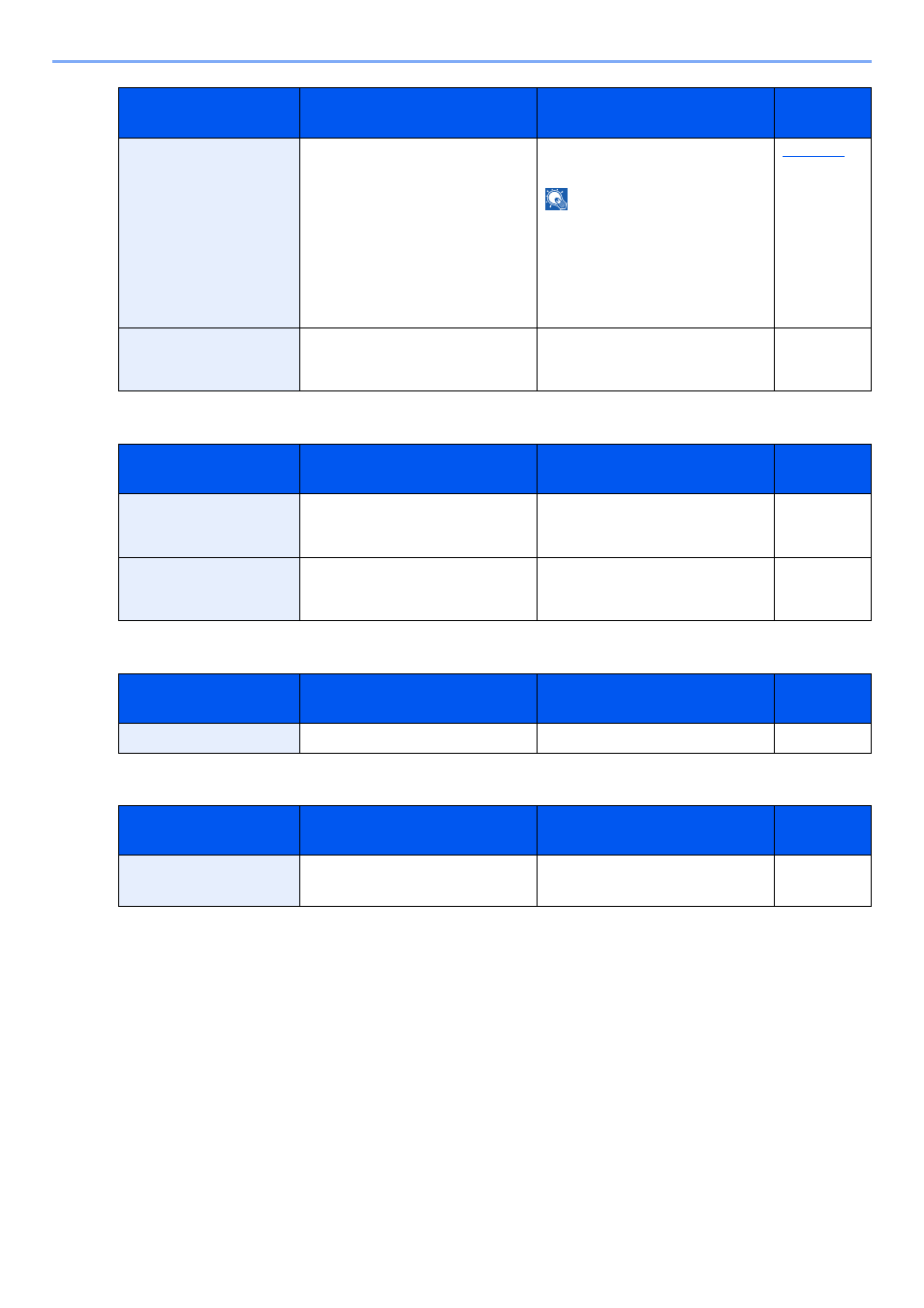
10-25
Troubleshooting > Troubleshooting
U
W
Y
Toner is empty.
[C][M][Y][K]
—
Replace the toner container to our
specified toner container.
NOTE
If the color toner is empty but the
black toner is remained, the
machine continues printing in black
and white by selecting [Print in
Black and White] of Color Toner
Empty Action.
Toner is low. [C][M][Y][K] —
It is almost time to replace the toner
container. Obtain a new toner
container.
―
Message
Checkpoints
Corrective Actions
Reference
Page
Unknown toner installed. Is the installed toner container our
own brand?
We will not be liable for any damage
caused by the use of third party
supplies in this machine.
—
Unknown Toner
Installed. PC [C][M][Y][K]
Does the installed toner container's
regional specification match the
machine's?
Install the specified container.
—
Message
Checkpoints
Corrective Actions
Reference
Page
Warning low memory.
—
Cannot start the job. Try again later.
—
Message
Checkpoints
Corrective Actions
Reference
Page
You cannot use this box.
Job is canceled.
—
You cannot use the specified box.
Job is canceled. Select [End].
—
Message
Checkpoints
Corrective Actions
Reference
Page