TA Triumph-Adler P-C3560i MFP User Manual
Page 261
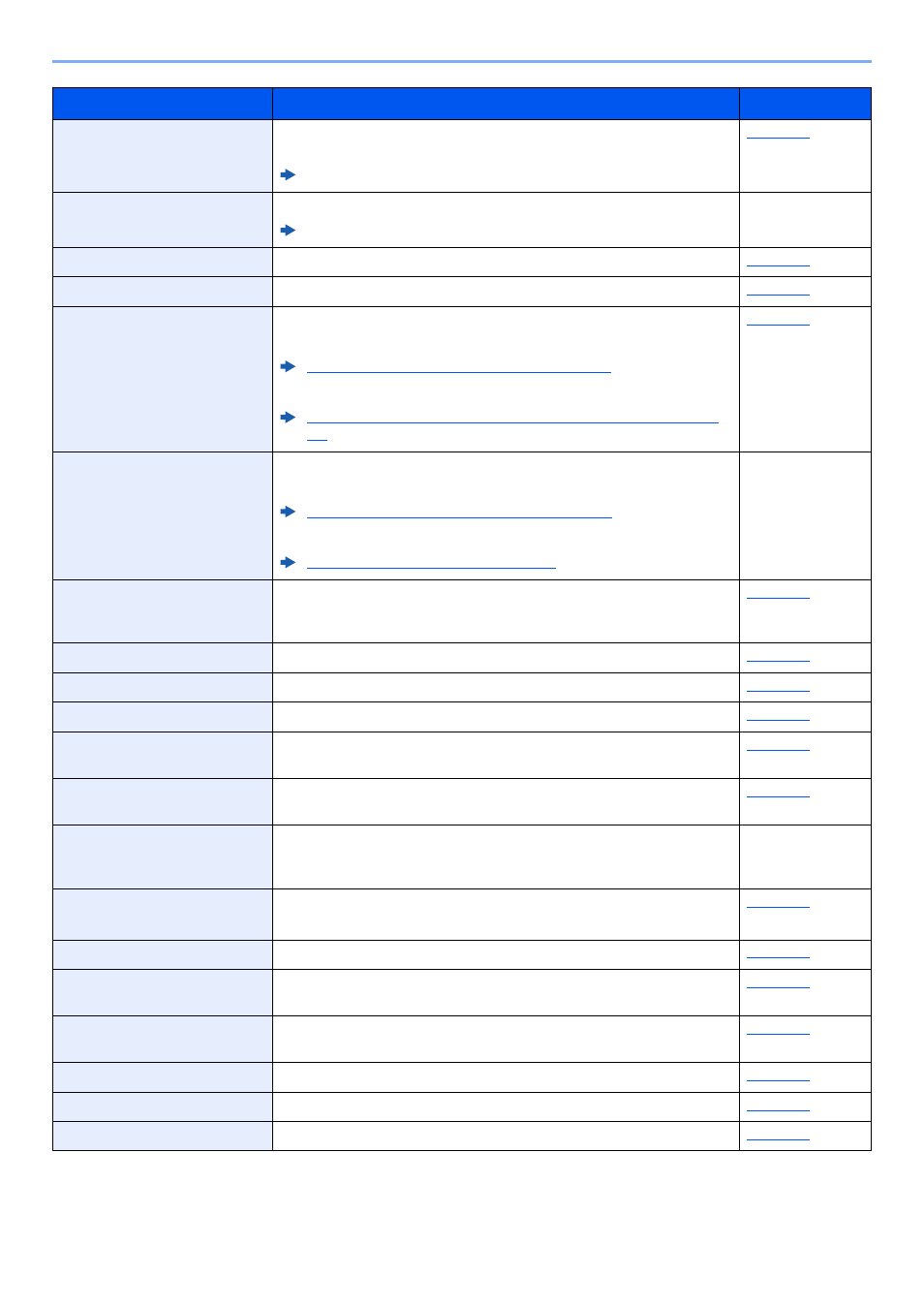
8-4
Setup and Registration (System Menu) > System Menu
Configures settings related to the Custom Box, Job Box, Sub Address
Box and Polling Box.
FAX Operation Guide
Configures settings for fax functions.
FAX Operation Guide
—
Configure settings for Application.
Set the proxy for connection to the Internet from an application.
Configures Address Book and One Touch Key settings.
Address Book:
Adding a Destination (Address Book) (page 3-23)
One Touch Key:
Adding a Destination on One Touch Key (One Touch Key) (page 3-
28)
Configures settings related to machine management.
User Login:
Overview of User Login Administration (page 9-2)
Job Accounting:
Overview of Job Accounting (page 9-31)
—
Configure settings for the optional Network Interface Kit.
Configure settings for the optional Wireless Network Interface Kit.
The Security Level setting is primarily a menu option used by service
personnel for maintenance work. There is no need for customers to use
this menu.
—
A RAM disk can be created and its size can be set.
Configure settings for data stored in the optional SSD and machine's
memory.
You can use the optional applications installed on this machine.
Configures settings related to the date and time.
Adjust printing quality and conduct machine maintenance.
Item
Description
Reference Page