Service setting – TA Triumph-Adler P-C3560i MFP User Manual
Page 297
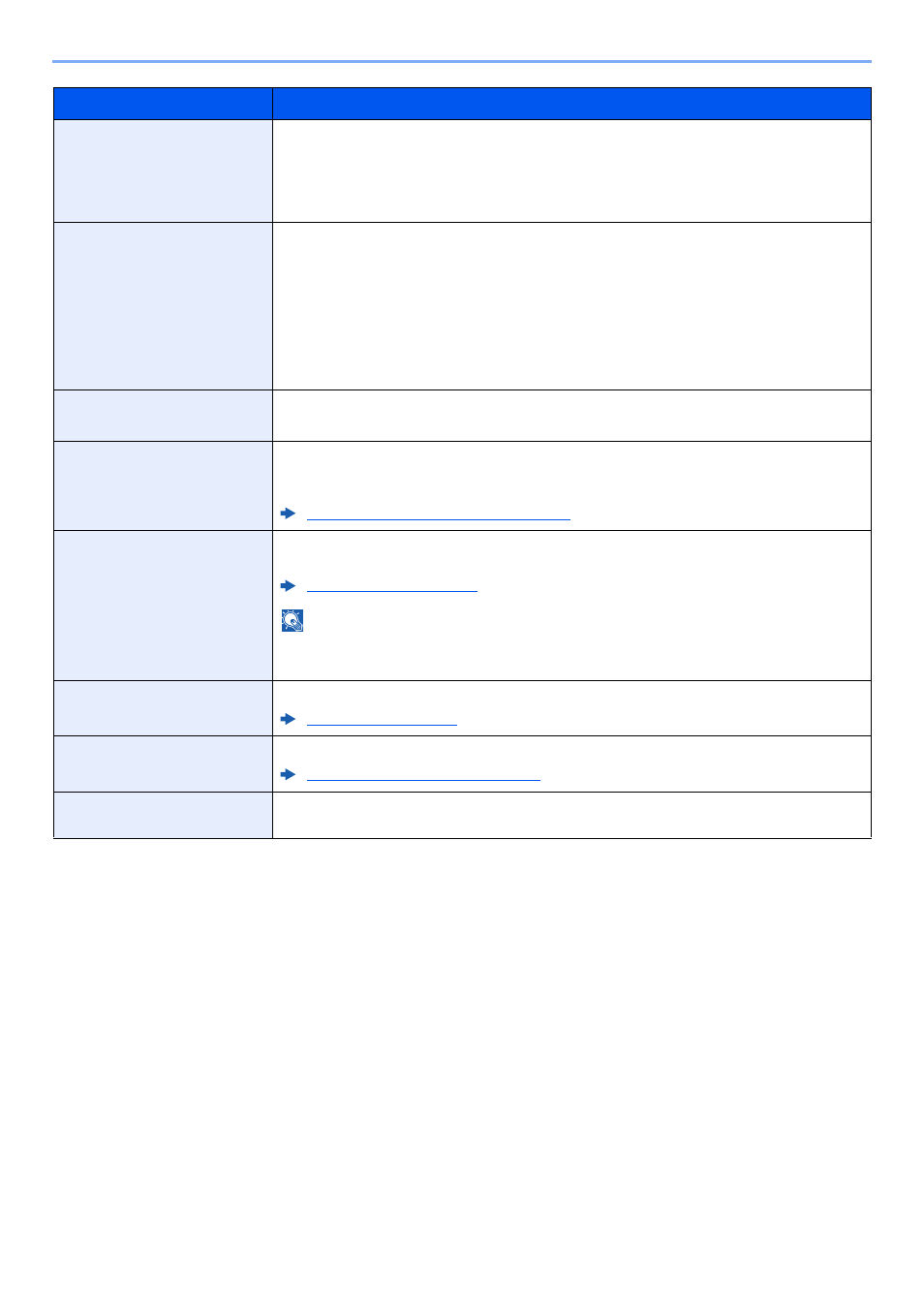
8-40
Setup and Registration (System Menu) > System Menu
Auto Color Correction
This setting allows you to adjust the detection level used by the machine to determine whether
the original is color or black and white during Auto Color Mode. Setting a lower value will result
in more originals being identified as color, while a larger value will tend to increase the number
of originals being identified as black and white.
Value
: 1 (Color), 2, 3, 4, 5 (B & W)
Correcting Black Line
Correct fine lines (streaks caused by contamination), which may appear on the image, when
the document processor is used.
Value
Off: No correction performed. Select this when you want to reproduce fine lines in the
original more clearly than with [On (Low)].
On (Low): Correction performed.
On (High): Select this item if a streak remains after using [On (Low)]. The reproduction
of fine lines on the original may become lighter than when using On (Low).
Display Brightness
Set the brightness of the touch panel.
Value
: 1 (Darker), 2, 3, 4, 5 (Lighter)
Color Registration
When first installing the machine or moving it to a new location, color drift during printing may
occur. Use this function to correct the color position of each of cyan, magenta and yellow to
resolve color drift.
Color Registration Procedure (page 10-29)
Drum Refresh
Remove image blur and white dots from the printout. It takes about 3 minutes. The time
required may vary depending on the operating environment and this process may take time.
NOTE
Drum Refresh cannot be performed while printing. Execute Drum Refresh after the printing is
done.
Calibration
Adjust color drift or hue of printed image in the most appropriate color.
Laser Scanner Cleaning
Remove vertical lines from the printout.
Laser Scanner Cleaning (page 10-34)
Service Setting
Settings for machine maintenance and inspection. This menu is primarily used by service
technicians to perform maintenance.
Item
Description