Document box, Application, Document box -21 fax -21 application -21 – TA Triumph-Adler P-C3560i MFP User Manual
Page 278: Configure settings for application
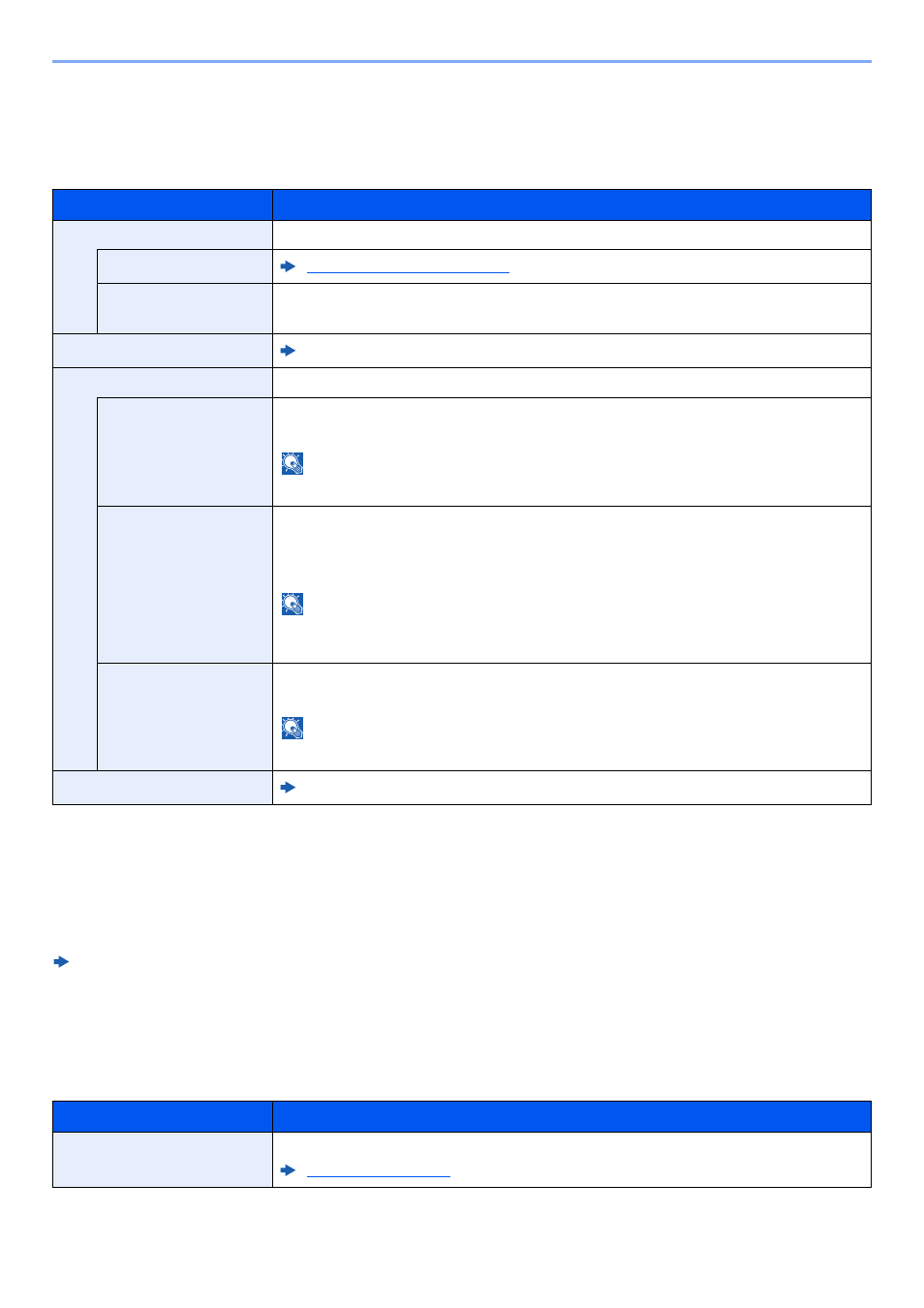
8-21
Setup and Registration (System Menu) > System Menu
Document Box
[System Menu/Counter] key > [Document Box]
Configures settings related to the Custom Box, Job Box, Sub Address Box and Polling Box.
FAX
[System Menu/Counter] key > [FAX]
Configure settings for FAX.
FAX Operation Guide
Application
[System Menu/Counter] key > [Application]
Configure settings for Application.
Item
Description
Custom Box
Configure settings for Custom Box.
Add/Edit Box
Using a Custom Box (page 5-37)
Default Setting
Auto File Deletion Time
Set the time to automatically delete stored documents.
Sub Address Box
*1
*1 Only on products with the fax function installed.
FAX Operation Guide
Job Box
Configure settings for Job Box.
Quick Copy Job
Retention
To maintain free space on the box, you can set the maximum number of stored jobs.
Value
: number between 0 and 300
NOTE
When 0 is set, Quick Copy cannot be used.
Deletion of Job
Retention
This setting specifies that documents, such as Private Printing, Quick Copying, or Proof and
Hold Printing, saved temporarily in the job box are automatically deleted after they have been
saved for a set time.
Value
: Off, 1 hour, 4 hours, 1 day, 1 week
NOTE
This function is valid for documents saved after the function is set. Regardless of this function
setting, temporary documents are deleted when the main power switch is turned off.
Storage Media
Select which storage media to use.
Value
: SSD, SD Card
NOTE
This setting is not displayed if the optional SSD or SD card is not installed.
Polling Box
FAX Operation Guide
Item
Description
Application
You can install, activate, deactivate, and uninstall applications.