TA Triumph-Adler P-C3560i MFP User Manual
Page 397
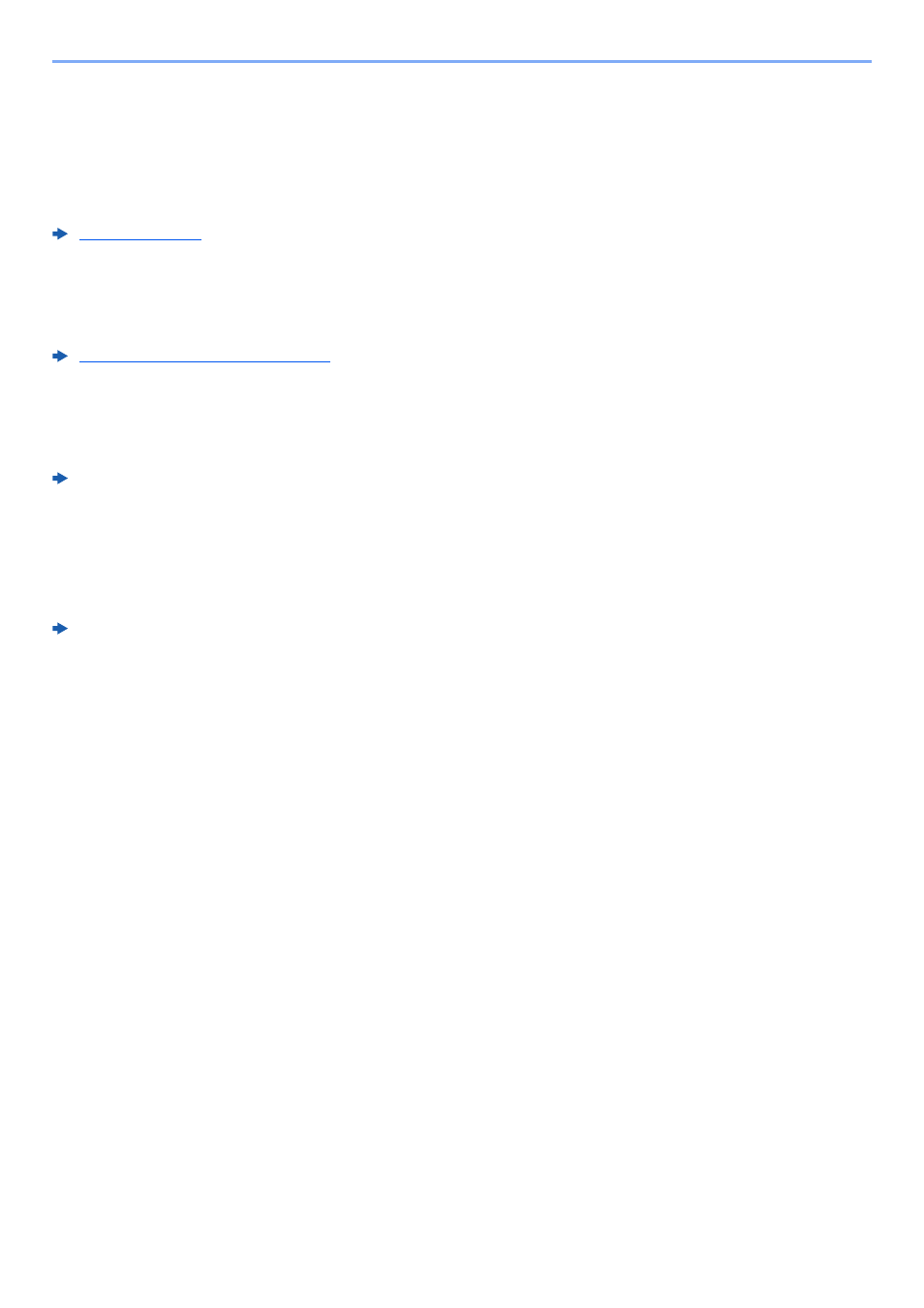
11-5
Appendix > Optional Equipment
Removing the Memory Module
To remove a memory module, remove the right cover and the memory slot cover from the machine. Then, carefully push
out the two socket clamps. Ease the memory module out of the socket to remove.
Verifying the Expanded Memory
To verify that the memory module is working properly, test it by printing a status page.
(4) HD-6/HD-7 "SSD"
With SSD installed in the machine, received data can be rasterized and stored on this SSD. This enables high-speed
printing of multiple copies using an electric sort function. Also, you can use the Document Box functions.
What is Document Box? (page 5-35)
(5) IB-50 "Network Interface Kit"
The Network Interface Kit provides a high-speed connection for the Gigabit-per-second interface. Settings are possible
for a variety of OS and network protocols.
IB-50 User's Manual
(6) IB-51 "Wireless Network Interface Kit"
This is a wireless LAN interface card which supports the wireless LAN specifications IEEE802.11n (Max 300 Mbps) and
11 g/b.
With the utilities supplied, settings are possible for a variety of OS and network protocols.
IB-51 User's Manual