3 bridge status – PLANET IGS-10020HPT User Manual
Page 160
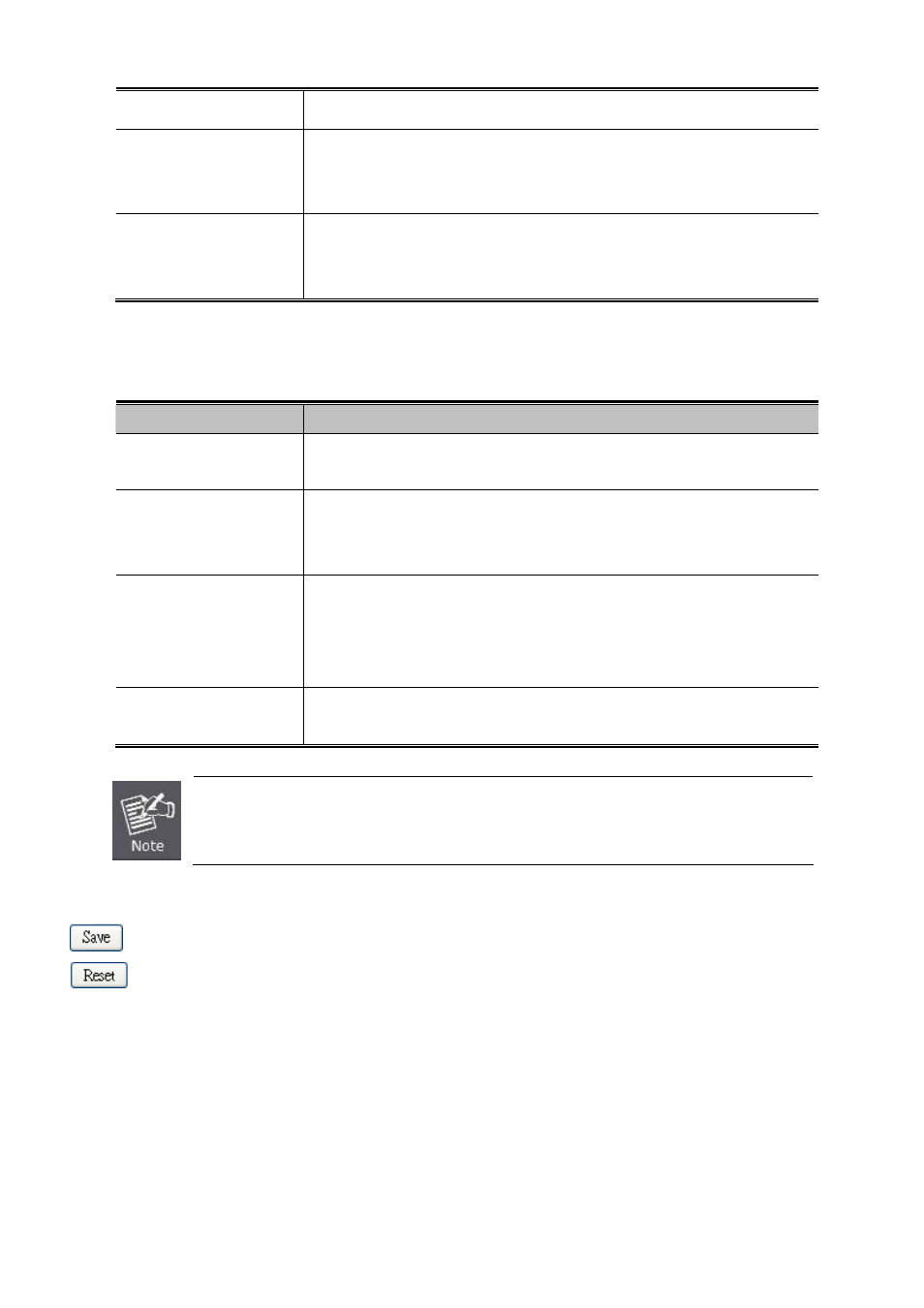
User’s Manual of IGS-10020HPT
-Maximum:
The lower of 40 or [2 x (Forward Delay -1)]
Maximum Hop Count
This defines the initial value of remaining Hops for MSTI information generated at
the boundary of an MSTI region. It defines how many bridges a root bridge can
distribute its BPDU information. Valid values are in the range 6 to 40 hops.
Transmit Hold Count
The number of BPDU's a bridge port can send per second. When exceeded,
transmission of the next BPDU will be delayed. Valid values are in the range 1 to
10 BPDU's per second.
Advanced Settings
Object
Description
Edge Port BPDU
Filtering
Control whether a port explicitly configured as Edge will transmit and receive
BPDUs.
Edge Port BPDU Guard
Control whether a port explicitly configured as Edge will disable itself upon
reception of a BPDU. The port will enter the error-disabled state, and will be
removed from the active topology.
Port Error Recovery
Control whether a port in the error-disabled state automatically will be enabled
after a certain time. If recovery is not enabled, ports have to be disabled and
re-enabled for normal STP operation. The condition is also cleared by a system
reboot.
Port Error Recovery
Timeout
The time that has to pass before a port in the error-disabled state can be
enabled. Valid values are between 30 and 86400 seconds (24 hours).
The Industrial Managed Switch implement the Rapid Spanning Protocol as the default spanning
tree protocol. While select “Compatibles” mode, the system use the RSTP (802.1w) to compatible
and co work with another STP (802.1D)’s BPDU control packets.
Buttons
: Click to save changes.
: Click to undo any changes made locally and revert to previously saved values.
4.7.3 Bridge Status
This page provides a status overview for all STP bridge instances.
The displayed table contains a row for each STP bridge instance, where the column displays the following information: The
Bridge Status screen in
Figure 4-7-5
appears.
160