Voice vlan discovery protocol – PLANET IGS-10020HPT User Manual
Page 550
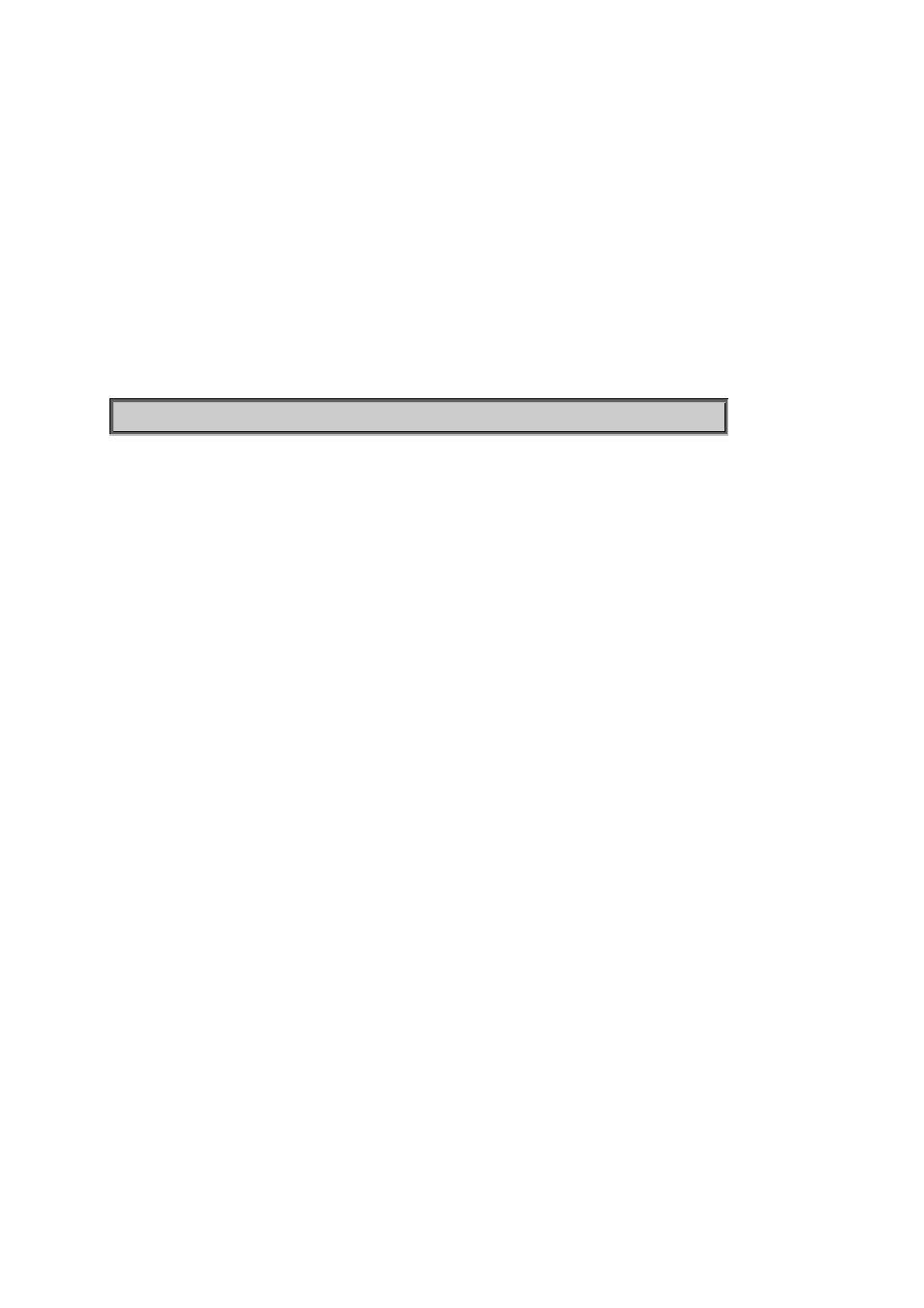
User’s Manual of IGS-10020HPT
Parameters:
<port_list>
: Port list or 'all', default: All ports
enable
: Enable Voice VLAN security mode.
disable
: Disable Voice VLAN security mode
(default: Show flow Voice VLAN security mode)
Default Setting:
disable
Example:
Enable the Voice VLAN port security mode for port 1-4.
IGS-10020HPT:/>voice vlan security 1-4 enable
Voice VLAN Discovery Protocol
Description:
Set or show the Voice VLAN port discovery protocol mode. It only work under auto detect mode is enabled. We should
enable LLDP feature before configure discovery protocol to 'LLDP' or 'Both'. Change discovery protocol to 'OUI' or 'LLDP'
will restart auto detect process.
Syntax:
Voice VLAN Discovery Protocol [<port_list>] [oui|lldp|both]
Parameters:
<port_list>
: Port list or 'all', default: All ports
OUI
: Detect telephony device by OUI address.
LLDP
: Detect telephony device by LLDP.
Both
: Both OUI and LLDP.
(default: Show Voice VLAN discovery protocol)
Default Setting:
OUI
550