4 rmon event status – PLANET IGS-10020HPT User Manual
Page 349
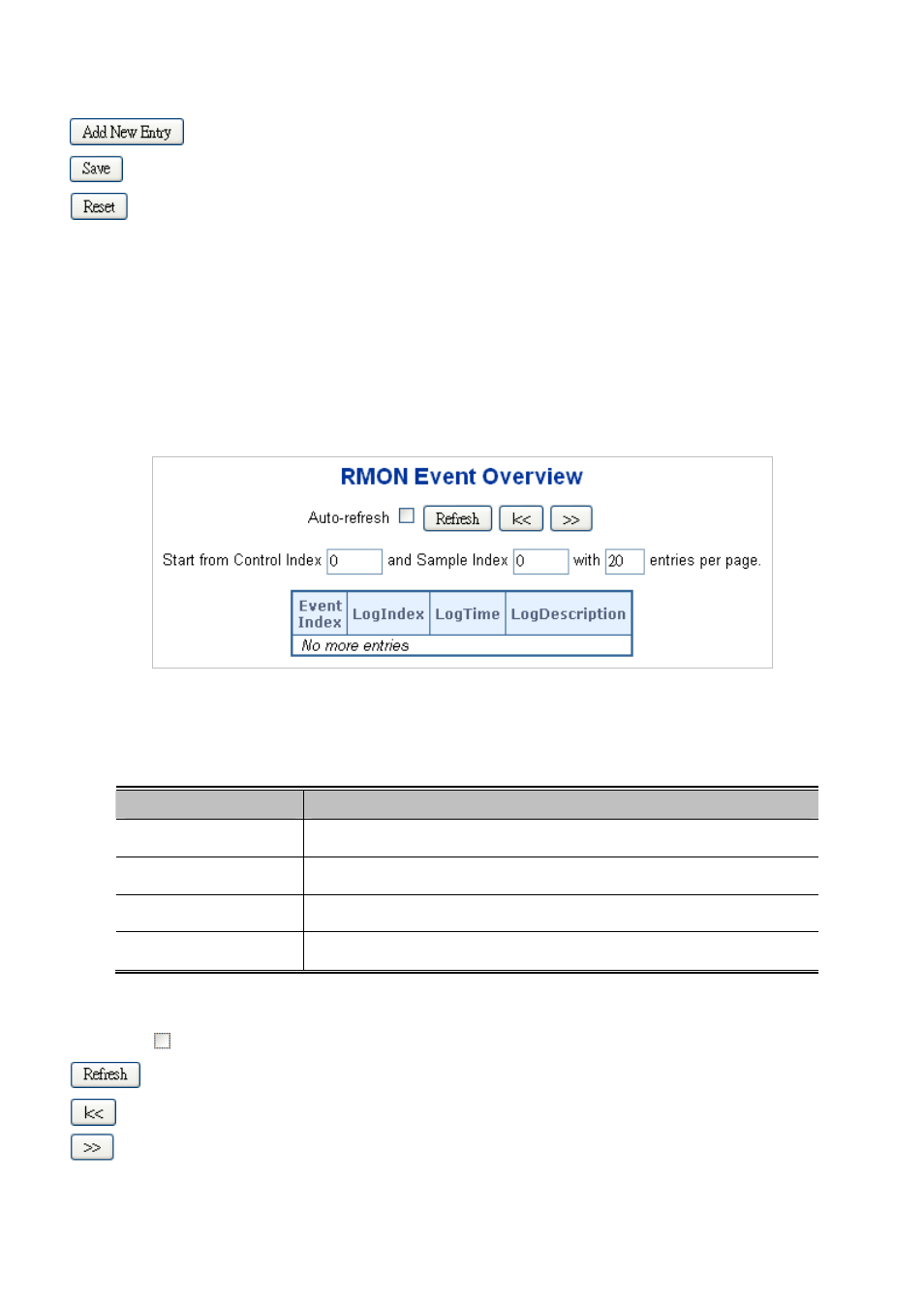
User’s Manual of IGS-10020HPT
Buttons
: Click to add a new community entry.
: Click to save changes.
:
Click to undo any changes made locally and revert to previously saved values.
4.18.4 RMON Event Status
This page provides an overview of RMON Event table entries.Each page shows up to 99 entries from the Event table, default
being 20, selected through the "entries per page" input field. When first visited, the web page will show the first 20 entries from
the beginning of the Event table. The first displayed will be the one with the lowest Event Index and Log Index found in the Event
table table; screen in
Figure 4-18-4
appears.
Figure 4-18-4:
RMON Event Overview page screenshot
The page includes the following fields:
Object
Description
Event Index
Indicates the index of the event entry.
Log Index
Indicates the index of the log entry.
LogTime
Indicates Event log time
LogDescription
Indicates the Event description.
Buttons
Auto-refresh
: Check this box to refresh the page automatically. Automatic refresh occurs every 3 seconds.
: Click to refresh the page immediate.
:
Updates the table starting from the first entry in the Alarm Table, i.e. the entry with the lowest ID.
: Updates the table, starting with the entry after the last entry currently displayed.
349