Security switch rmon statistics lookup, Security switch rmon history add, Security switch rmon history delete – PLANET IGS-10020HPT User Manual
Page 430
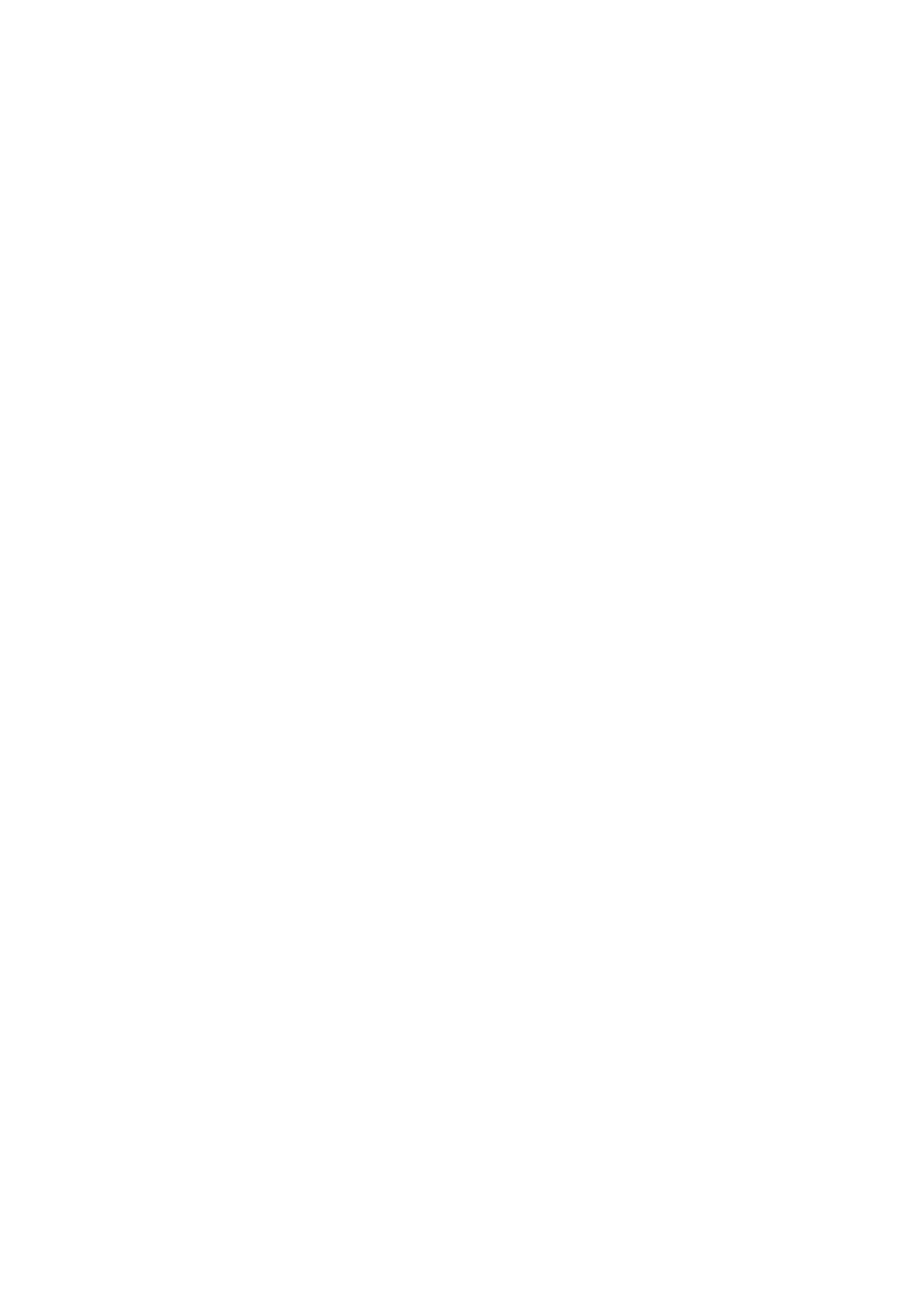
User’s Manual of IGS-10020HPT
Syntax:
Security Switch RMON Statistics Delete <stats_id>
Parameters:
<stats_id>
: Statistics ID (1-65535).
Security Switch RMON Statistics Lookup
Description:
Show RMON Statistics entries.
Syntax:
Security Switch RMON Statistics Lookup [<stats_id>]
Parameters:
<stats_id>
: Statistics ID (1-65535).
Security Switch RMON History Add
Description:
Add or modify RMON Hisotry entry. The entry index key is <history_id>.
Syntax:
Security Switch RMON History Add <history_id> <data_source> [<interval>] [<buckets>]
Parameters:
<history_id>
: History ID (1-65535).
<data_source>
: The OID that indicates that the ifIndex in ifEntry.
The value should be like .1.3.6.1.2.1.2.2.1.1.xxx.
<interval>
: Sampling interval (1-3600) (default: 1800).
<buckets>
: The maximum data entries associated this History control entry stored in RMON(1-65535) (default: 50).
Security Switch RMON History Delete
Description:
Delete RMON Hisotry entry. The entry index key is <history_id>.
430