Qos port tagremarking map, Qos port dscp translation – PLANET IGS-10020HPT User Manual
Page 521
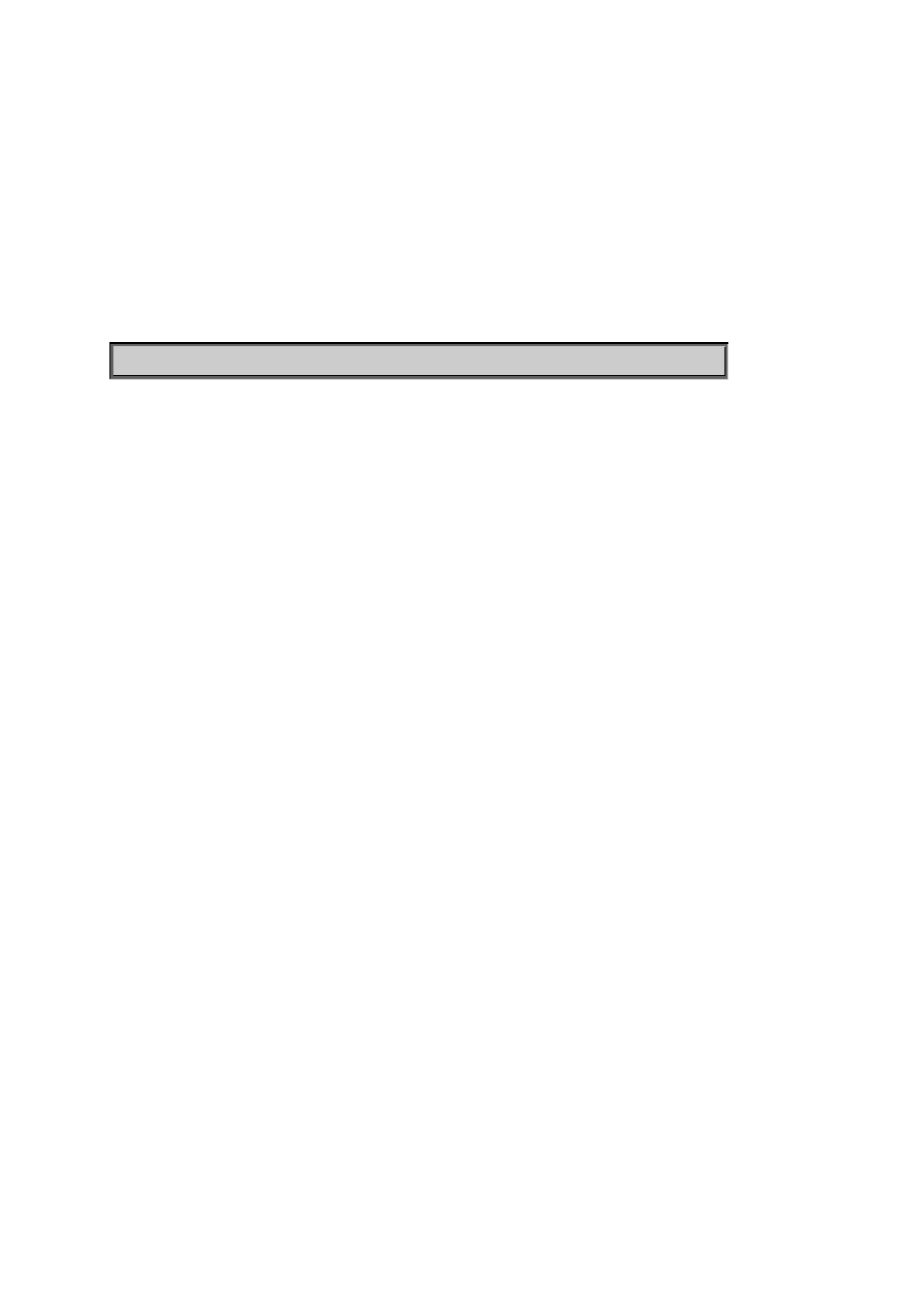
User’s Manual of IGS-10020HPT
Parameters:
<port_list>
: Port list or 'all', default: All ports
<dei>
: Drop Eligible Indicator (0-1)
Default Setting:
0
Example:
Set the default EDI in 1.
IGS-10020HPT:/>qos Port TagRemarking EDI 1-10 1
QoS Port TagRemarking Map
Description:
Set or show the port tag remarking map. This map is used when port tag remarking mode is set to 'mapped', and the
purpose is to translate the classified QoS class (0-7) and DP level (0-1) to PCP and DEI.
Syntax:
QoS Port TagRemarking Map [<port_list>] [<class_list>] [<dpl_list>] [<pcp>] [<dei>]
Parameters:
<port_list>
: Port list or 'all', default: All ports
<class_list>
: QoS class list or 'all', default: All QoS classes (0-7)
<dpl_list>
: DP level list or 'all', default: All DP levels (0-1)
<pcp>
: Priority Code Point (0-7)
<dei>
: Drop Eligible Indicator (0-1)
QoS Port DSCP Translation
Description:
Set or show DSCP ingress translation mode.
If translation is enabled for a port, incoming frame DSCP value is translated and translated value is used for QoS
classification.
Syntax:
QoS Port DSCP Translation [<port_list>] [enable|disable]
Parameters:
521