6 ntp configuration – PLANET IGS-10020HPT User Manual
Page 70
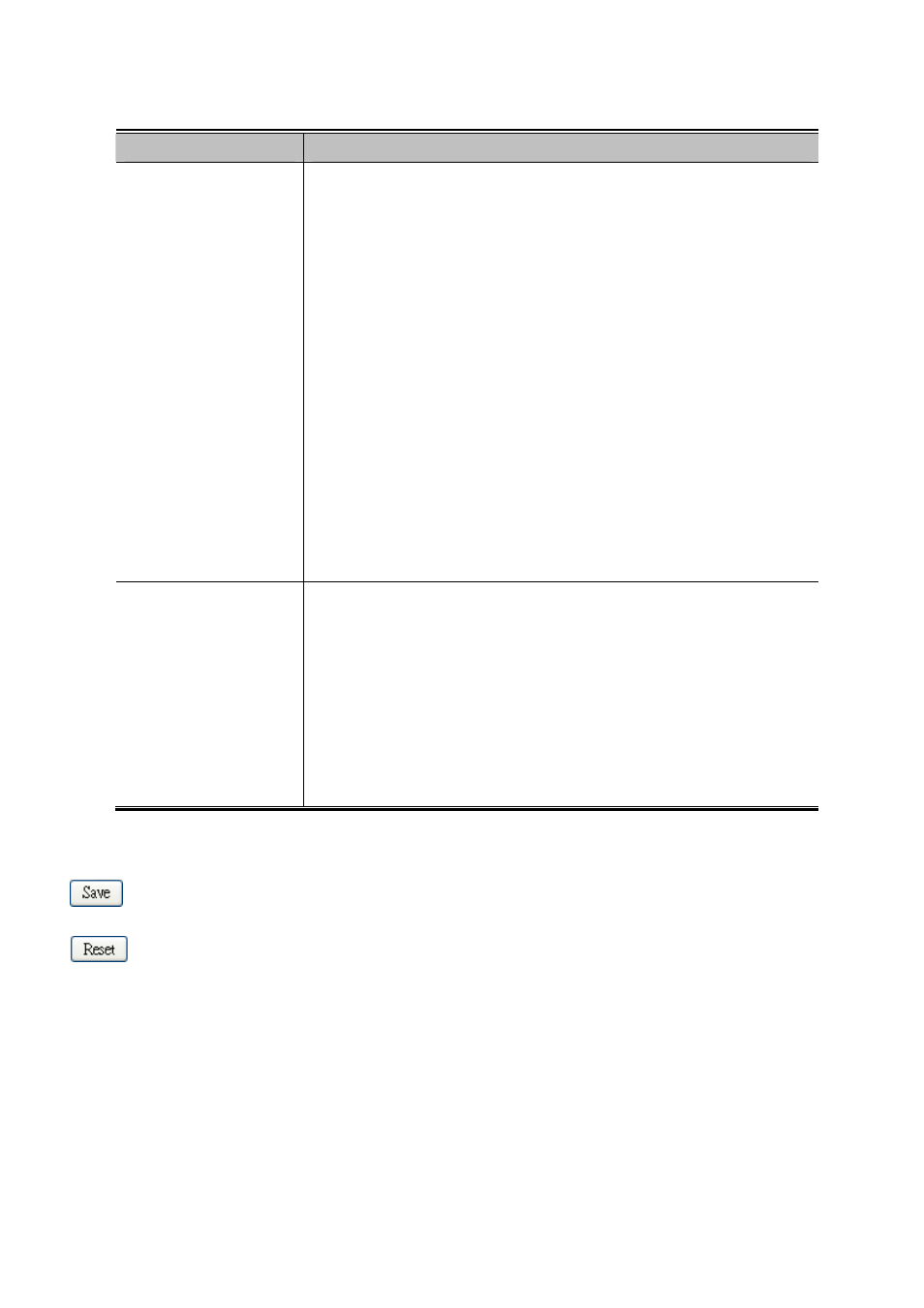
User’s Manual of IGS-10020HPT
The page includes the following fields:
Object
Description
Group Name
The name identifying the privilege group. In most cases, a privilege level group
consists of a single module (e.g. LACP, RSTP or QoS), but a few of them
contains more than one. The following description defines these privilege level
groups in details:
System
: Contact, Name, Location, Timezone, Log.
Security
: Authentication, System Access Management, Port (contains
Dot1x port, MAC based and the MAC Address Limit), ACL, HTTPS,
SSH, ARP Inspection and IP source guard.
IP
: Everything except 'ping'.
Port
: Everything except 'VeriPHY'.
Diagnostics
: 'ping' and 'VeriPHY'.
Maintenance
: CLI- System Reboot, System Restore Default, System
Password, Configuration Save, Configuration Load and Firmware Load.
Web- Users, Privilege Levels and everything in Maintenance.
Debug
: Only present in CLI.
Privilege Level
Every group has an authorization Privilege level for the following sub groups:
Configuration read-only
Configuration/execute read-write
Status/statistics read-only
Status/statistics read-write
(e.g. for clearing of statistics).
User Privilege should be same or greater than the authorization Privilege level to
have the access to that group.
Buttons
: Click to save changes.
: Click to undo any changes made locally and revert to previously saved values.
4.2.6 NTP Configuration
Configure NTP on this page.
NTP
is an acronym for Network Time Protocol, a network protocol for synchronizing the clocks of computer systems. NTP
uses UDP (data grams) as transport layer. You can specify NTP Servers and set GMT Time zone. The NTP Configuration
screen in
Figure 4-2-8
appears.
70