5 rmon history configuration, 6 rmon history status – PLANET IGS-10020HPT User Manual
Page 350
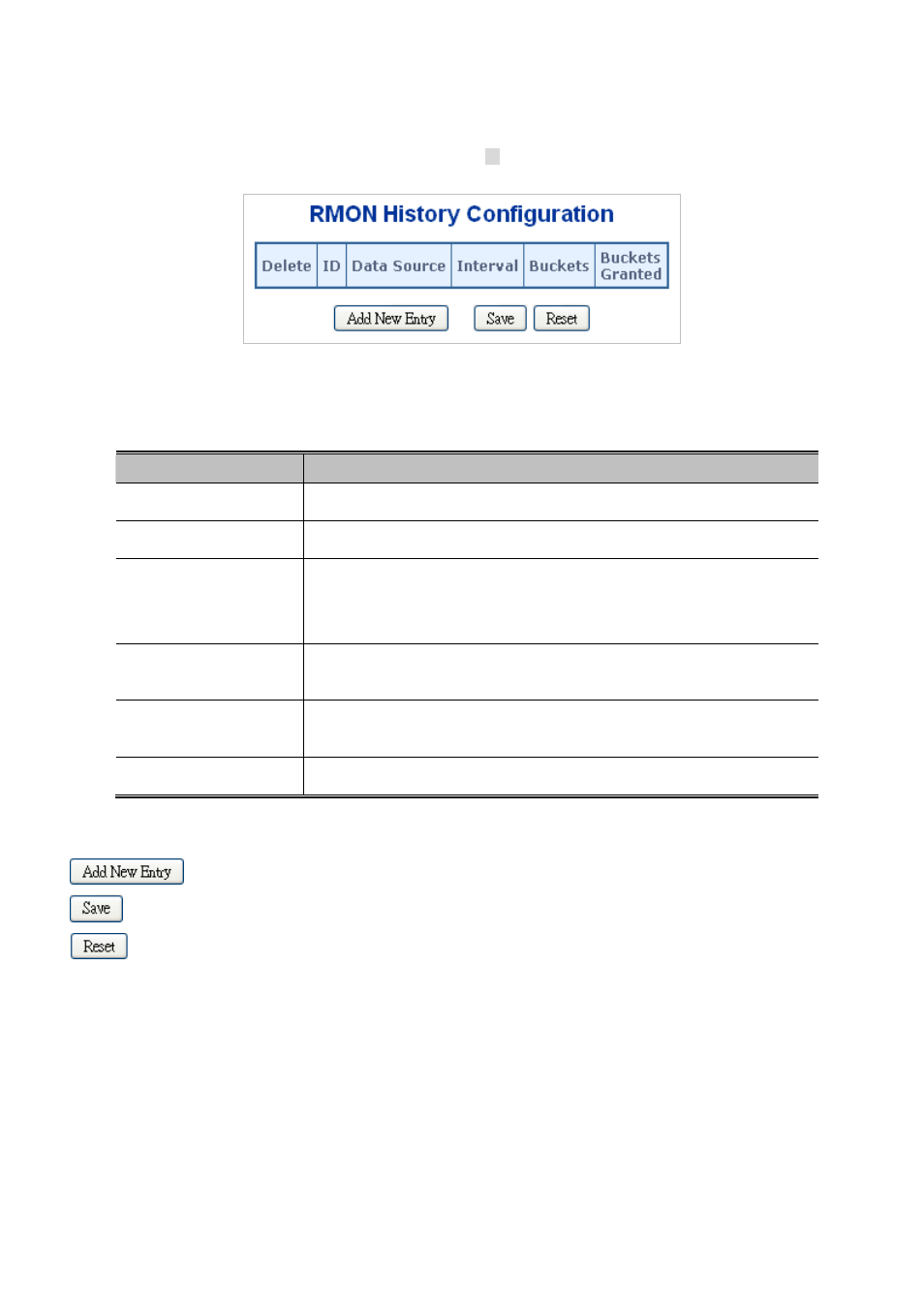
User’s Manual of IGS-10020HPT
4.18.5 RMON History Configuration
Configure RMON History table on this page. The entry index key is ID; screen in
Figure 4-18-5
appears.
Figure 4-18-5:
RMON history configuration page screenshot
The page includes the following fields:
Object
Description
Delete
Check to delete the entry. It will be deleted during the next save.
ID
Indicates the index of the entry. The range is from 1 to 65535.
Data Source
Indicates the port ID which wants to be monitored. If in stacking switch, the value
must add 1000*(switch ID-1), for example, if the port is switch 3 port 5, the value
is 2005.
Interval
Indicates the interval in seconds for sampling the history statistics data. The
range is from 1 to 3600, default value is 1800 seconds.
Buckets
Indicates the maximum data entries associated this History control entry stored in
RMON. The range is from 1 to 3600, default value is 50.
Buckets Granted
The number of data shall be saved in the RMON.
Buttons
: Click to add a new community entry.
: Click to save changes.
:
Click to undo any changes made locally and revert to previously saved values.
4.18.6 RMON History Status
This page provides an overview of RMON History entries. Each page shows up to 99 entries from the History table, default
being 20, selected through the "entries per page" input field. When first visited, the web page will show the first 20 entries from
the beginning of the History table. The first displayed will be the one with the lowest History Index and Sample Index found in the
History table; screen in
Figure 4-18-6
appears.
350