3 ipv6 configuration – PLANET IGS-10020HPT User Manual
Page 65
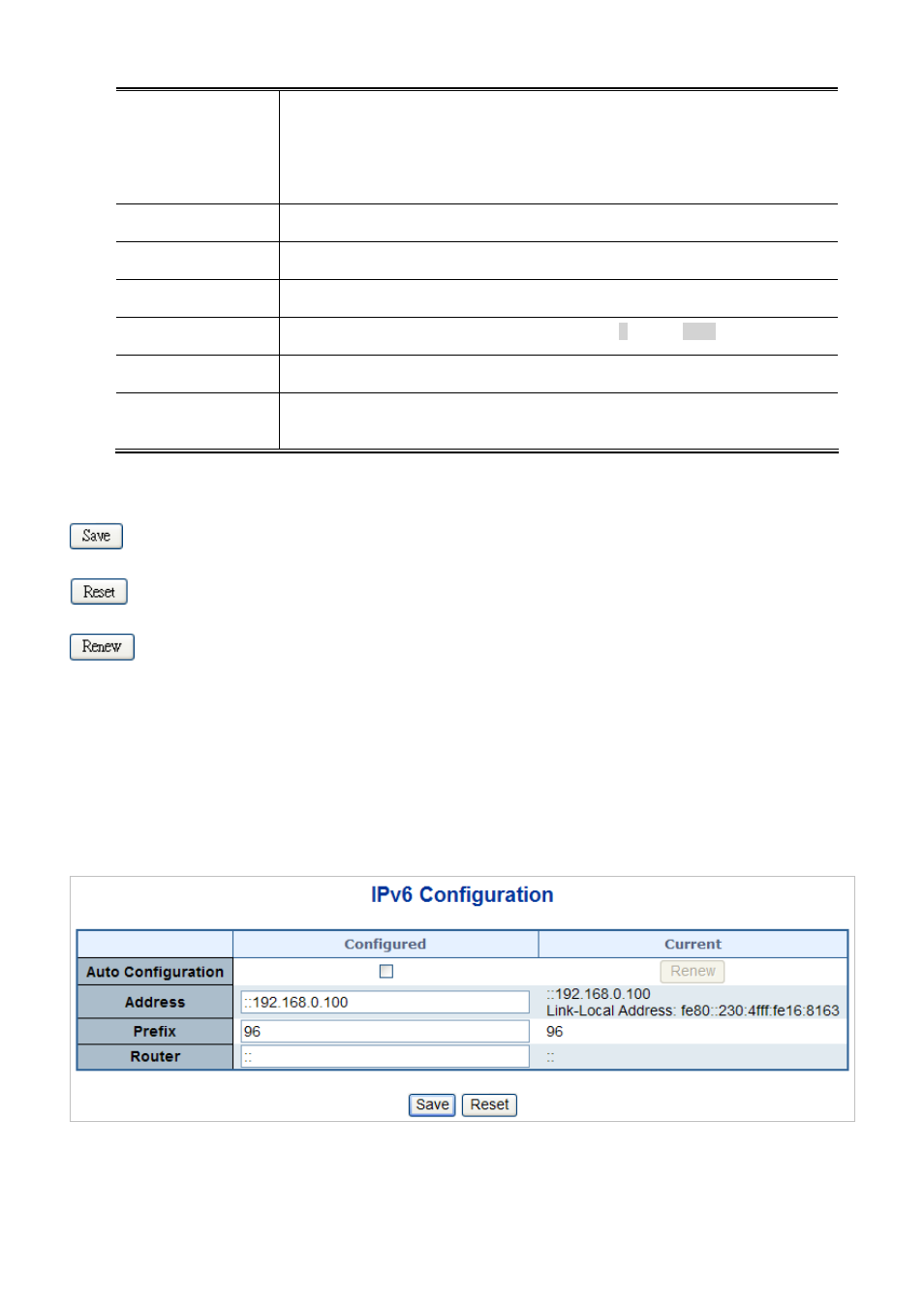
User’s Manual of IGS-10020HPT
address is zero, DHCP will retry. If DHCP server does not respond around 35 seconds
and the configured IP address is non-zero, DHCP will stop and the configured IP
settings will be used. The DHCP client will announce the configured System Name as
hostname to provide DNS lookup.
IP Address
Provide the IP address of this switch in dotted decimal notation.
IP Mask
Provide the IP mask of this switch dotted decimal notation.
IP Router
Provide the IP address of the router in dotted decimal notation.
VLAN ID
Provide the managed VLAN ID. The allowed range is 1 through 4095.
DNS Server
Provide the IP address of the DNS Server in
DNS Proxy
When DNS proxy is enabled, DUT will relay DNS requests to the current configured
DNS server on DUT, and reply as a DNS resolver to the client device on the network.
Buttons
: Click to save changes.
: Click to undo any changes made locally and revert to previously saved values.
: Click to renew DHCP Client. This button is only available if DHCP Client is enabled.
4.2.3 IPv6 Configuration
Configure the switch-managed IPv6 information on this page.
The Configured column is used to view or change the IPv6 configuration. The Current column is used to show the active IPv6
configuration. The screen in
Figure 4-2-3
appears.
Figure 4-2-3:
IPv6 Configuration Page Screenshot
65