ProSoft Technology MVI94-DNP User Manual
Page 15
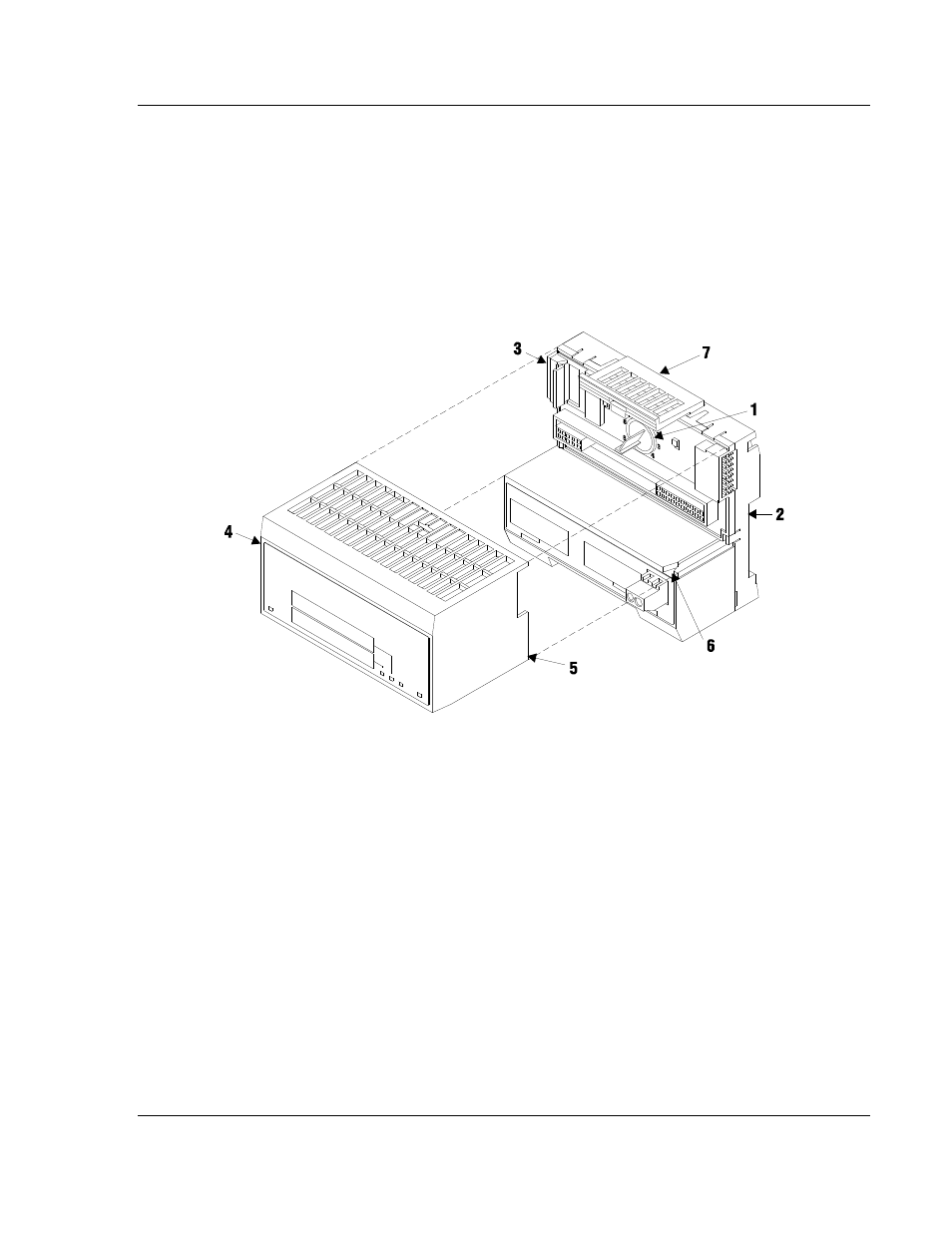
MVI94-DNP ♦ Flex I/O
Hardware Installation
DNP 3.0 Server over Ethernet Communication Module
User Manual
ProSoft Technology, Inc.
Page 15 of 131
December 17, 2010
2.4
Installing the Module onto the Base
1 Rotate the keyswitch 1 on the Base clockwise to position #1.
2 Make certain the flexbus connector 3 on the Base is pushed all the way to the
left to connect with the neighboring base or adapter. The Module cannot be
installed unless the flexbus connector is fully extended.
3 Make sure that the pins on the bottom of the Module are straight so they will
align properly with the connector socket on the Base.
4 Position the Module with its alignment bar 5 aligned with the groove 6 on the
Base.
5 Press firmly and evenly to seat the Module in the Base. The Module is seated
when the latch 7 on the Base is locked into the Module.