ProSoft Technology MVI94-DNP User Manual
Page 22
Advertising
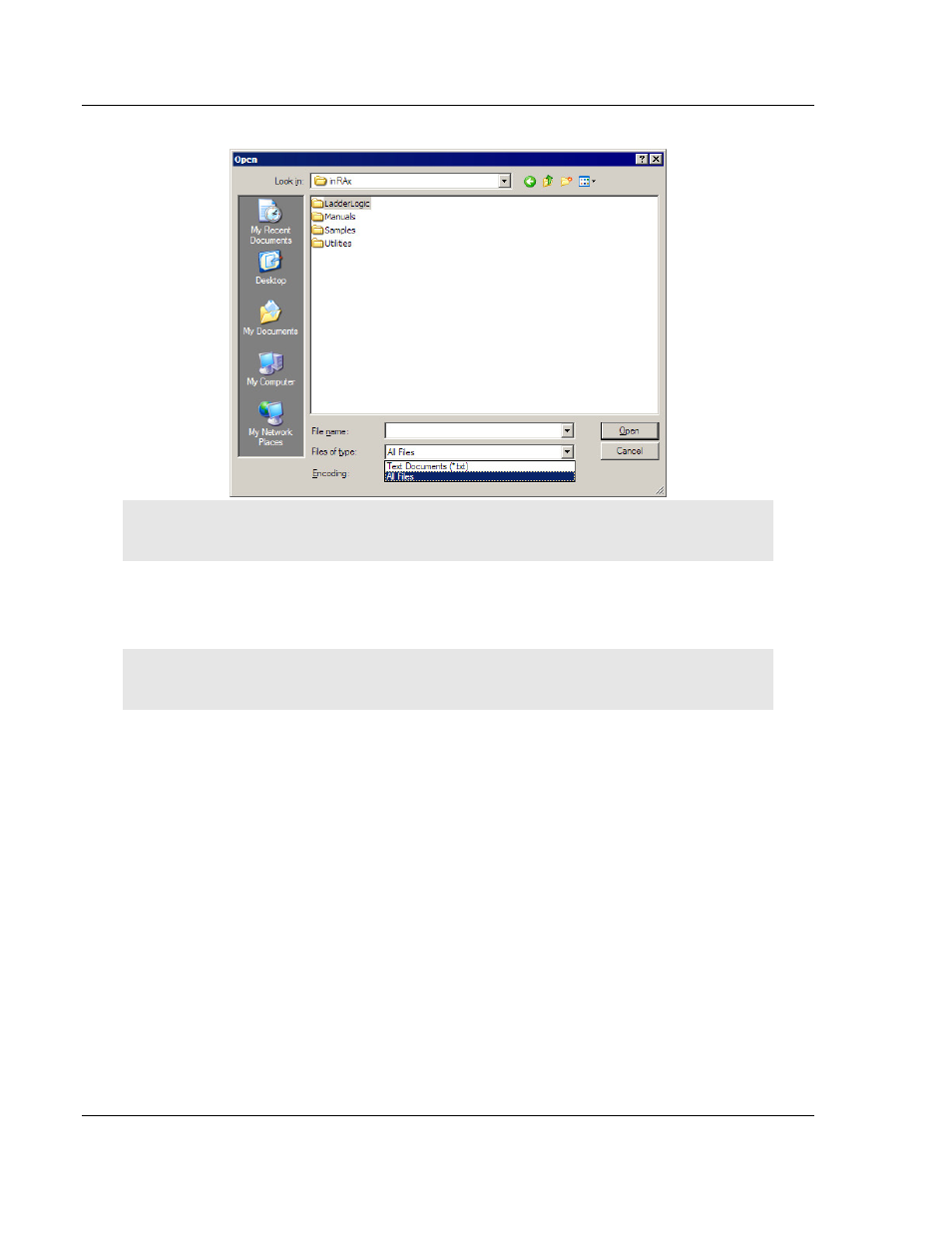
Configuration
MVI94-DNP ♦ Flex I/O
User Manual
DNP 3.0 Server over Ethernet Communication Module
Page 22 of 131
ProSoft Technology, Inc.
December 17, 2010
5 In the Open dialog box, select A
LL
F
ILES
in the Files of Type: dropdown list.
Tip: Sample configuration files are stored under the LadderLogic folder on the ProSoft Solutions
CD-ROM.
6 Navigate to the folder containing the configuration file, and then select the file
to edit.
7 Click O
PEN
to open the file.
8 When you have finished editing,
SAVE
the file and close Notepad.
Important: Changes to the configuration file will not take effect until you download the file to the
module, and then reboot the module.
Advertising