ProSoft Technology MVI94-DNP User Manual
Page 16
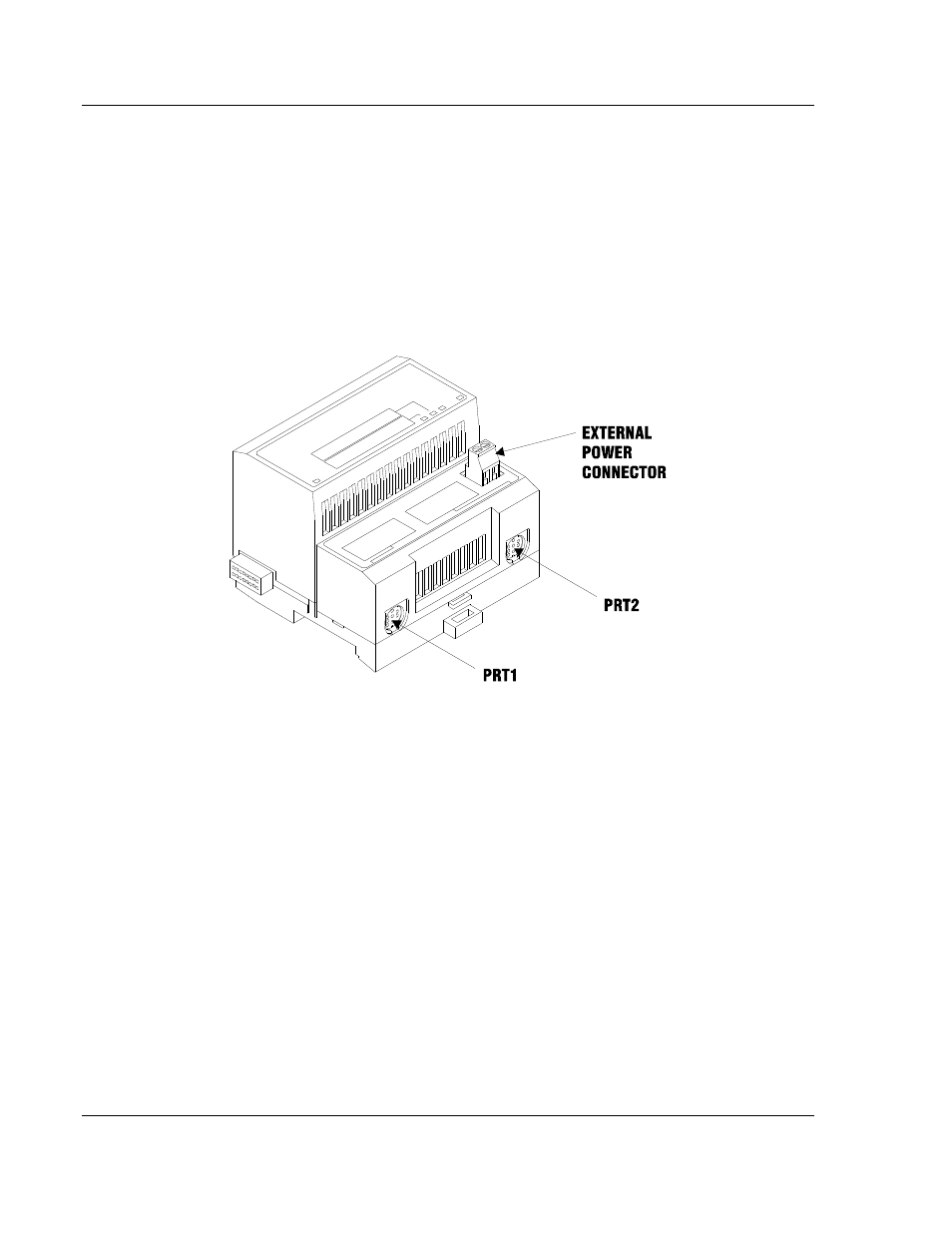
Hardware Installation
MVI94-DNP ♦ Flex I/O
User Manual
DNP 3.0 Server over Ethernet Communication Module
Page 16 of 131
ProSoft Technology, Inc.
December 17, 2010
2.5
Installing the Serial Adapter Cables
Two identical serial adapter cables are supplied. Each cable has a locking-type 8
pin Mini-DIN plug on one end and a DB-9 male connector on the other end. The
Mini-DIN connector on each cable is inserted into the Mini-DIN receptacles
marked PRT1 and PRT2 on the Base.
To install the locking-type Mini-DIN connector, slide the spring-loaded sleeve
back while inserting the plug into the receptacle on the Base, and then release
the sleeve when fully seated. The locking mechanism prevents the cable from
being removed during normal operation. To remove the cable, slide the sleeve
back and remove the plug.