4 functional overview – ProSoft Technology MVI94-DNP User Manual
Page 76
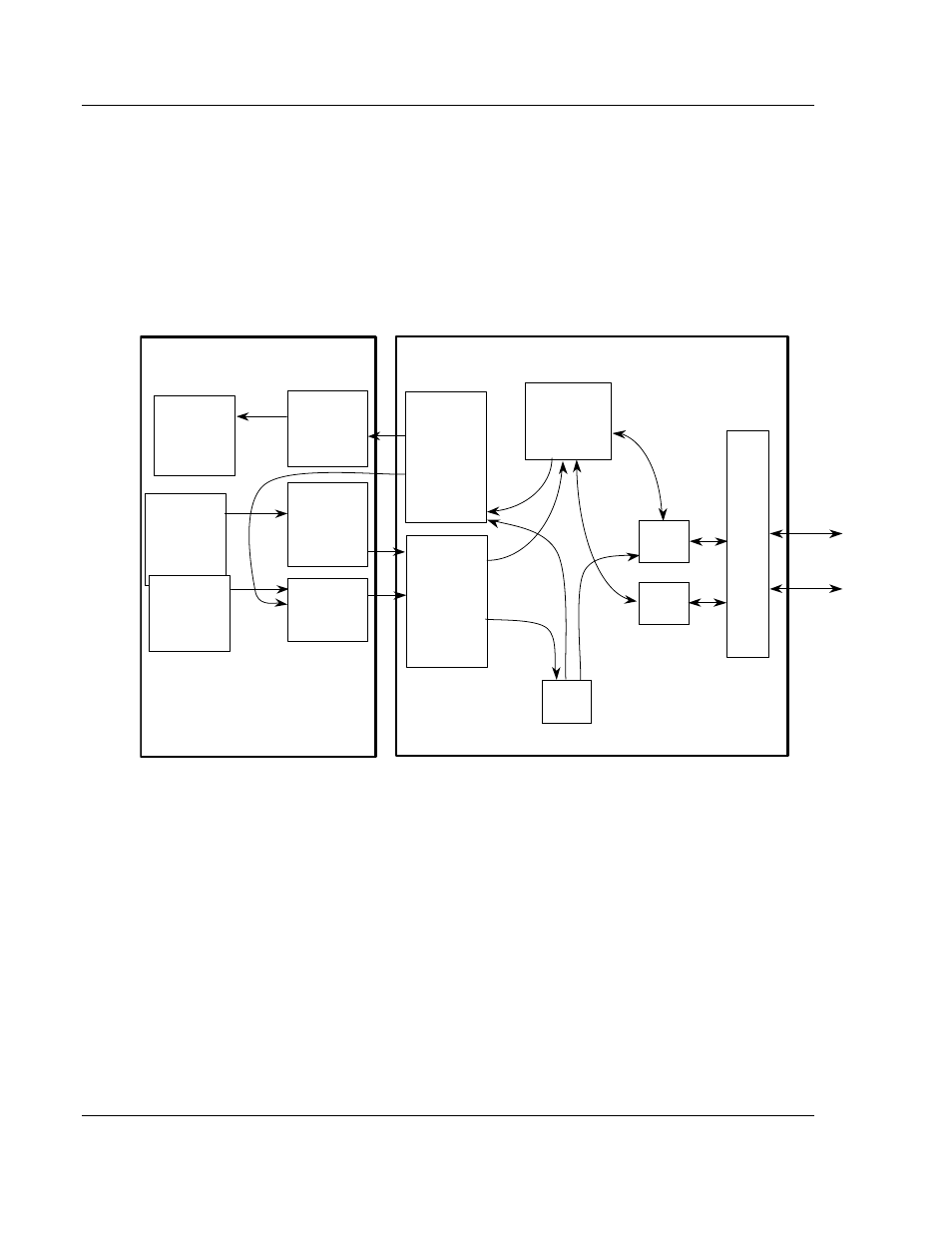
Reference
MVI94-DNP ♦ Flex I/O
User Manual
DNP 3.0 Server over Ethernet Communication Module
Page 76 of 131
ProSoft Technology, Inc.
December 17, 2010
5.4
Functional Overview
The MVI94-DNP communication module interfaces DNP slave or master devices
with the Flex I/O system. The module contains a database defined by the user.
This database is used for the request and command messages sent from the
DNP master port to DNP slave devices. If the module is used as a virtual DNP
slave device, the database is used to source read requests and is the destination
of remote master write requests. The following illustration shows the data flow
within the module and between the DNP network and backplane.
DNP
Port
Drivers
Master
Driver
Logic
Master
Driver
Logic
Slave
Driver
Logic
Slave
Driver
Logic
Module’s
Internal
Database
MVI94-DNP Module
To DNP
Network
Ladder Logic
Transfers data
from module’s
Input image
to data
areas in the
processor
Processor
User Data Files
Processor
Ladder Logic
transfers
data from
processor
data areas
to Output image
Input
Image
B
a
c
k
p
la
n
e
D
ri
v
e
r
Read Data
Write Data
Special Control
Blocks
Output
Image
Special
Block
Handling
Special
Block
Handling
Ladder Logic
processes
special control
command
The database also interfaces with the Flex I/O system using the Flex I/O bus
(backplane). Data is made available to the PLC or any processor on a ControlNet
network using this backplane interface. Input and output image tables in the
module present the data in the database to the backplane.
If the module is used as a DNP master device on the application port, it can
continuously poll DNP slave devices. Up to 100 user-defined commands can be
defined for the port. Data read from the slave devices are placed in the database.
Any write requests for the slave devices are sourced with data from the
database.
Commands can be activated in the module under processor control. When a
command is activated, it is placed in the command queue for immediate
execution. Normal command polling will begin after the command queue is
completely processed.