Shortcut keys, Google services, Fingerprints & security – LG G6 H872 User Manual
Page 133
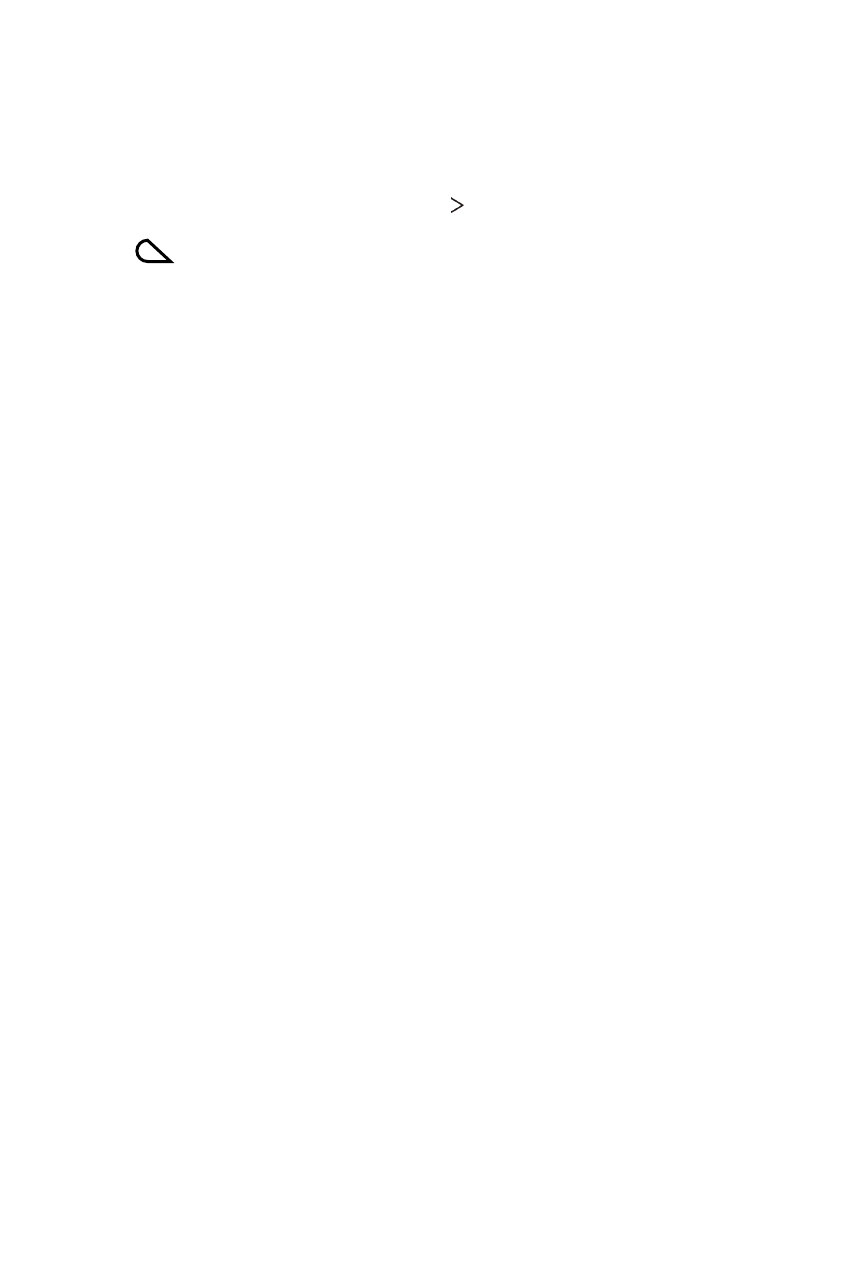
Settings
132
Shortcut keys
You can use the volume keys to directly launch apps when the screen is
turned off or locked.
1
On the settings screen, tap
General Shortcut keys.
2
Tap
to activate it.
•
Press the Volume Down (-) key twice to launch the Camera app
when the screen is locked or turned off. Press the Volume Up (+)
key twice to launch Capture+.
Google services
You can use Google settings to manage your Google apps and account
settings.
On the settings screen, tap
General Google services.
Fingerprints & security
1
On the settings screen, tap
General Fingerprints & security.
2
Customize the following settings:
•
Fingerprints: Use your fingerprint to unlock the screen or content.
Fingerprint recognition overview
•
Content lock: Set the method to lock files in the Gallery or
QuickMemo+.
•
Encrypt SD card: Encrypt the memory card to prevent use on
another device. See
for details.
•
Secure start-up: Protect your device with a lock when it powers on.
for details.
•
Make passwords visible: Display a password as you enter it.