Floating button – LG G6 H872 User Manual
Page 93
Advertising
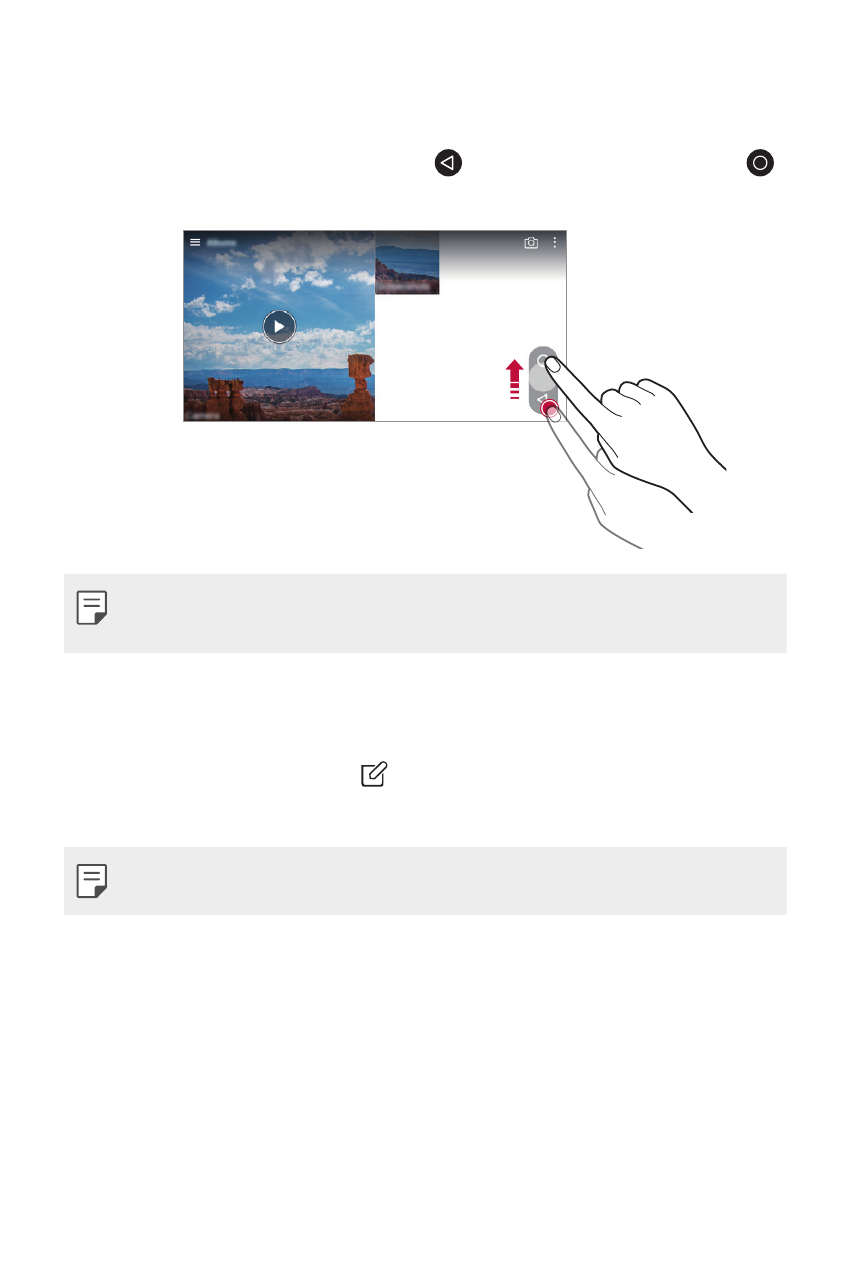
Useful Apps
92
Floating button
To quickly move to the Home screen while viewing the Gallery in
landscape orientation, touch and hold , move your finger upward to ,
then release it.
•
You can move the floating button's position by dragging it horizontally
along the bottom part of the screen.
Writing a memo on the photo
1
While viewing a photo, tap .
2
Write a memo on the photo and tap
SAVE.
•
Some photos may not support the photo memo feature.
Advertising
This manual is related to the following products: