Contacts, Sharing files, Contacts overview – LG G6 H872 User Manual
Page 97: Adding contacts, Adding new contacts, Importing contacts
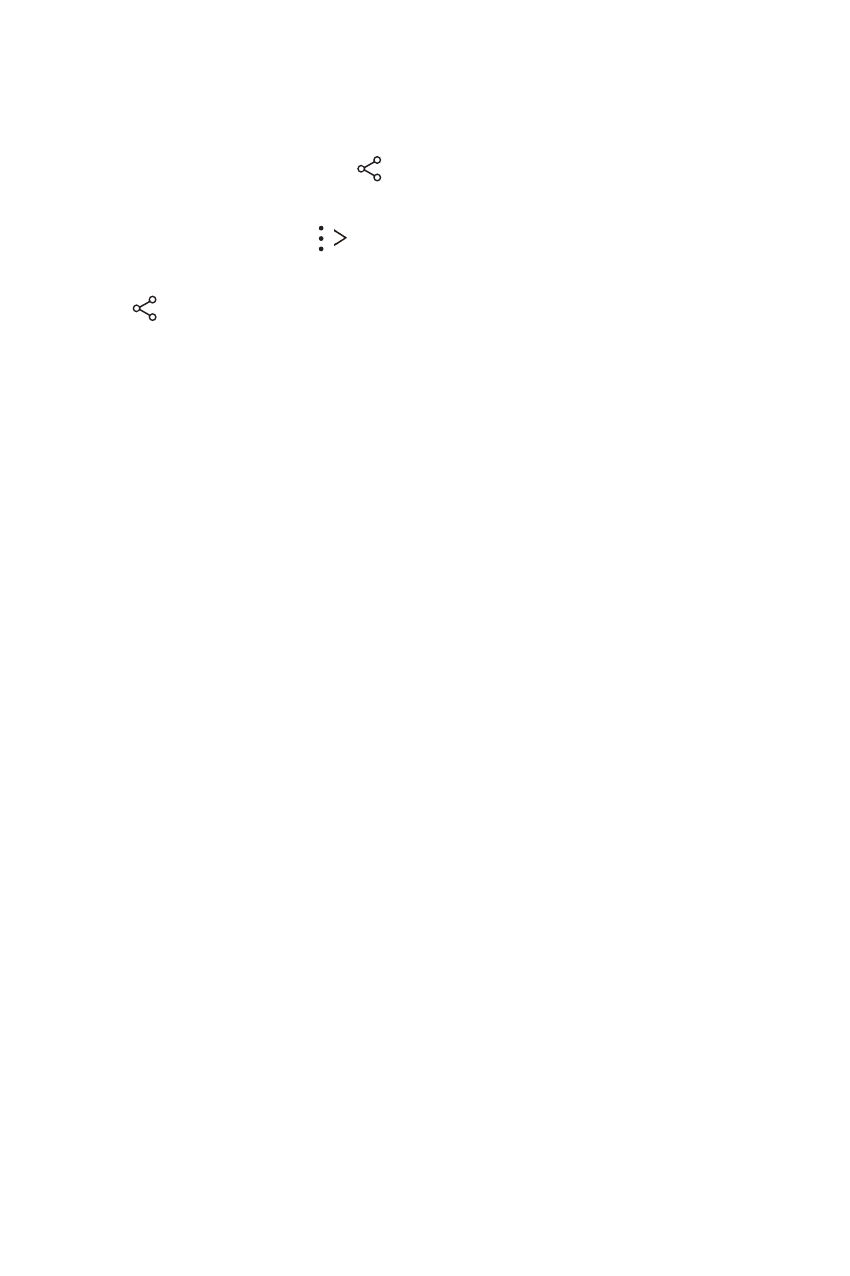
Useful Apps
96
Sharing files
You can share files by using one of the following options:
•
While viewing a photo, tap to share the file by using the method
you want.
•
While viewing a video,
Share to share the file by using the method
you want.
•
Tap from the file list to select files and share them using the method
you want.
Contacts
Contacts overview
You can save and manage contacts.
Tap
Essentials Contacts.
Adding contacts
Adding new contacts
1
On the contact list screen, tap .
2
Enter contact details and tap
SAVE.
Importing contacts
You can import contacts from another storage device.
1
On the contact list screen, tap
Manage contacts Import.
2
Select the source and target locations of the contact you want to
import, and then tap
OK.
3
Select the vCard file(s) and tap
IMPORT.