Manual video mode – LG G6 H872 User Manual
Page 83
Advertising
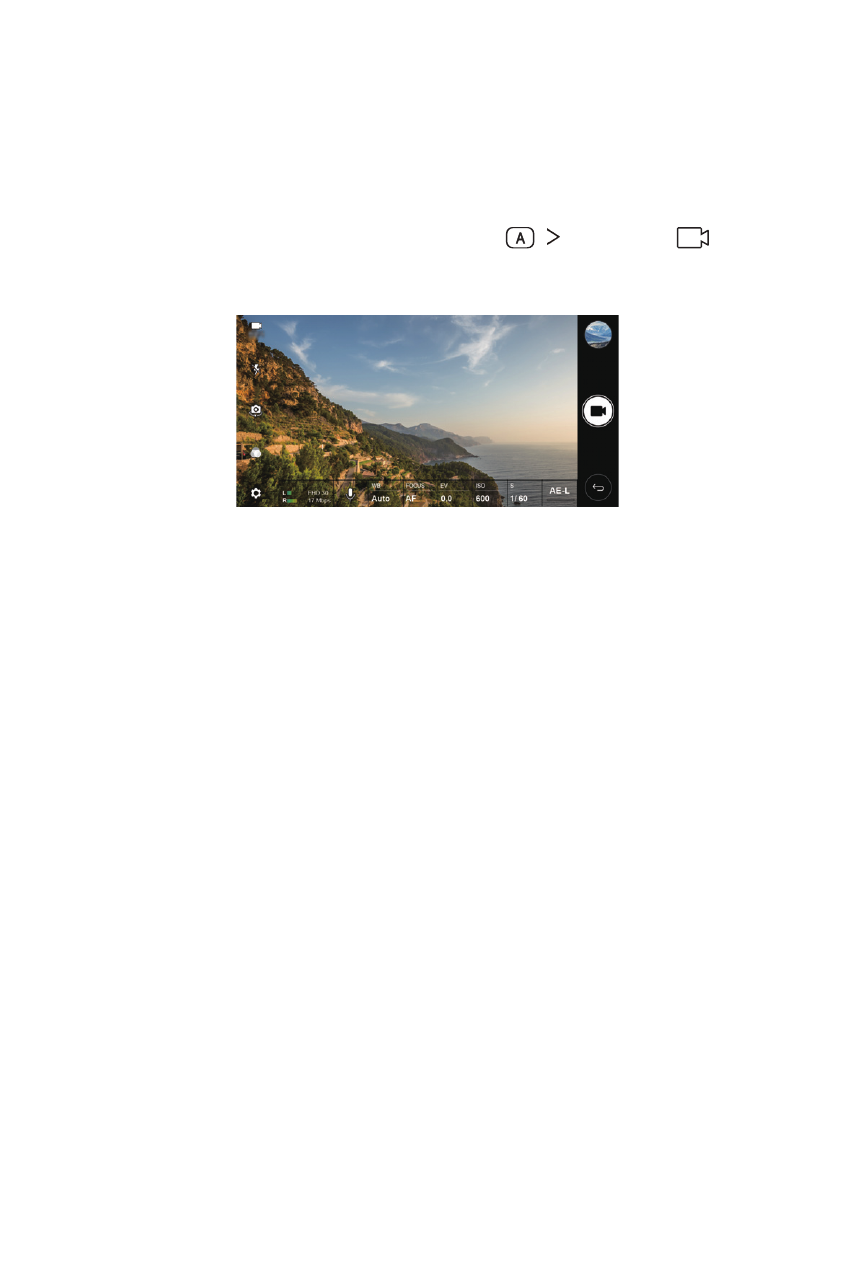
Useful Apps
82
Manual video mode
You can record a video by manually customizing various options. Adjust
values for the white balance, focus, brightness, ISO, shutter speed and
more.
1
Launch the
Camera app, then tap AUTO ( ) MANUAL ( ).
2
Customize the camera settings.
3
Tap to record a video.
Advertising
This manual is related to the following products: