Making collage wallpapers – LG G6 H872 User Manual
Page 17
Advertising
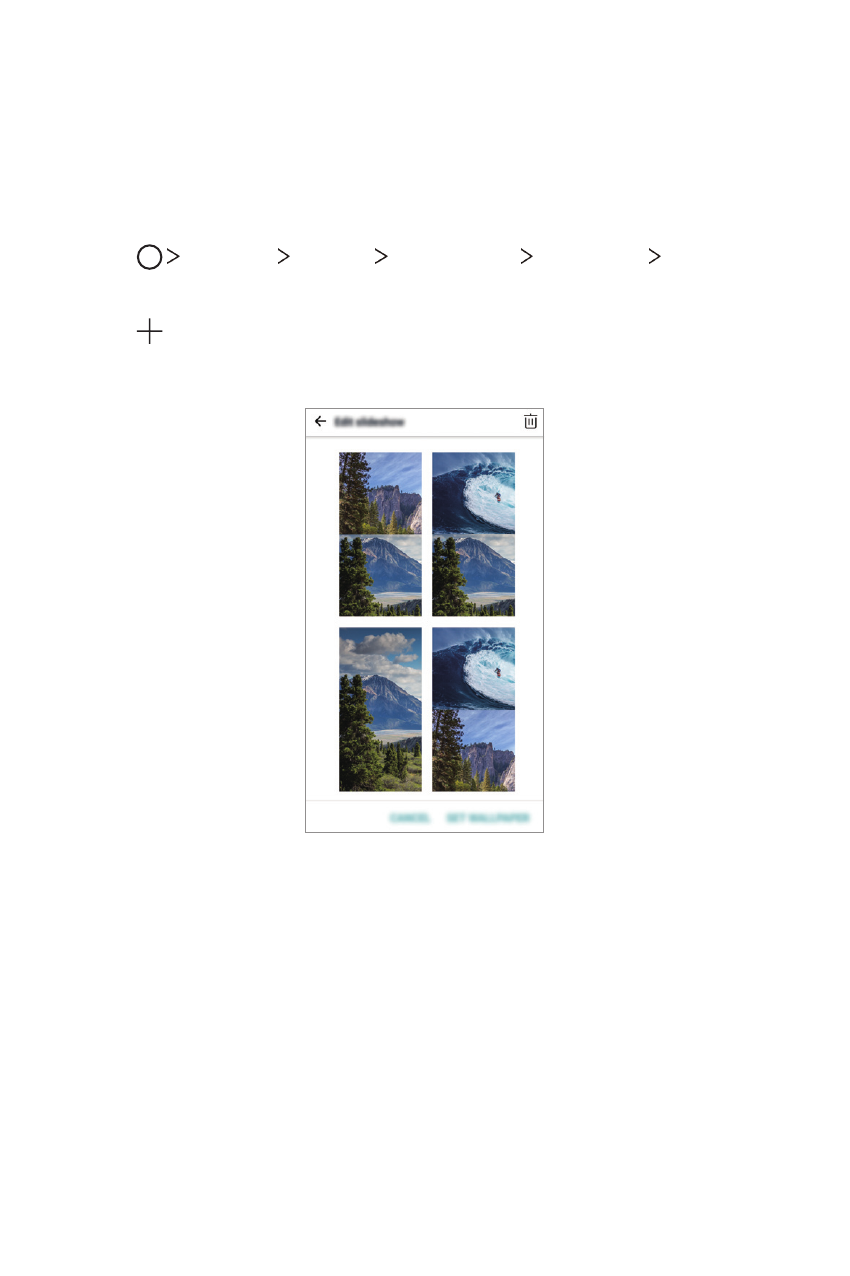
Custom-designed Features
16
Making collage wallpapers
You can make your own collage image to display it as a lock screen.
You can select multiple collage images as a wallpaper that changes each
time you turn on or off the screen.
1
Tap
Settings Display Lock screen Wallpaper Collage
Wallpapers.
2
Tap and select the images you want to display as a collage.
3
Edit the slideshow as desired and tap
SET WALLPAPER.
Advertising
This manual is related to the following products: