Log notification settings, G tab. see, Log notification – ATEN KN Series 32-Port KVM over IP Switch with Dual Power/LAN (1-Local + 4-Remote Access) User Manual
Page 214: Settings
Advertising
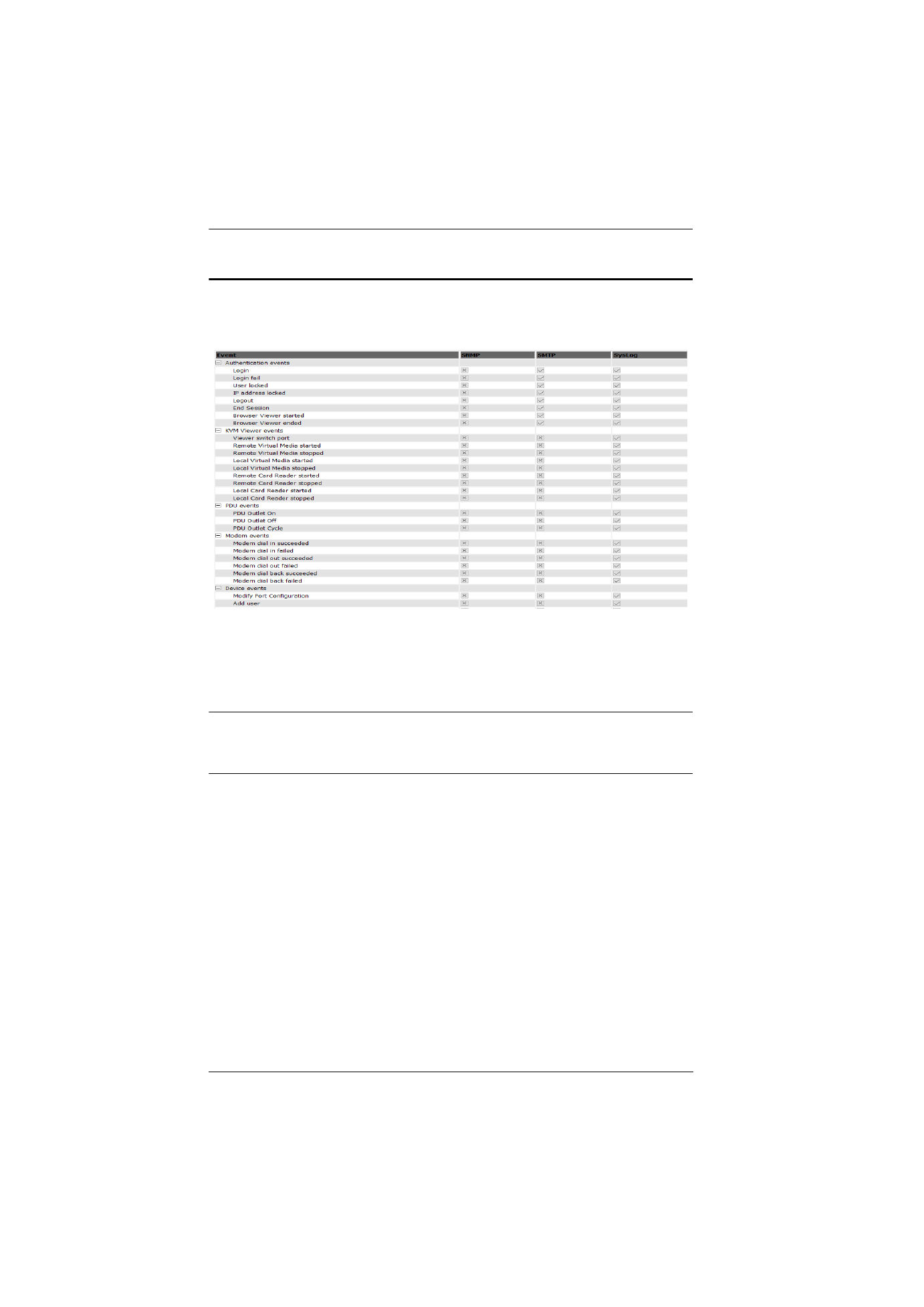
KVM over IP Switch User Manual
196
Log Notification Settings
The Notification Settings page lets you decide which events trigger a
notification, and how the notification are sent out:
Notifications can be sent via SNMP trap, SMTP email, written to the SysLog
file, or any combination of the three. A check mark (
√
) indicates that
notification of the event is enabled for the method specified in the column
heading; an X indicates that notification is not enabled.
Note:
In any of the columns, you can use Shift-Click or Ctrl-Click to select a
group of events. Clicking to enable/disable any one of them causes all
of them to change in unison.
Advertising