Connecting – java client ap – ATEN KN Series 32-Port KVM over IP Switch with Dual Power/LAN (1-Local + 4-Remote Access) User Manual
Page 71
Advertising
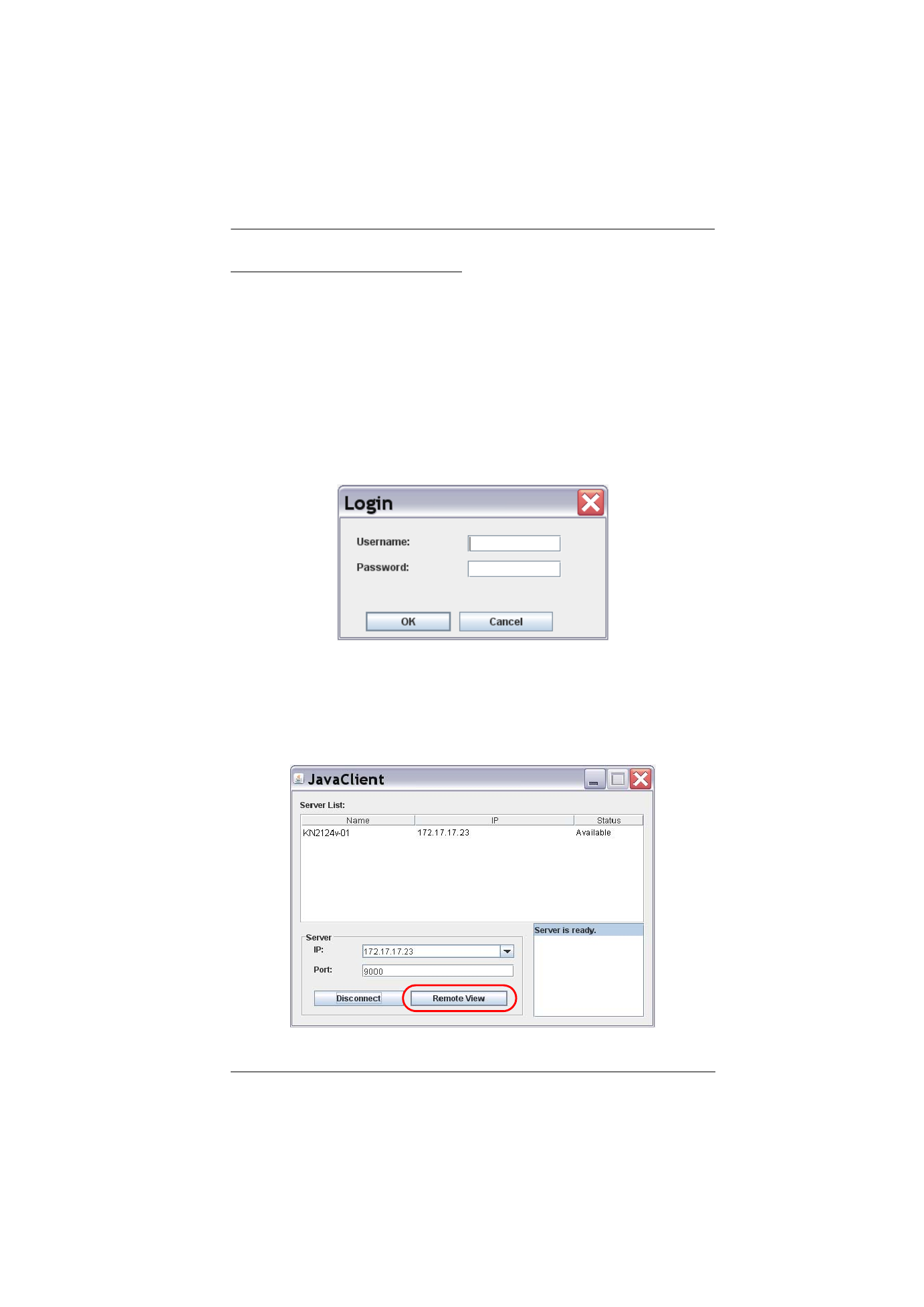
Chapter 4. Logging In
53
Connecting – Java Client AP
To connect to a KVM over IP switch do the following::
1. From the
Server List
box,
double-click
the device that you wish to
connect to.
– Or –
Specify its IP address and port number in the
Server IP
and
Port
input
boxes.
2. Click
Login
The
Login
dialog box appears:
3. Key in a valid Username and Password, and then click
OK
.
4. Once you have been authenticated, the
Remote View
button becomes
active. Click it to connect to the switch and bring up its GUI Main Page.
For a description of the GUI Main Page, see page 48.
Advertising