Setting sounds, Or occurs. setting sounds(p. 173), Ess to adjust volume. setting sounds(p. 173) – Canon imageCLASS D1650 All-in-One Monochrome Laser Printer User Manual
Page 181
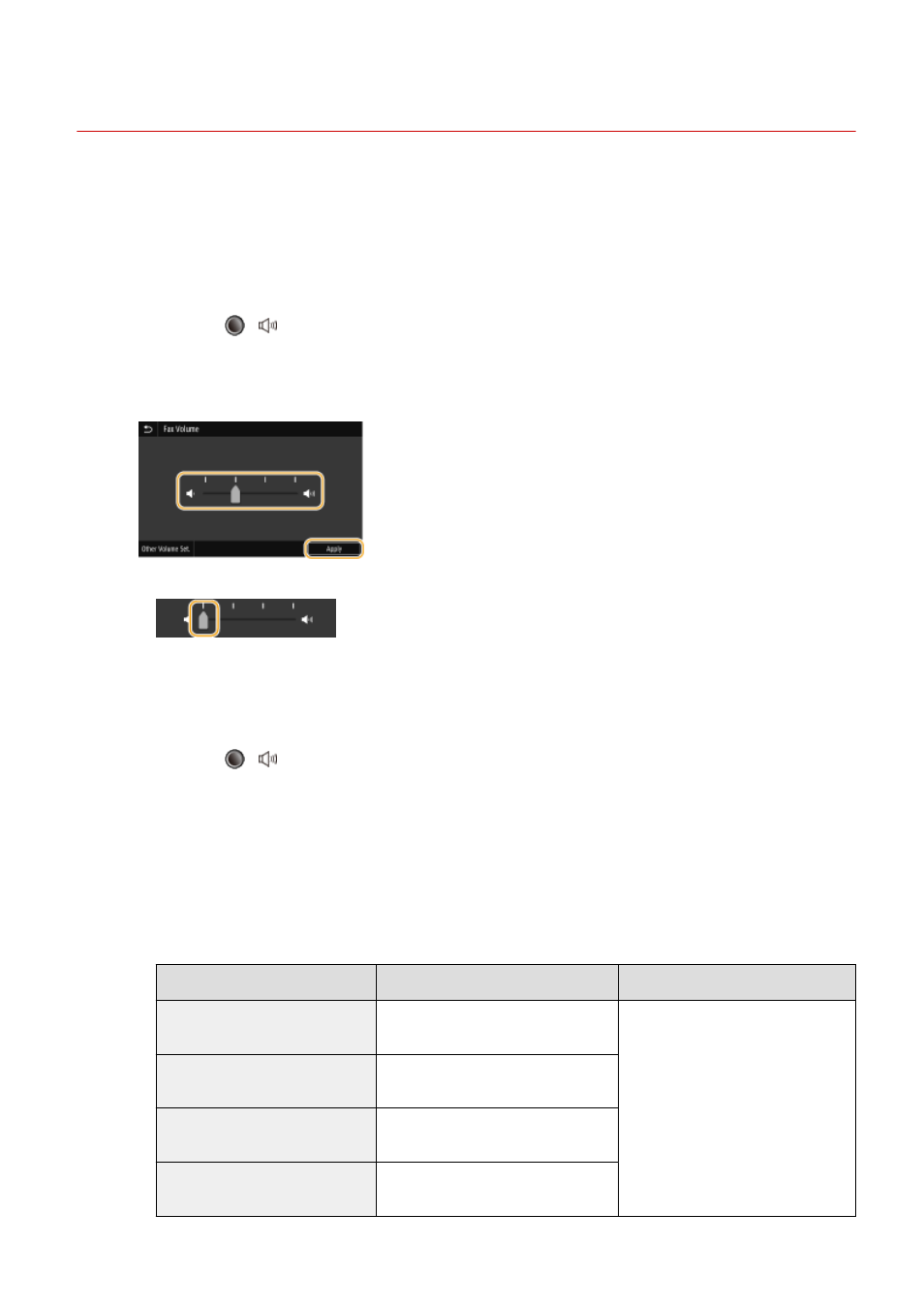
Setting Sounds
3JX3-03E
The machine produces sounds in a variety of situations, such as when fax sending is complete or when a paper jam or
error occurs. You can set the volume of each of these sounds individually.
◼
Adjusting <Fax Volume>
1
Press the
( ) key.
2
Adjust the volume, and select <Apply>.
●
To mute the sound, move the cursor all the way to the left.
◼
Adjusting <Other Volume Set.>
1
Press the
( ) key.
●
For the model without fax functionality, proceed to step 3.
2
Select <Other Volume Set.>.
3
Select a setting.
Setting
Description
Action
<Ring Tone>
Sound produced when an incoming fax
is received
Go to step 4.
<TX Done Tone>
Sound produced when fax sending is
complete
<RX Done Tone>
Sound produced when fax receiving is
complete
<Scanning Done Tone>
Sound produced when fax original
scanning is complete
Basic Operations
173