Black text processing for color, Adjust print position – Canon imageCLASS D1650 All-in-One Monochrome Laser Printer User Manual
Page 485
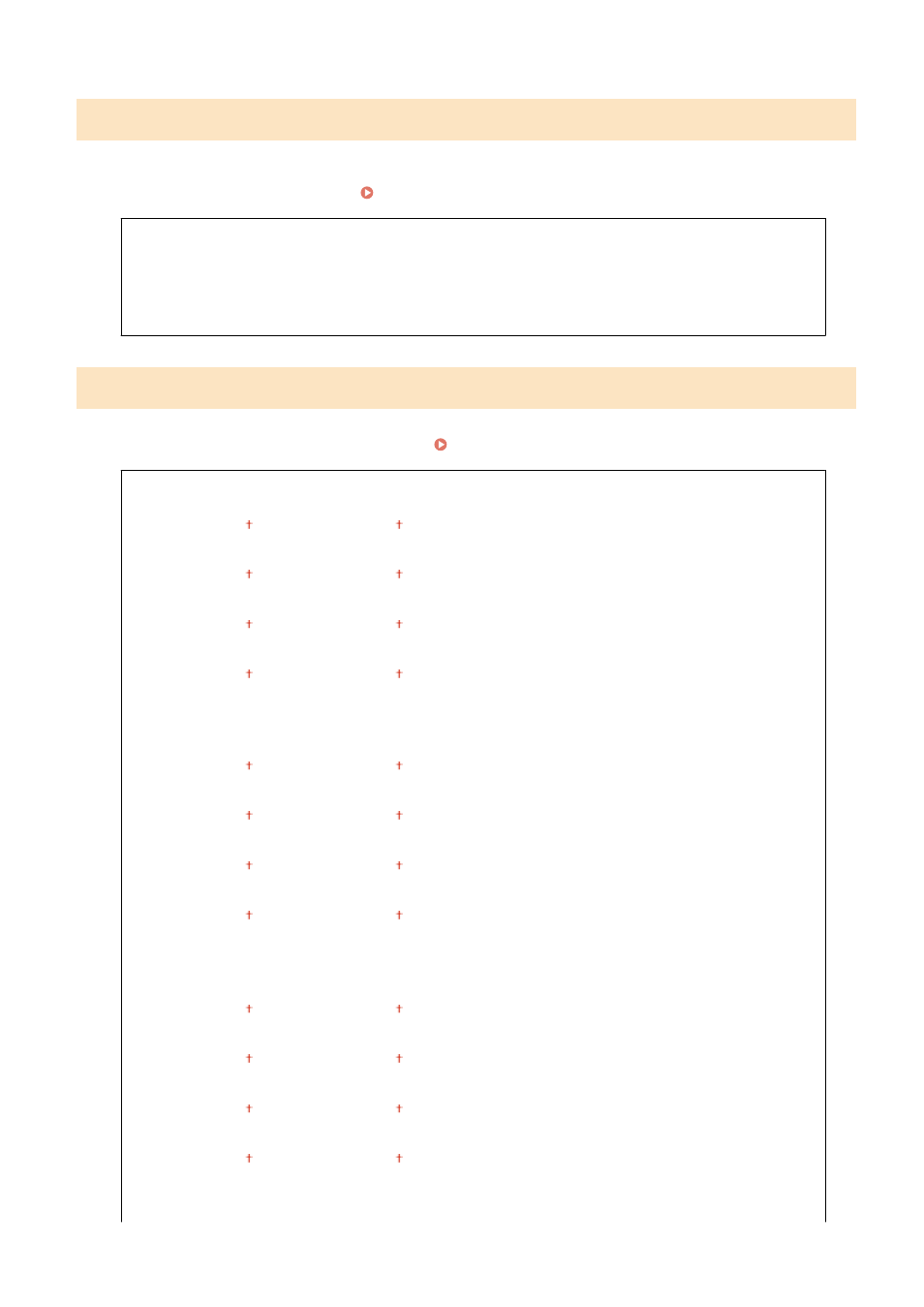
<Black Text Processing for Color>
Select whether the color of black or blackish text in color documents should be reproduced as true black or as a color
more or less close to that of the original. For each option, you can adjust the degree of effect. You can set values for
the feeder and the platen glass separately. Adjusting Values for Text Color Reproducibility(P. 575)
<Feeder>
Seven Levels
<Platen Glass>
Seven Levels
<Adjust Print Position>
Adjust the print position for each paper source. The print position can be adjusted in the range from -0.20" to +0.20"
(-5.0 mm to +5.0 mm) in increments of 0.01" (0.1 mm). Adjusting Print Position(P. 578)
<Multi-Purpose Tray>
<Adjust Vertically (Front Side)>
-0.20" to 0.00" to + 0.20" (-5.0 to 0.0 to + 5.0 (mm))
<Adjust Horizontally (Front Side)>
-0.20" to 0.00" to + 0.20" (-5.0 to 0.0 to + 5.0 (mm))
<Adjust Vertically (Back Side)>
-0.20" to 0.00" to + 0.20" (-5.0 to 0.0 to + 5.0 (mm))
<Adjust Horizontally (Back Side)>
-0.20" to 0.00" to + 0.20" (-5.0 to 0.0 to + 5.0 (mm))
<Drawer 1>
<Adjust Vertically (Front Side)>
-0.20" to 0.00" to + 0.20" (-5.0 to 0.0 to + 5.0 (mm))
<Adjust Horizontally (Front Side)>
-0.20" to 0.00" to + 0.20" (-5.0 to 0.0 to + 5.0 (mm))
<Adjust Vertically (Back Side)>
-0.20" to 0.00" to + 0.20" (-5.0 to 0.0 to + 5.0 (mm))
<Adjust Horizontally (Back Side)>
-0.20" to 0.00" to + 0.20" (-5.0 to 0.0 to + 5.0 (mm))
<Drawer 2>
*
<Adjust Vertically (Front Side)>
-0.20" to 0.00" to + 0.20" (-5.0 to 0.0 to + 5.0 (mm))
<Adjust Horizontally (Front Side)>
-0.20" to 0.00" to + 0.20" (-5.0 to 0.0 to + 5.0 (mm))
<Adjust Vertically (Back Side)>
-0.20" to 0.00" to + 0.20" (-5.0 to 0.0 to + 5.0 (mm))
<Adjust Horizontally (Back Side)>
-0.20" to 0.00" to + 0.20" (-5.0 to 0.0 to + 5.0 (mm))
<Drawer 3>
*
Setting Menu List
477