Collating copies by page – Canon imageCLASS D1650 All-in-One Monochrome Laser Printer User Manual
Page 214
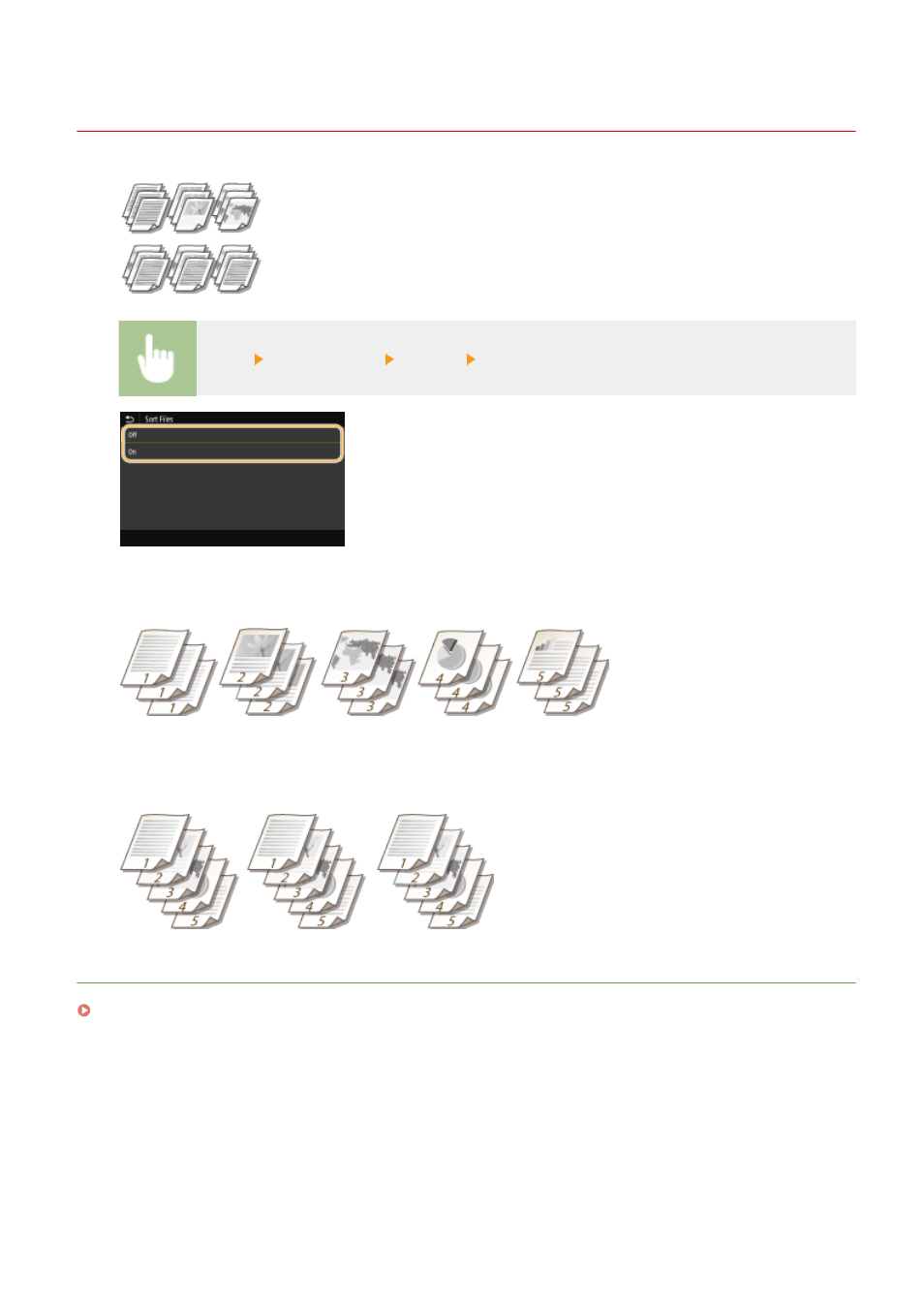
Collating Copies by Page
3JX3-046
When preparing multiple copies of multi-page originals, set <Collate> to <On> to
collate copies in sequential page order. This function is useful when preparing
handouts for meetings or presentations.
<Copy> <Other Settings> <Collate> <On>
<Off>
The copies are grouped by page and not collated. For example, if you are making three copies of a five-page
original, the printouts will be arranged in the following page order: 1, 1, 1, 2, 2, 2, 3, 3, 3, 4, 4, 4, 5, 5, 5.
<On>
The copies are grouped into complete sets in sequential page order. For example, if you are making three
copies of a five-page original, the printouts will be arranged in the following page order: 1, 2, 3, 4, 5, 1, 2, 3, 4, 5,
1, 2, 3, 4, 5.
LINKS
Copying
206