Canon imageCLASS D1650 All-in-One Monochrome Laser Printer User Manual
Page 621
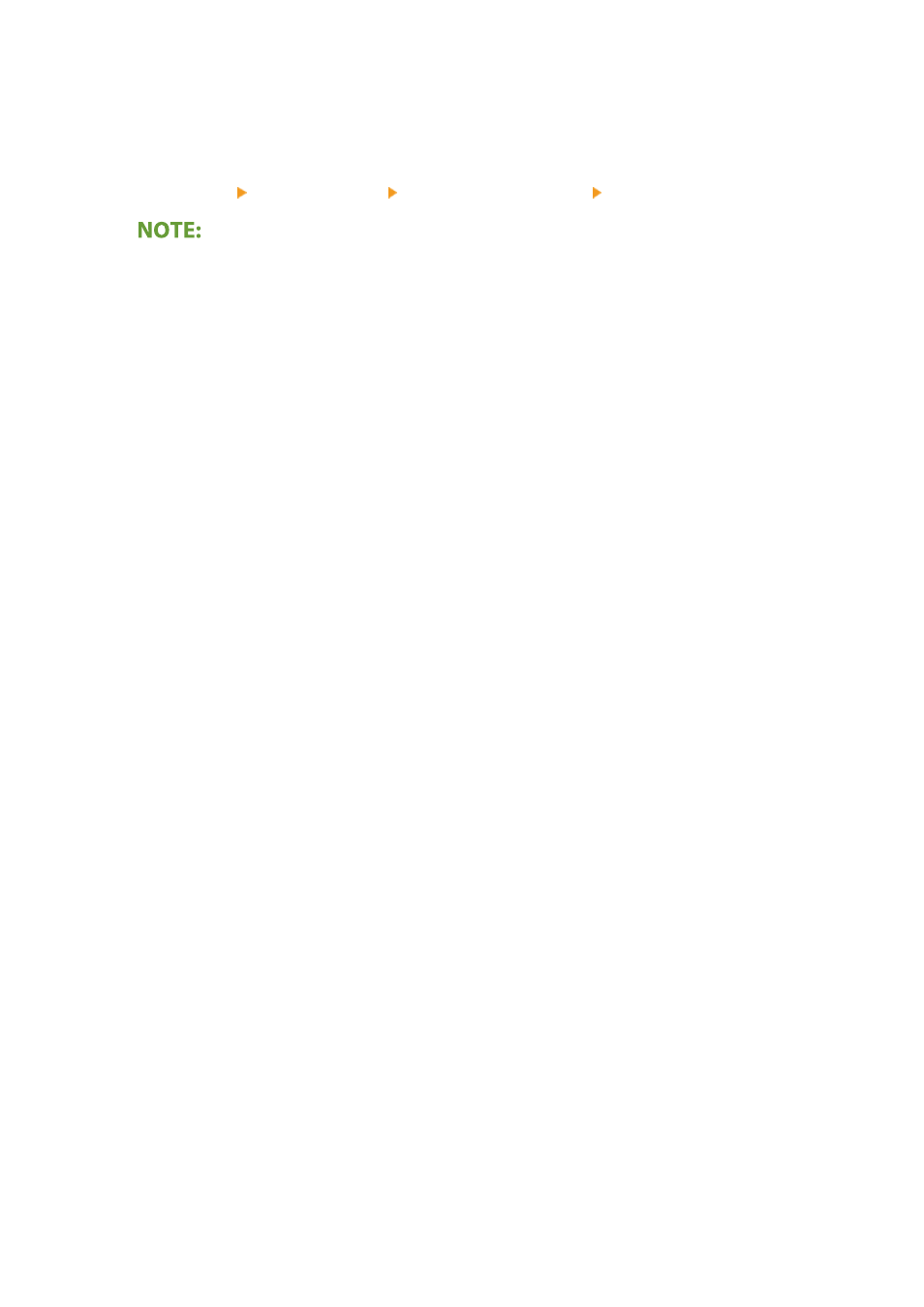
●
If the direction of lines in the barcode is perpendicular to the paper output direction, turn the image 90
degrees to make the lines parallel to the paper output direction.
●
If the problem persists even after performing the above operation, change the mode by using [Barcode
Adjustment Mode] in the printer driver. The improvement effect is weakest with [Mode 1] and strongest
with [Mode 5]. Try the adjustment starting with [Mode 1].
[Finishing] tab [Advanced Settings] [Barcode Adjustment Mode] Select the mode
●
If the improvement effect is stronger, the print density becomes lighter.
●
[Barcode Adjustment Mode] may not be displayed depending on the printer driver settings. For
information about how to display it, see the manuals for the relevant drivers on the online manual
website.
●
If [Barcode Adjustment Mode] is specified, the <Correct Blurry Image> setting is disabled. In addition,
specifying [Mode 4] or [Mode 5] results in slower printing.
Troubleshooting
613