Canon imageCLASS D1650 All-in-One Monochrome Laser Printer User Manual
Page 255
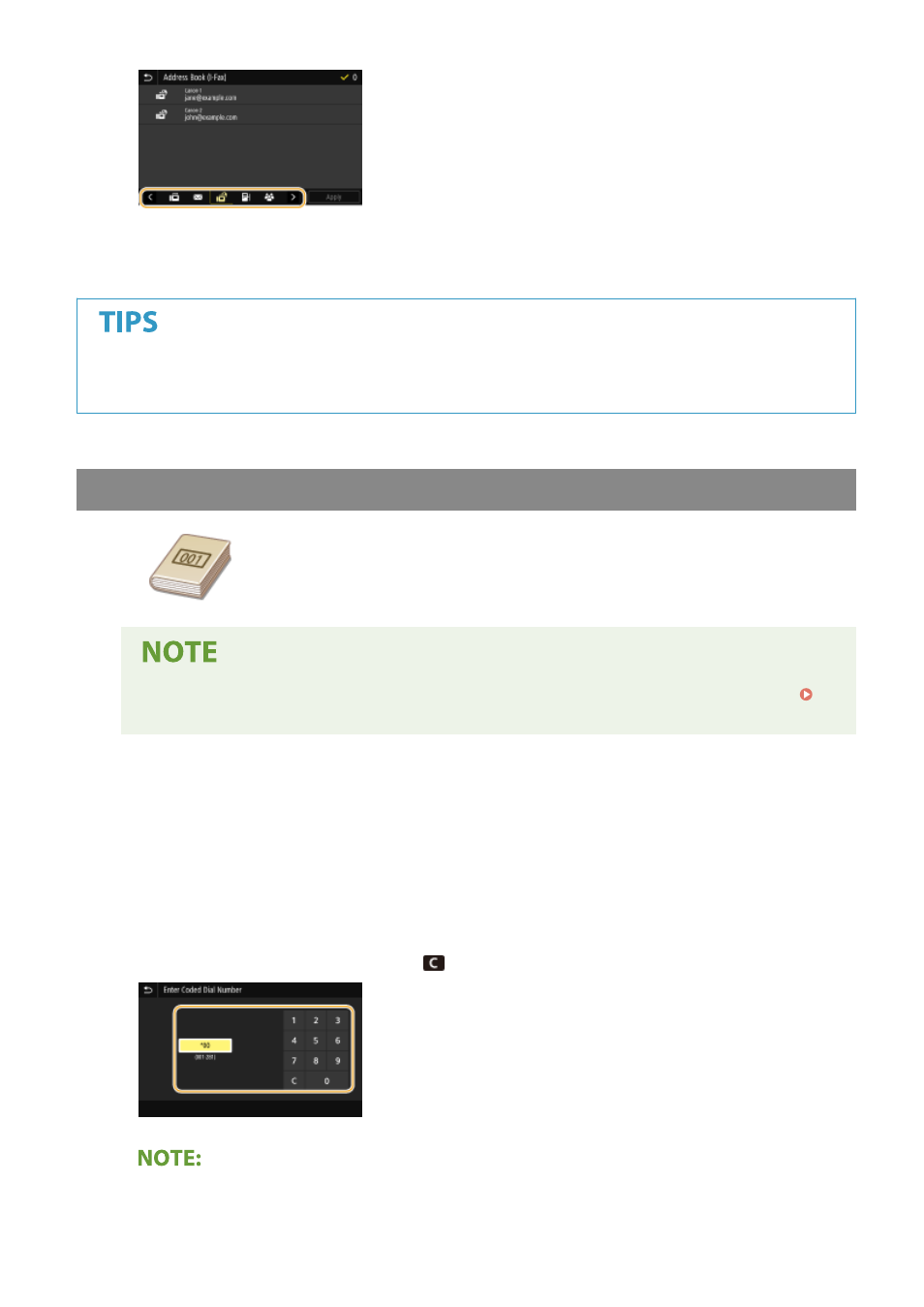
4
Select the check box for the desired destination, and select <Apply>.
●
If a destination is selected from <Address Book> in the Home screen, the Basic Features screen for I-Fax
sending can be displayed while the selected destination remains being specified.
Specifying from Coded Dial Numbers
Three-digit numbers (coded dial numbers) are assigned to addresses in the Address
Book. You can specify an address simply by entering its coded dial number.
●
To use coded dial numbers, the destination must be registered in the Address Book beforehand.
Registering Destinations(P. 177)
1
Select <Coded Dial> in the <Specify Destination> tab.
2
Select <To>.
3
Enter a three-digit number.
●
If you have entered an incorrect value, use
to clear it.
If a confirmation screen appears
Faxing
247