Canon imageCLASS D1650 All-in-One Monochrome Laser Printer User Manual
Page 509
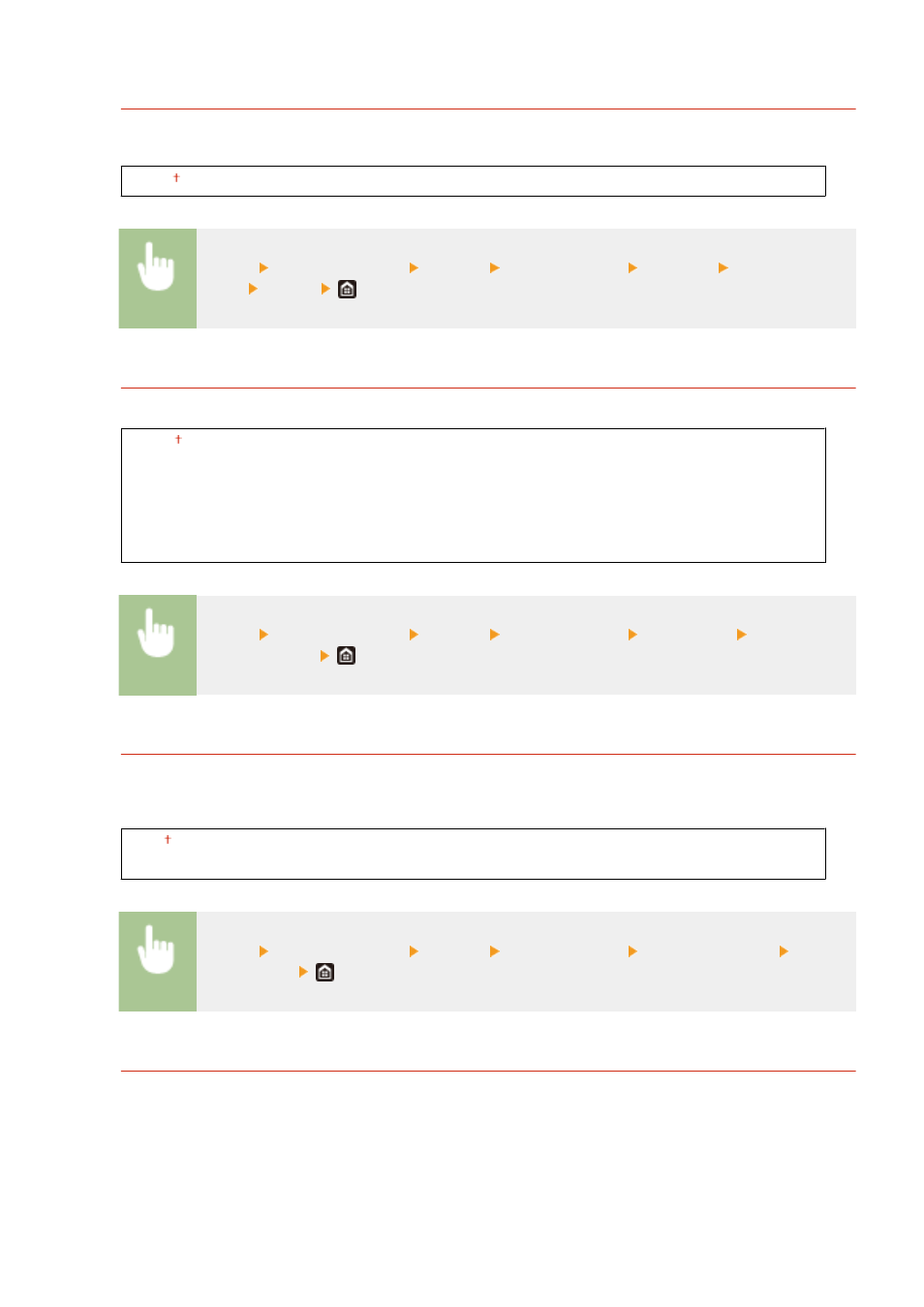
<Timeout>
Set the time period after which the current print job is automatically canceled in the case of a print data
reception interruption.
5 to 15 to 300 (sec.)
<Menu> <Function Settings> <Printer> <Printer Settings> <Timeout> Set the time
period <Apply>
<Personality>
Specify the mode in which the machine should operate when the format of document data is unknown.
<Auto>
<PS>
<PCL>
<PDF>
<XPS>
<Imaging>
<Menu> <Function Settings> <Printer> <Printer Settings> <Personality> Select the
Personality mode
<Prioritize MP Tray>
Specify whether to feed paper from the multi-purpose tray when Auto Select Paper is enabled. If <On> is
selected, paper is fed from the multi-purpose tray when paper of the same size and same type is loaded in both
the multi-purpose tray and paper drawer.
<Off>
<On>
<Menu> <Function Settings> <Printer> <Printer Settings> <Prioritize MP Tray> Select
<Off> or <On>
<UFR II>
You can change the settings that become effective when printing from the UFR II printer driver.
<Halftones>
You can select the printing method used to reproduce halftones (the intermediate range between the lighter
and darker areas of an image) for optimal image quality.
<Resolution/Gradation>
Setting Menu List
501